6.4 Select a Profile
OpenShot has a collection of profiles, a collection of settings for previewing and editing your project. From the documentation:
A profile is a collection of common video settings (size, frame rate, aspect ratio, etc…). Profiles are used during editing, previewing, and exporting to provide a quick way to switch between common combinations of these settings.
The default profile is “HD 720p 24fps” which is fine to use. However, I’m going to change mine to “HD 1080p 60 fps (1920x1080)” to get full HD.
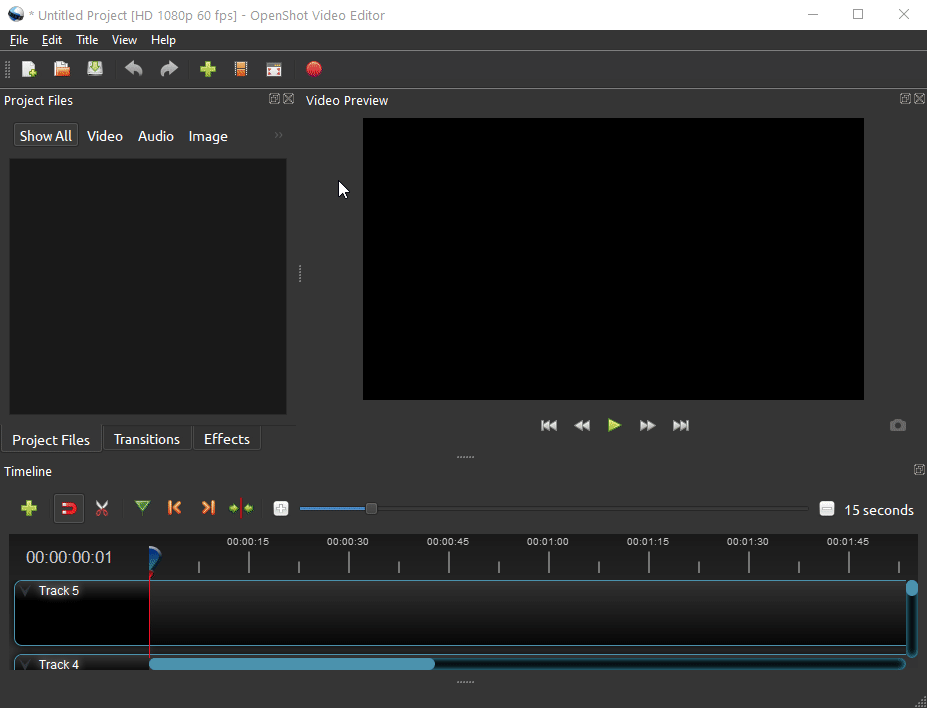
Figure 6.4: Select a profile