6.6 Tracks
OpenShot’s editing core, like many video editors, lies around layers or tracks. The idea behind tracks is very similar to “layers” in Photoshop or GIMP. The track window (bottom of the OpenStream window) shows 5 empty tracks available for use. These correspond to 5 layers you can use for your video. You can add/delete tracks.
To illustrate this, let’s say I want to overlay an image (perhaps a logo) over my video. I can combine these two elements by assinging these to different tracks and merge them.
I have prepared an image to act as my logo for the video segment. I will import this image now.
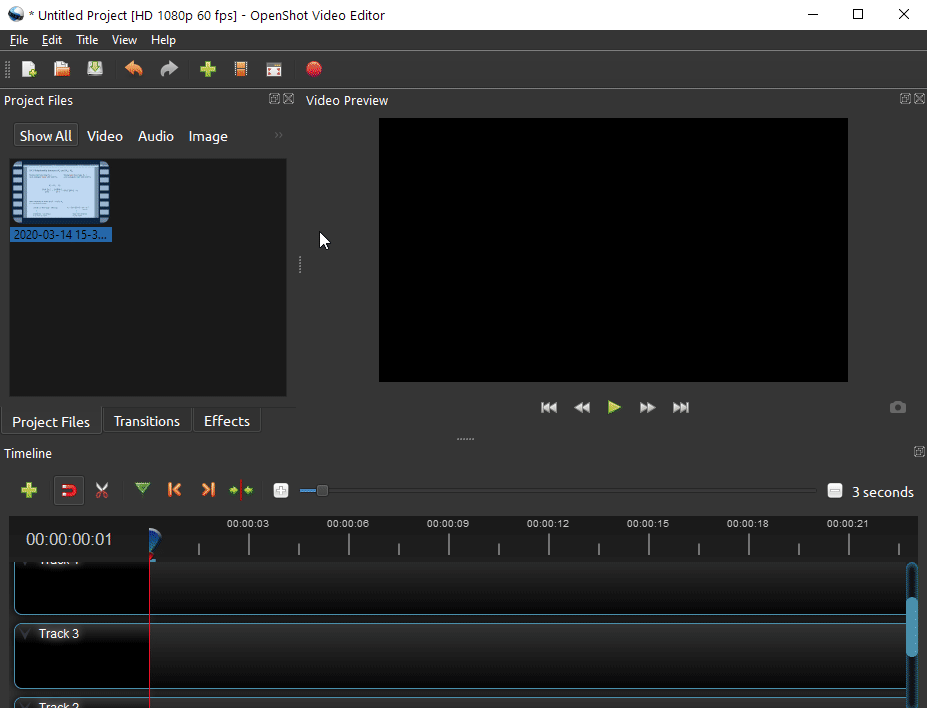
Figure 6.6: Import an image
Next, I will assign each element, the video file and the image file, to their own tracks. Because I want the logo to appear over my video, I will place it in “Track 5” and I will place my video in a track below that. Notice how you can drag your imported files down to the various tracks with your mouse.
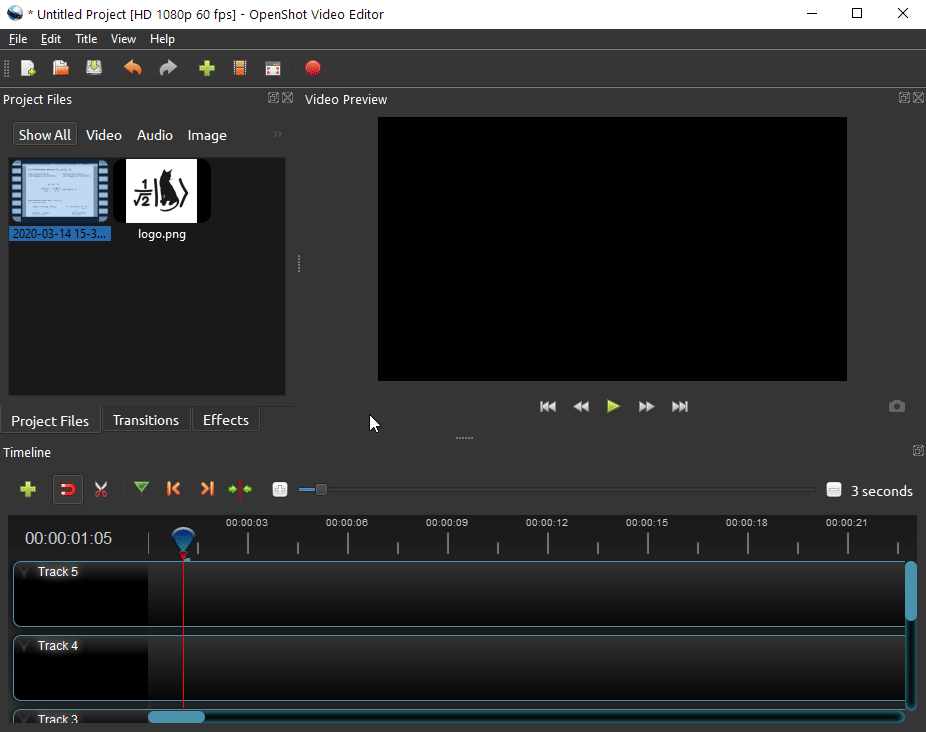
Figure 6.7: Add files to tracks
Uh-oh. My logo covers my entire video. I can transform the image and place it in the bottom right hand corner of the video. To do this, right-click on the element in the track you wish to transform. You will be able to adjust the position and size of that element in the “Video Preview” window. Note that holding down “CTRL” while resizing the image retains its aspect ratio.
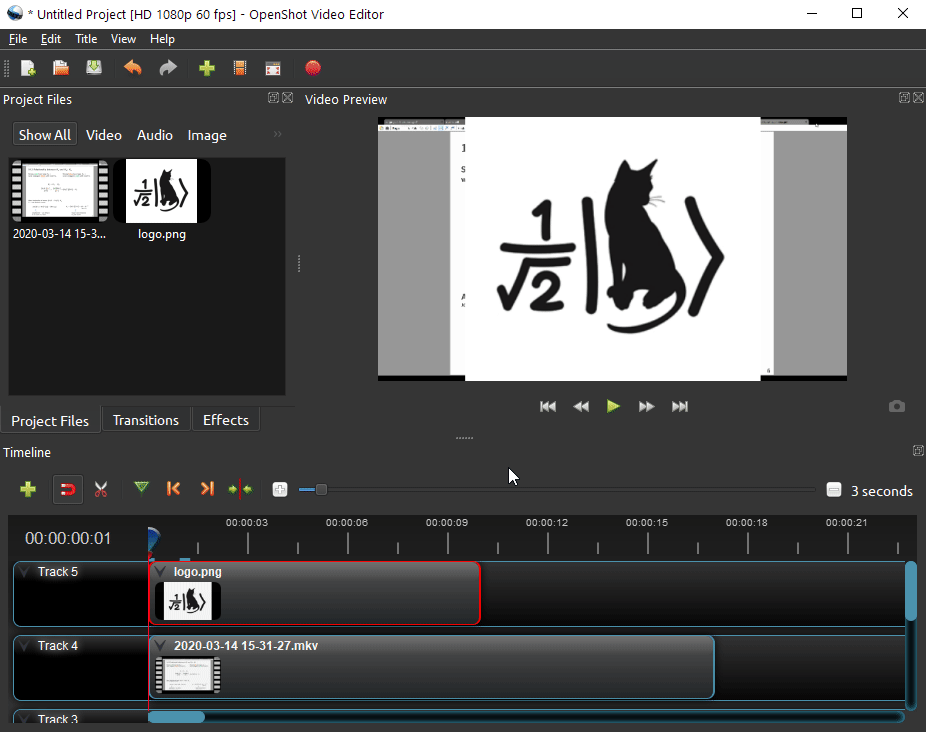
Figure 6.8: Edit your video layout
My video is longer than my logo is slated to appear. Looking at the tracks, my video is approximately 17 seconds long while the logo is scheduled to only appear for about 10 seconds. Let’s fix this by dragging the logo element in Track 5 to match that of the video length.
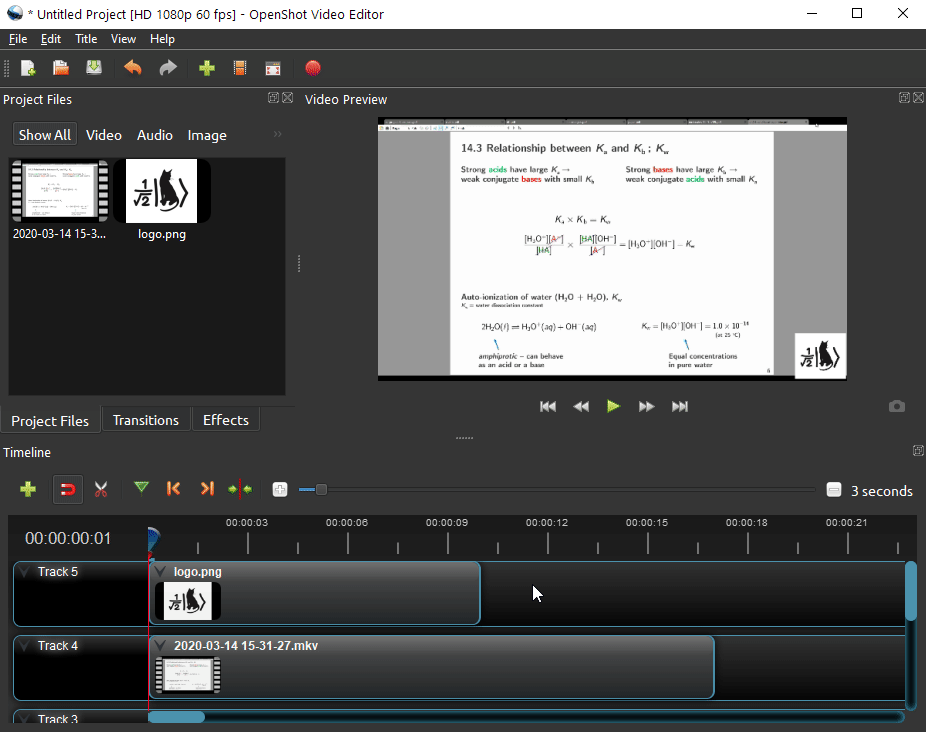
Figure 6.9: Modify the time length of your track
Let’s bring in another video segment. I will attach this to the end of the first video segment and extend the length of my logo.
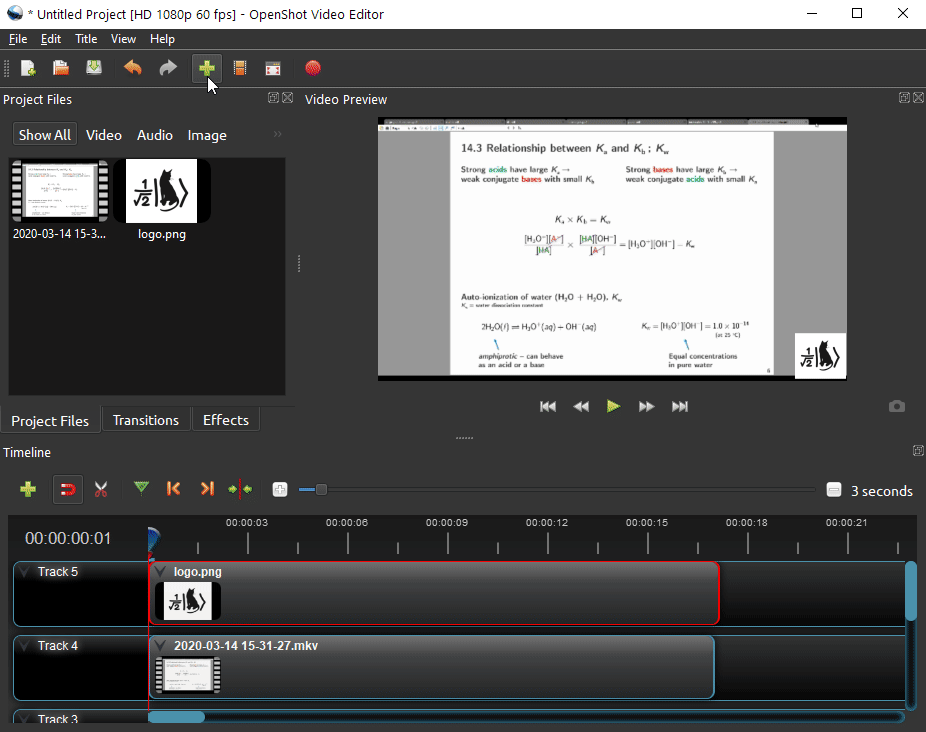
Figure 6.10: Add another video segment
There are a ton of other features you can use to edit your video. The OpenShot documentation details this information.