<iframe src="http://dornshuld.chemistry.msstate.edu/files/cv.pdf#toolbar=0"
width="100%" height="480"></iframe>Coder’s Logbook
Some quick code snippets
Images
Stacking Images
More than one image can be read in to include_graphics() and the input can be explicit or vectorized. By adjusting the out.width, knitr will stack the images horizontally (if small enough) or vertically (if large enough).
Horizontally
```{r,echo=T,out.width="49%",fig.show='hold',fig.align='center',results='hide'}
knitr::include_graphics(c("path/to/img1.png","path/to/img2.png"))
``` Vertically
```{r,echo=T,out.width="75%",fig.show='hold',fig.align='center',results='hide'}
knitr::include_graphics("path/to/img1.png");
knitr::include_graphics("path/to/img2.png")
``` Hide Toolbar in Embedded PDF
Added 2/26/21
When embedding a PDF (in an iframe), add #toolbar=0 to the end of the link to hide the PDF toolbar.
This can be processed by knitr for HTML vs. PDF outputs. The below example only embeds the iframe in the HTML output (won’t work for PDF).
if( knitr:::is_html_output() ) {
cat ('<iframe src="http://dornshuld.chemistry.msstate.edu/files/cv.pdf#toolbar=0"
width="100%" height="480"></iframe>')
}Magick + Knitr
Added 2/25/21
You can crop and scale an image read in from a URL via Knitr using Magick.
Code
library(magick)
crop <- function(im, left = 0, top = 0, right = 0, bottom = 0) {
d <- dim(im[[1]]); w <- d[2]; h <- d[3]
image_crop(im, glue::glue("{w-left-right}x{h-top-bottom}+{left}+{top}"))
}
"table2.png" %>%
image_read() %>%
crop(top=10, bottom = 250, left=340) %>%
image_scale("800")Before Crop
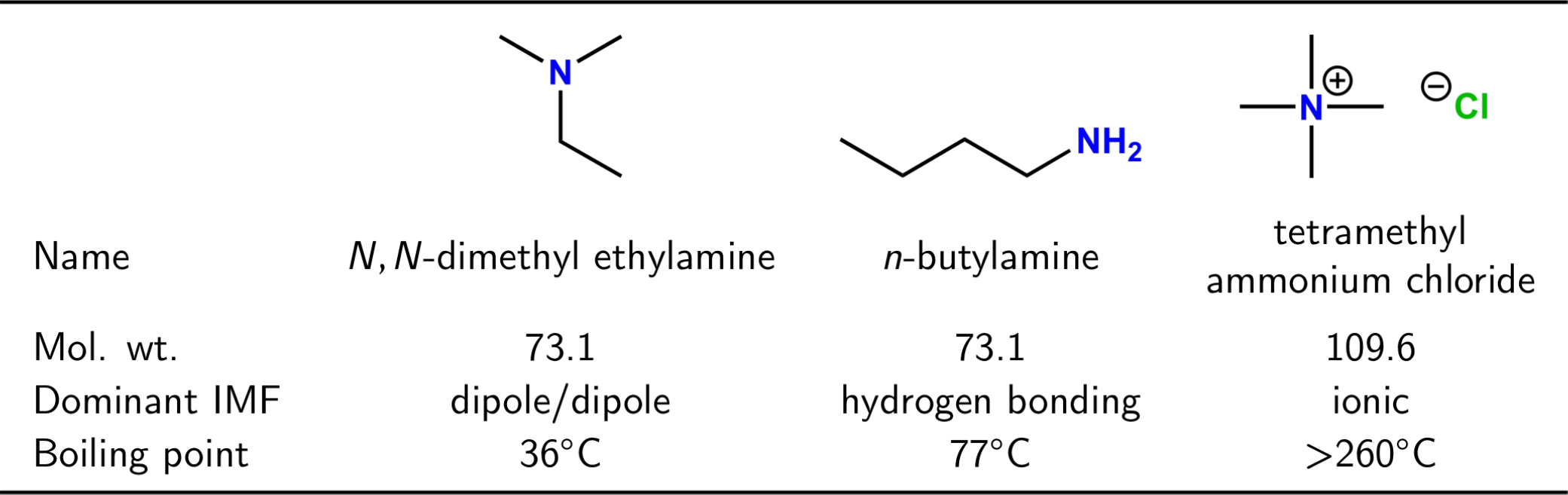
After Crop
