Moving face-to-face classes online
Transitioning online midway through a semester

Spring 2020 is certainly one of the most unique semesters I have ever experienced. Amid the COVID-19 pandemic, universities across the nation mandated faculty to transition their classes to an online format. At Mississippi State, this decision was made at the tail end of spring break. Classes were postponed an extra week to give us enough time to generate six weeks of class content in an online format. My largest classes (Chemistry II) have around 200 students each. Figuring out how to develop a workflow that handles large amounts of content available to a large number of students would be challenging.
Accessibility
One of the top priorities was maximizing accessibility. Not all students have direct access to reliable, high-speed internet. The university had plenty of tools at my disposal for hosting online content: CMS such as Canvas, online storage solutions such as OneDrive, and even personal webspace. However, our internal web infrastructure had likely never been tested against the amount of stress and load it was about to receive. An CMS for hosting content seems great but adds extra layers of steps that decrease accessibility. Software like Zoom and WebEx require local clients to be installed on certain devices with specific operating systems that also limit accessibility (some people rely solely on their phones for internet access).
YouTube (video hosting) and Twitch (live communication) seemed like the best choice. YouTube does not require accounts or logins and Twitch can be accessed by anyone through most devices including phones. More importantly, these solutions allow a student to remain anonymous which is very important for introverted personalities (I know, I am very introverted).
Reliability
Platforms like YouTube and Twitch have a global reach and serves millions of users every day. YouTube on its own is able to handle over 100 hours of YouTube video uploads each minute and Twitch handled 5 million active channels and nearly 50 million hours streamed in March 2020 alone. In addition, neither platform requires an account to access content and both are nearly ubiquitous in the modern age of the internet.
Engagement factor
The popularity and familiarity of YouTube and Twitch increases engagement from students as well. That is one less “thing” for someone to learn how to use in order to access content. Chances are an Android or iPhone smartphone has the YouTube app already installed on it (68.5 million downloads and counting according to Google Play). The Twitch app has 3 million downloads. Both have notification features that alert a user whenever new content gets posted or when a stream goes live.
Synergy
The YouTube/Twitch approach works extremely well together. I’ve learned that by live-streaming my office hours via Twitch, I can simultaneously record the video locally and upload straight to YouTube. This further enhances accessibility as students who were unable (or unwilling) to tune in to an office hours session can still access a full recording after the fact. An added bonus is the ability to post video timestamp links in the video description to further make important information readily accessible. Furthermore, I have almost eliminated the sheer exhaustion of having to answer the same question dozens of times by having well-documented videos posted.
Usability
Video editing can be its own mountain to climb. However, when hosting a video that can potentially be gigabytes large, the art of compression cannot be avoided. Navigating the intricate balancing act of video quality, storage, and bandwidth can be nauseating.
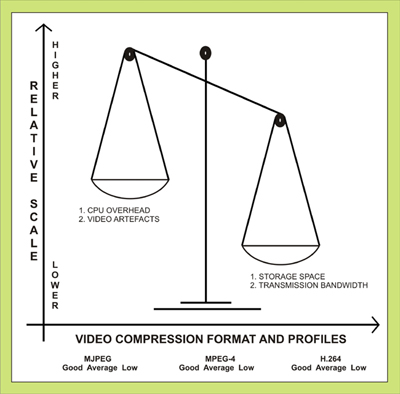
We can remove this layer of complexity by allowing YouTube to automatically handle video compression for us. A video recorded at 1080p/60fps will automatically get downsampled into 720p60, 480p, 360p, 240p, and 144p resolutions that serves a gradient of fast-to-slow internet access speeds. Furthermore, for people with very limited internet access, YouTube videos can be downloaded and saved to a computer or thumb drive. This is extremely helpful for those who can only access internet a couple days a week (I currently have a student in this exact situation).
Closing
I have written a (brief) guide on my approach to migrating classes online (see “Going Online”). It covers the various software that I use along with the variety of devices I require (webcam, doccam, screen capture, etc.) to conduct teaching from my office chair. So far I have had great success with this approach with very positive feedback from students. Many have addressed some of the conveniences and benefits that I’ve discussed in this post. In some ways, the level of engagement from students have increased despite moving to an online format. I will certainly be considering using Twitch for office hours in the future even after we have all returned to normalcy.