4.5 Connect your phone to your PC via USB
Once you have installed DroidCam, phone driver, and enabled USB Debugging on your phone, connect your phone to your PC via a USB cable. If done correctly, your PC should recognize your phone. Your phone will prompt you with a message. Be sure to tap “Allow”.
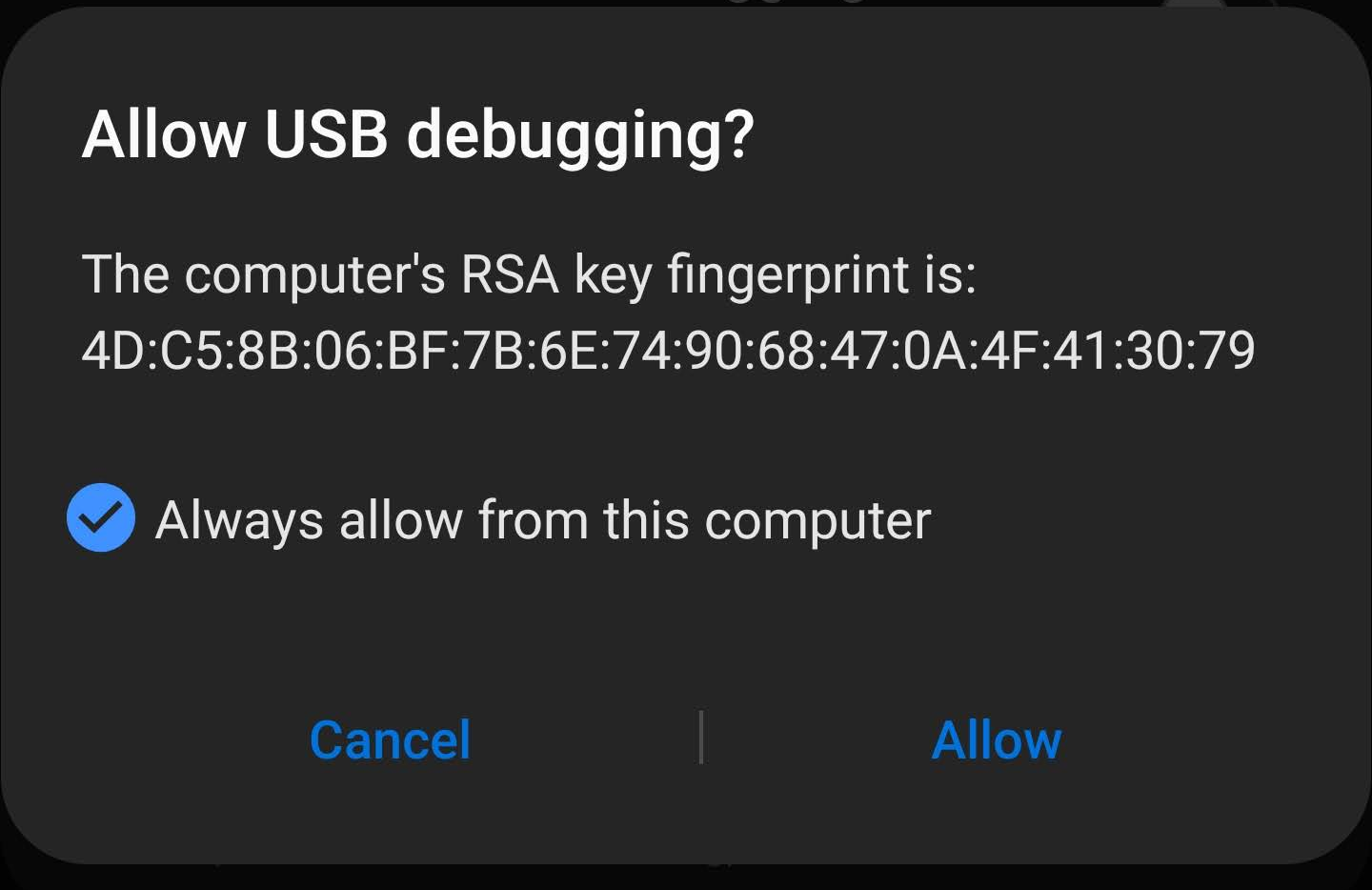
Figure 4.6: Allow “USB Debugging” when connecting to your PC