Chapter 7 Hosting your video (to Canvas)
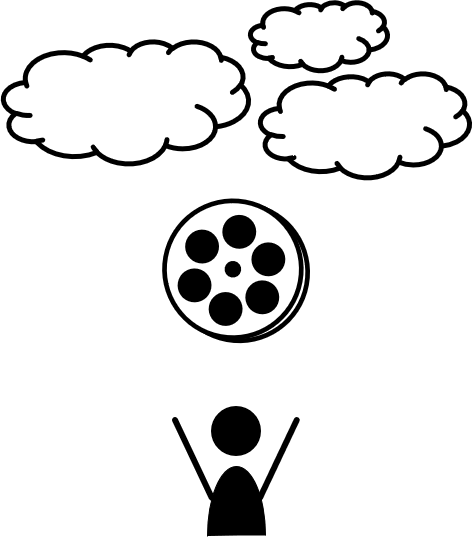
This section shows how to use OneDrive (from Office365) or YouTube to store your videos and post them on Canvas.
Many learning management systems (LMS) used by schools and universities allow a user to upload and host a video. You should read the documentation for your LMS to see the video formats that your LMS allows. (Canvas video format support can be found in Section 6.7). If you do not have access to an LMS, you can use free, online platforms such as YouTube and Vimeo.
You should be aware of the various solutions for Canvas by visiting the documentation page.
Mississippi State University uses Microsoft OneDrive which has 5 TB of storage for users.