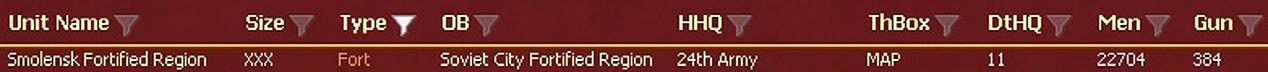21. Ground Units
Focus: This section explains the nature of Ground Units in WiTE2 and the role of HQs and leaders.
Key Points:
- Differences between Combat and Support Units
- How the Table of Equipment affects the composition of the ground elements that make up a unit
- The role of Support Squads
- How to attach and detach Support Units
- Different Types of HQ and how they influence the performance of combat units
21.1 Types of Ground Units
Ground units consist of combat, headquarters, support, and multi-role units.
Combat (CU) and headquarters (HQ) units are deployed as on-map units. Support units (SU) are attached to headquarter and eligible combat units and are normally off-map. In addition some units can be treated as either Combat Units (i.e. on map) or Support Units (off map).
These are described as Multi-Role Units (MRU).
Ground units are either motorized or non-motorized. Motorized and Non-Motorized Units are treated in different ways in terms of tactical movement and supply. Motorized units use vehicles and fuel for tactical movement, combat, and supply, while non-motorized units have far fewer vehicles and depend on supplies for tactical movement and supply. Players can verify whether a unit is motorized or non-motorized on the right hand side of the applicable unit detail window.

There are four types of non-motorized units based on their relative mobility and the use of vehicles by ground elements:
- 0 – no vehicles (1)
- 1 – vehicles for supplies only
- 2 – vehicles for supplies and all non-infantry, non- infantry weapon elements
- 4 – Railroad Anti-aircraft (Flak) (2)
Notes
- For anti-aircraft units, non-motorized 0 represent fixed/immobile flak emplacements like Flak Towers.
- Can only move through non-damaged rail line hexes Motorized units are either designated as permanently motorized or are non-motorized units that have been allocated additional trucks. Non-motorized units are divided between cavalry and infantry formations for movement purposes (22.1).
All ground units consist of a certain type and number of ground elements and have a Table of Equipment (TOE) that determines the number and type of ground elements required for the unit to be fully manned and equipped. For most units in WiTE2 this TOE will change across the course of the game,
All ground units have a combat value (CV). Depending on the unit type, its current percentage of TOE and status this value may be zero.
Typically this will happen if the unit is currently routed (23.12.5) or if the combination of low morale and low percentage of TOE is such that it is treated as depleted (21.9.1).
21.2 Ground Elements and Tables of Equipment (TOE)
21.2.1 Ground Elements
All ground units are composed of multiple types and numbers of ground elements. These ground elements represent individual squads, guns, AFVs, and other combat vehicles such as halftracks and armoured cars. Every ground element consists of manpower and equipment (such as a tank and its crew).
Each ground element is rated for speed, size and armour. Only AFVs and other combat vehicles have an armour rating with this reflecting front, side, rear and top armour as appropriate.
Ground elements are equipped with devices that represent the actual weapons they would fire (or throw/emplace for devices such as grenades and satchel charges) during combat.
For AFV and combat vehicles, the equipped devices are considered part of the vehicle and may have their rate of fire modified to reflect the restrictions of operating the device inside the vehicle. The manpower that is part of the AFV or combat vehicle ground element is inside the vehicle operating it and employing the equipped devices.
So while a given weapon system has some notional capabilities it may be lower in practice when assigned to a particular tank or vehicle. As an example, the Soviet 152mm gun is less effective mounted on a KV-2 than on a late war ISU-152.
For other types of ground elements, the manpower employs the equipped devices directly, whether the device is a 150mm Howitzer or a hand grenade.
Large (20mm or greater) direct fire devices may have a positive modifier that increases the accuracy of the device to reflect both a more stable firing platform and superior optics.
Each device is rated for range, accuracy, rate of fire, ability to affect different types of targets (air, personnel, vehicles), and ability to penetrate armour.
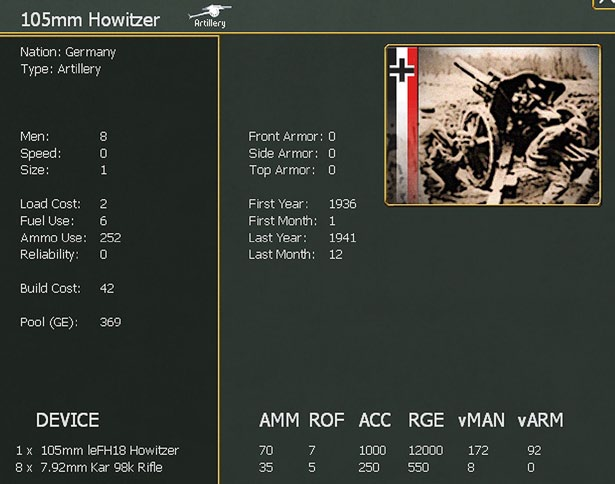
Note this information can also be accessed from the Commander’s Report (35.8).
21.2.2 Support Squads
A significant number of ground elements in all units are support squads, which provide the administrative and logistical backbone required for a unit to operate effectively.
Note that, despite the similarity in name, support squads and support units are different entities.
Each unit has a notional TOE for support squad ground elements but the actual requirement for support squads, listed by ‘NEED’ in the unit’s detail window, is based on the current strength, and type, of the unit. This need is recalculated during each logistics phase and, if appropriate, during the air phase and when units motorize/de-motorize or if they change to/from Static mode.
For the Axis side, if losses to the rest of the unit result in excess support squads, some may be converted to rifle squad ground elements or returned to the manpower pool during the replacement phase.

This German infantry regiment has been heavily defeated in a localised Soviet offensive. As it only has 1 undamaged rifle squad, it is possible that some of its support squads will be converted in the next turn.
The unit detail screen Support/Need for non-HQs shows the support received during the last logistics phase (including organic support and HQ support help) and the need during the last logistics phase. Specific information on the HQ unit detail screen regarding support help includes:
- Total Support: Total support used (organic plus HQ help) by units in the chain of command under this HQ during last logistics phase.
- Organic Support: Total available support squads in units in the chain of command under this HQ during last log phase.
- Total Support Need: Total support needed by units in the chain of command under this HQ during last log phase.

In this case, the units that report to the XX Corps have sufficient support squads either organic (i.e. in the units) or sent by appropriate HQs.
By contrast, a typical Soviet HQ at the same stage of the game (August 1941) lacks the support squads to cover all its needs.
A unit that lacks Support Squads will try to make up for the lack by drawing on any spare support squads in its controlling HQ. However, the headquarters unit must be within a certain distance from the attached unit in order to do this. This distance, termed “Command Range,” is measured in hexes and is based on the type of headquarters unit (15.5.4). Any headquarters unit in a unit’s chain of command that is in command range can provide support with its excess support squad ground elements.
HQ’s will provide support help to units as long as they are within the command range of the HQ (5 for corps, 15 for army, 45 for Army Group and 90 for high level HQs).
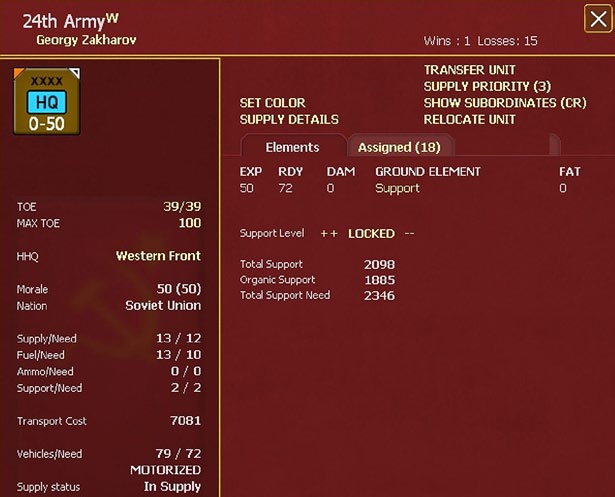
During the logistics phase, support from HQ units is passed down from HQs.
When viewing an HQ’s own unit detail screen, the Support/Need numbers shown are the number of support squads the HQ used for itself versus the need it had in the last logistics phase.
This provision of support occurs automatically during the phasing players logistics phase. To provide support help, an HQ unit must be able to trace a land path to the unit being supported. The exception is that a non-isolated HQ unit may send support up to 3 hexes to a non-isolated unit no matter the terrain (i.e. may go through water/ impassable hexes).
A HQ will always satisfy its own need before using any of its support squads to help units under it. If the Support value shown is higher than the need, then it means the HQ had excess support that it did not give out to units. HQs whose support equals its need, have given out all their support squads as help and there are probably units in the chain of command that are short of help.
A HQ unit has two different calculations of the number of support squads and how many it needs for its own purposes.
If a HQ unit has fewer support squads than its ‘NEED’ its leader will not gain certain bonuses when trying to pass admin checks (15.5.1).
A headquarters unit can provide assistance to its attached units’ support squad needs using excess internal support squad ground elements,
Note: Use the command range for the type of HQ unit involved, however, for purposes of Leader checks, any check of an air command HQ leader will treat the range to the HQ unit as 0 if it is less than 91 hexes to the HQ.
21.2.3 Impact of Support Squads on Unit Performance
The level of logistics support provided by Support Squads has an impact on the following:
- Impacts the formulas that determine the amount of supply a unit receives based on its supply trace.
- Attrition suffered by vehicles during freight operations.
- The amount of fatigue added or removed from a unit during a turn.
- The ability of leaders to conduct successful administrative checks; and
- The amount of attrition a unit suffers due to movement.
21.2.4 Hiwis
The Axis player will gain additional manpower from 1942 to fill out the support and labour squads by recruiting Hilfswilliger (auxiliary volunteers, also known as Hiwis).
These were soldiers and civilians, mostly Russian prisoners, who served as support personnel for German units during WWII. Generated from captured manpower, Hiwi ground elements are equivalent to support squad ground elements and provide the same amount of support and engineer values as a normal support squad.
This Axis generic manpower is generated from Soviet captured manpower (8% each turn) and from captured Soviet city manpower (3 manpower points per factory and production multiplier applies to this calculation).
Hiwis can only fill out a given percentage of Axis generic elements:
- Labour - 70%
- Support in Axis SS Elite - 10%
- Support - 30%
21.2.5 Table of Equipment (TOE)
The Table of Equipment is a vital part of WiTE2 as it determines the type and number of ground elements that will be assigned to that particular Combat or Support Unit.
Each unit in WiTE2 in effect has three different types of TOE:
The generic TOE lists the ground elements the unit should contain, this will specify for example that the unit needs x medium tanks but not the actual models to be assigned. Note that different apparently similar units can be assigned to different generic TOEs, so for example some German Panzer divisions in 1941 will be assigned to the Czech TOE rather than the Standard TOE.
This information can be found in the ‘OB’ column of the Commander’s Report as:
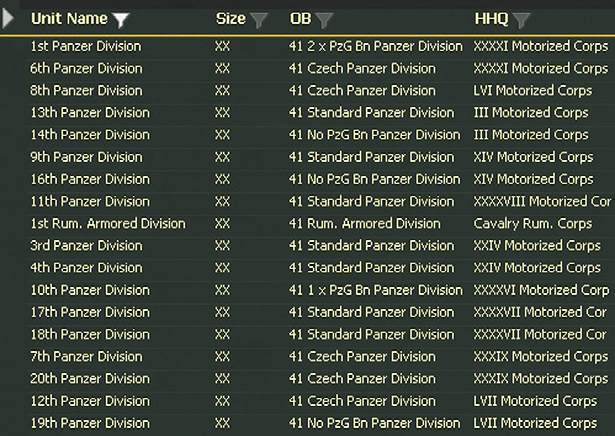
In turn the ideal TOE for that unit type will show as:
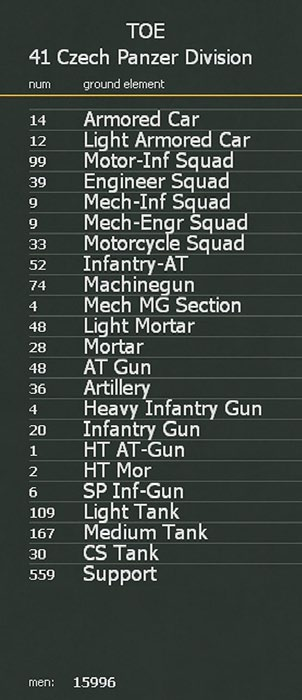
This generic TOE is used to derive the prescribed TOE for that unit, referred to as TOE (OB), and this lists the actual ground elements needed. This will indicate the actual tank or artillery model needed to fill out the requirements of the generic TOE.
In turn, each unit has a current TOE which will often differ from the notional TOE to reflect both losses and the allocation of different elements to fill out slots in the specific TOE.
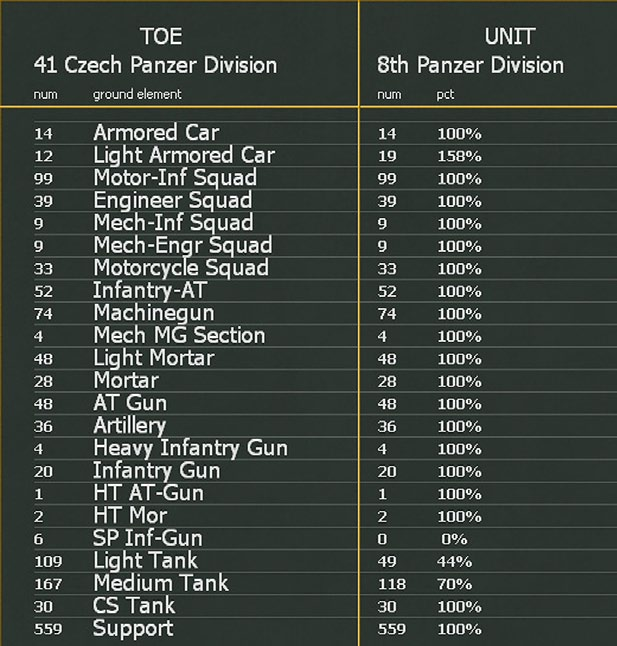
In turn, if the ‘Show Ground Unit Mapping’ option is selected then the actual way in which the current TOE is built up will be shown. This will also show where the unit is using a non-standard ground element in order to maintain its combat performance.
The computer will use a unit’s actual TOE as compared to its notional TOE to determine what ground elements will be provided as replacements during the logistics phase. The actual TOE of a unit will often not match its current prescribed TOE. This can be for numerous reasons, including losses, unavailability of replacements, transition to an upgraded TOE or even a downgrade of specific ground element types due to a surplus of old equipment and a lack of new equipment.
The number of men listed in the unit detail window showing the actual TOE (OB) does not include the manpower in support units that are attached to the unit.
On the unit TOE screen, in the unit’s actual TOE, substituted elements appear with an * sign. Thus while the TOE (OB) may specify exactly which type of tank should be used, it is quite possible for a given unit to be using different models (or types) of tank if they fill a similar role.
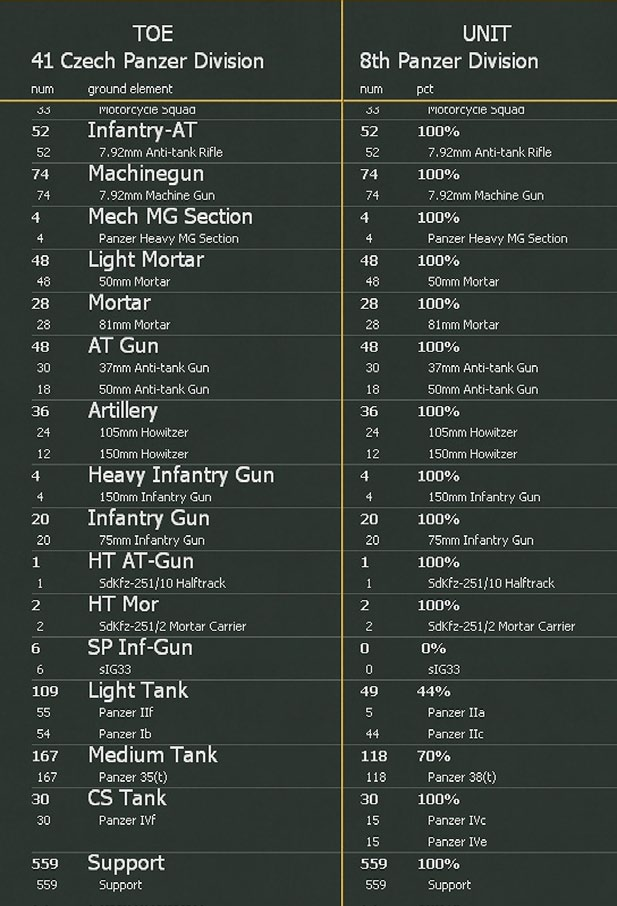
If a unit is set to less than 100% of its TOE it will take on less equipment than its notional prescribed TOE requires.
21.2.6 TOE Upgrades
The ground unit TOE s may change during the game, once the new TOE has been adopted elements will generally change gradually over a number of turns rather than all at once.
The chance of a unit adopting a new TOE is influenced by its mode and location.
- Units that are in the national reserve TB or on a National Supply Source (25.2.3) and that are in refit mode will change automatically to the new TOE.
- Units that are in refit mode elsewhere will have a 50% to update in the first possible turn.
- Units that are not in refit mode will have a 20% to update in the first possible turn.
- Units that are isolated have a 0% to update in the first possible turn.
Each month, after the initial month for the new TOE, these chances will increase by 5%. So, for example, a unit not in refit mode will have a 25% to upgrade in the second month, 30% in the third.
In any case, a unit will not change its TOE if it is more than ten hexes from a depot.
When a TOE upgrade occurs, ground elements will be sent back to the pool if there is none of the same generic type of ground element (i.e. AT-gun, Heavy Tank) in the new TOE. Otherwise they remain and this can cause some types to exceed 100 percent of the new TOE. A specific type of ground element is not eligible for additional replacements, however, until it falls below 100 percent of its prescribed allowance. In addition if a unit contains more than 125 percent of the TOE need of a specific ground element, there is a chance each turn that the unit will return some of the over-strength ground elements to the production pool.
In a few cases, the TOE upgrade for support units requires completely different equipment to that previously allocated. If this would leave the Support Unit depleted, it is automatically transferred to the National Reserve.
TOEs are segregated by type of unit and time of the war. For example, there is a prescribed panzer division TOE for every year. Not only are there separate TOEs for unit types (e.g. armour versus infantry) but separate TOEs even within types. For example, the elite SS divisions at times will have three different TOEs running simultaneously.
Players can view future upgrades by accessing a particular units TOE window.
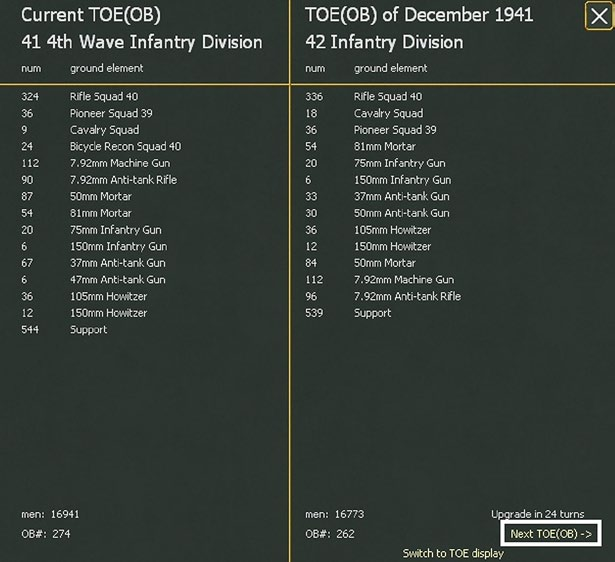
21.2.7 Ground Element Upgrade/Downgrade and Swaps
Ground elements may change to different ground elements of the same or a different type during the ground element segment of the player’s logistics phase. In the upgrade sub- segment, the ground element may upgrade in accordance with its upgrade path as listed in the ground element detail window (37.6) and the city production list window (37.13). It may also downgrade to older equipment if this will fulfil its TOE needs. Many upgrades will remain within the same ground element type (e.g. Rifle Squad, Medium Tank, Heavy Artillery, etc.), but some will result in a change of type such as maybe using a Light Tank Destroyer in place of a Light Tank.
In the swap sub-segment, the computer may change out existing ground elements with ground elements of the same type, but not necessarily along the upgrade/ downgrade path, though priority will be given to newer equipment. For example, a Panzer IVg is a medium tank ground element, which upgrades to the Panzer IVh and downgrades to the Panzer IVf2. In the swap sub-segment, however, Panzer IVg ground elements may be changed out to another medium tank, such as a Panzer IIIj L/60, depending on the availability of medium tank equipment in the production pool.
21.2.8 AFV and Combat Vehicle Reliability
All AFV s and other combat vehicles are rated for their reliability. This is checked when they are moved, with those that fail the reliability check becoming damaged.
To reflect initial production “teething” problems, AFV/ Combat vehicle reliability will be less when they first come into production and then improve until they reach their standard reliability rating. The reliability rating of obsolete (out of production) aircraft is treated as higher than their normal reliability rating, which will make them more susceptible to attrition.
The reliability rating of an AFV is actually two different items.
The first digit represents the reliability of the AFV when moving (if only 1 digit is shown the 1st digit is assumed to be 0). The higher the number, the less likely the AFV will become damaged during movement.
The second digit is survivability, and the higher the survivability the less likely the AFV will be destroyed in combat during a special survival check as opposed to just being damaged.
Reliability can be checked on the ground element tab (37.6) as:
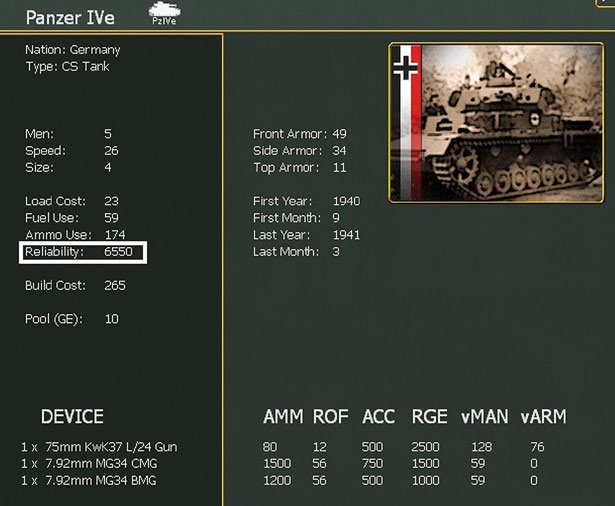
So in this case, the Pzr IVe has a reliability of 65 when moving and 50 when in combat.
By contrast, the notoriously unreliable Panther D has ratings of 45 and 40:
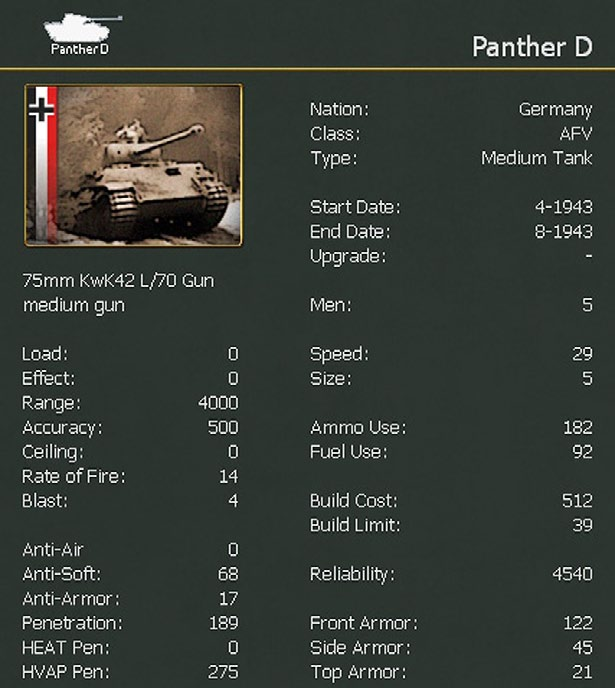
This also shows two ways to access this information. The information for the Pzr IV was taken from a ground unit tab while for the Panther came from the ‘elements’ tab on the Commander’s Report (35.8.1).
21.2.9 Adjusting to Changes in TOE
If a unit exceeds the set TOE (either due to an upgrade or the player reducing the max TOE), then it will respond differently according to its location:
- Units in TBs other than the Reserve Boxes will immediately send back to the active pool any elements over 100% of TOE (note if the maximum TOE is under 100 then these elements will be removed in the next logistics phase).
- Units in the Reserve Boxes will immediately send back to the active pool any elements over their Maximum TOE.
- Units on the map will slowly send back to the active pool any elements over 100% of TOE.
- If a unit exceeds the maximum TOE due to being built from other units (such as a Soviet rifle corps from 3 rifle divisions) then the excess elements will be removed.
21.3 Combat Units (CU)
Combat units are the on-map battalion, regimental, brigade, divisional and Corps sized units that manoeuvre to take control of enemy territory and engage enemy units in battle. All combat units, unless they are routed or depleted, have a Combat Value (CV) and exert a Zone of Control (ZOC) into their six adjacent hexes (7.4). Combat units are the only ground units that can convert enemy controlled hexes to pending friendly hexes (7.3.1).
In addition, there are several types of combat units that have special characteristics or can perform specific missions. Non-motorized combat units can be transported by air between friendly air bases (22.5) and airborne units can be air dropped into another hex. Fortified Zones are immobile combat units that are used primarily to build fortification levels. Some combat units, including fortified zones and most divisions, can directly attach support units, and these are automatically committed to any battle the combat unit itself participates in.
21.3.1 Types of Combat Units
Combat Units are divided into four main types: Motorized; Cavalry; Infantry and Fortified Zones.
Unit type affects the movement points the unit possibly can have (22.1) and the costs of movement and combat.
Combat Units can often have directly attached Support Units. Also divisional/corps sized CUs can be broken down into smaller (usually regimental) sized units. In addition, under-strength combat units can be merged with each other to create a stronger unit (at the cost of one administrative point). Note that Multi-Role units can be either on the map or attached to combat units, so a Soviet Rifle Brigade can be attached to a Soviet HQ or combat formation or placed on the map.
Combat units smaller than a division do not take control of hexes in their ZOC, just hexes that they move through (7.3.1).
21.3.2 Combat Unit Build-Up, Breakdown, and Merging
Certain combat units can be built up into larger formations or broken down into smaller units.
Building up units and merging units
In addition, an equivalent size or smaller combat unit can be merged into another combat unit of the same type, eliminating the former and strengthening the latter.
Units building up or merging must be in the same hex in movement mode. Unit build-up or breakdown is accomplished by selecting the unit(s) and then either left clicking the build-up/breakdown button on the map information tool bar or using the Hotkey-‘B’. Breakdowns cannot exceed stacking limitations, so combat units can only breakdown if they are the only unit in the hex. Routed and frozen units cannot build-up, breakdown, or merge.
Note that units that will be withdrawn at a later stage cannot be combined using the build up routine. This is most likely to affect the creation of Soviet Corps sized formations or converting Soviet rifle brigades into rifle divisions.
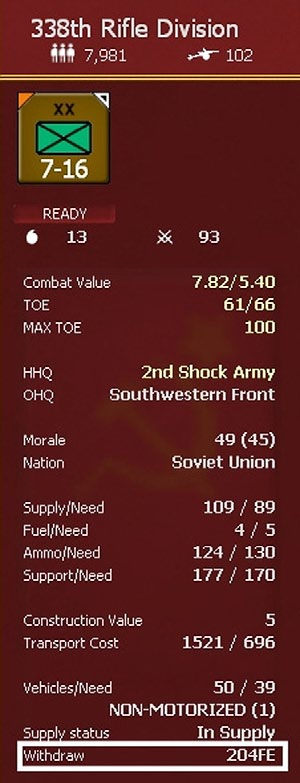
Even though this unit will be withdrawn to the Far East at the end of the game it cannot be combined into a Soviet Rifle Corps. This restriction is removed if the player(s) opt to use the Enhanced Player Theatre Control option (13.3.4) as they then have more control over deployment to and from the various Theatres.
Soviet build up options include:
- Two Rifle Brigades can build up to form a Rifle Division
- From March 1942, 3 Soviet airborne brigades can build up to form a Guards Rifle Division
The rules for building up to form Corps are in section 27.5.5.
Unit Breakdown
Most Axis Divisions can breakdown into three regimental equivalent combat units numbered 1/2/3. The same three sub-units can be built back up into a division if they are in the same hex. Broken down divisions with regiments designated 1/2/3 may assign one support unit to each regiment. When the parent division is first broken down, any attached support units will be divided up one per regiment. If the parent division is reformed, all support units attached to the 1/2/3 regiments will once again be attached to the parent division.
When broken down, these regiments or brigades will be bordered in blue on the map area when one or more of the broken down units from the same larger unit has been selected.
Soviet divisions cannot be broken down and some Soviet Corps (Tank and Mechanised) will break down into three brigades while Soviet Rifle, Cavalry and Mountain Corps will break down into their component divisions. Since these units are initially formed from specific divisions they will break down into those original components.
Soviet Corps can then be rebuilt either using the original divisions (for no Administrative Points) or any divisions (in which case there will be a cost).

Here the Soviet 1 Guards Rifle Corp has been broken down. The original rifle divisions have reverted to their original titles but with (1GRC) added to the title to remind the player. If the unit is rebuilt with different formations (here the 235 RD was substituted for the 107) then the original unit will revert to its normal title.
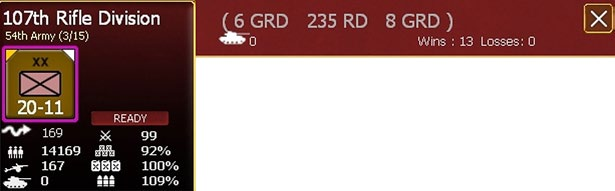
Note that while Soviet tank brigades are initially treated purely as Support Units (21.5) this status changes if they have been previously combined to form a Tank Corps. Thus a Soviet Tank Corps will break down normally and the resulting brigades will appear as independent combat units on the map.
Here the Soviet 23rd Tank Corps has been broken down and the component brigades are treated like normal combat units.

Merging Units
Under certain circumstances, two combat units of the same type can merge together, resulting in one stronger unit. In order to merge, there must be another unit of the same type (infantry, armour, motorized, etc.) in the hex. The merging unit must be of smaller or equal size to the gaining unit. For example, a brigade could merge into another brigade, division or corps, but a division could not merge into a brigade.
In order to merge, the sum of the ready ground elements of the two units cannot exceed 100 percent of the TOE of the unit that will remain. If the merging unit is a smaller size unit, than only one third of its TOE percentage counts. For example, if a brigade with 90 percent of its TOE was merging into a Corps with 70 percent TOE, the sum would still meet the requirement as 90 divided by 3 would be 30, which added to 70 is just 100.
When the merge is completed, all elements of the merging unit will be placed in the gaining unit, and the merging unit is considered destroyed and permanently removed from the game. Merging is accomplished by selecting the ‘MERGE’ link in the detail window of the combat unit (37.3) that will be merging into the other combat unit.
Note that merging units will cost 1 Administrative Point. When a merge unit is executed, any elements over 100% of TOE will be sent back to the pool (damaged elements first).
21.4 Multi-Role Units (MRU)
Multi-Role units are units that can change during the game from an “on map” combat Unit to a support unit. In order to convert from a combat unit to a support unit, the unit must be stacked with the HQ unit to which it is attached. ‘Convert’ then becomes a selectable option on the unit’s detail window. Once the unit is a support Unit it may be attached directly to another combat unit. When attached to a unit or HQ unit as a support unit, it may convert to an on map combat unit as long as this would not exceed the stacking limits.
When it converts to a combat unit, it will be placed in the hex with the HQ unit and will have one movement point remaining. When a multi-role unit converts to a support unit, it is flagged with an asterisk and will not be able to be reassigned elsewhere during the current turn.

In this example, the 125 Rifle Brigade is in the same hex as its controlling HQ so is eligible to convert from being on-map to an off map Support Unit. On the other hand, 16 Rifle Brigade is attached to a HQ so can be converted to an on-map Combat Unit.
Multi-Role units cannot convert while embarked/loaded on ships or trains.
Multi-Role units that arrive as reinforcements will be placed on the map as a combat unit rather than attached to an HQ unit as a support unit.
21.5 Support Units (SU)
Support units are independent companies, battalions, brigades and regiments of various types such as artillery, howitzer, mortar, rocket, anti-tank, anti-aircraft, ski, engineer, sapper, tank, tank destroyer, construction, and labour groups.
Support Units have a TOE and this affects the ground elements assigned to the unit.
With the exception of construction battalions, which can be automatically detached to repair rail lines, support units will not appear on the map, but will be attached to headquarters and certain combat units and will be listed in the detail window of the unit to which they are attached. Rules for attachment and transfer of Support Units to Combat and to HQs are set out below.
Construction and labour support units are used to assist in the building of hex fortification levels and the repair of rail lines. All other support units are used to assist combat units in battle, either from an eligible headquarters unit not more than five hexes away from the battle, or from being directly attached to a combat unit participating in the battle (23.6).
Though they have no organic movement capability, support units will consume supplies and fuel and gain fatigue when units to which they are attached are moved. They will also take combat and non-combat losses and suffer retreat attrition along with the unit to which they are attached.
Support units in the various National Reserve boxes can be set not to refit. This will stop them absorbing new elements and building up their TOE.
21.5.1 Attachment of Support Units to Combat Units
The player can manually attach support units (SU) to some types of combat units (CU). Unlike support units attached to headquarters, those directly attached to combat units are automatically committed though only to a battle in which that combat unit is a participant 23.60). Direct attachment thus provides certainty at the expense of flexibility.
There are limits in the type of support units that can be attached to most Combat Units. Construction, labour, artillery, mortar, and rocket support units, or support units with the designations LW, cannot be directly attached to any combat unit apart from a Fortified Zone units. These can have up to three of any type support unit attached to them.
Axis infantry, Panzer and Motorized divisions can all have up to 3 support units directly attached. Axis independent Brigades can have 2. Axis regiments broken down from their division can have 1.
Soviet Corps can have 3 support units. Soviet Rifle and Security divisions can have 1 support unit attached. Soviet mountain, cavalry, tank and early war mechanised divisions cannot have any directly attached support units.
Multi-role units that convert to off-map status will send any attached support unit to their immediate HQ.
Players can physically manage support unit attachments by opening the detail window of eligible combat units (37.8). The “ASSIGN” button can be selected to access the “PICK SUPPORT UNIT TYPE” window to select an available support unit to transfer to that combat unit.

To transfer the attachment of a support unit from a combat unit to another headquarters unit, the player selects the support unit to bring up its detail window and then selects the HHQ or OHQ link to bring up a list of eligible headquarters units to which it can be transferred.

Depending on its location on the map, a support unit may also be transferred to another Theatre using this option.
There is no automatic method to transfer support units to or from combat units.
Support units can only be attached to commands within the range of that particular HQ type (21.11.4) and combat units must be in supply in order to transfer support units. The exception is that there are no range limits if attaching an SU from the relevant high command HQ (such as OKH or Stavka).
A specific support unit attachment can only be transferred once per turn, they will suffer a –1 for admin rolls on the turn the change was made and will be marked with an asterisk in the combat unit detail window to denote that it cannot be transferred again that turn.
Attaching a support unit to an airborne unit or unit prepping for an amphibious invasion will result in the loss of 10 preparation points, though prep points will never drop below zero.
Note that for those Support Units which can build up Combat Preparation Points, half of these will be lost if the unit is reassigned to another HQ or a combat unit.
21.5.2 Allocation of Support Units to Headquarters Units
The bulk of Support Units in the game will be attached to one or other of the HQ units (or deployed to one of the Theatre Boxes).
Support unit attachments can be transferred between headquarters units manually during the ground phase and automatically during the logistics phase.
There is no range limitation to the transfer of support unit attachments; however, headquarters units must be in supply in order to transfer support units.
Support units may be transferred either directly between commands at the same level, along a command chain or to another Theatre but there are range limits for each of these actions.
For the Axis player, Romanian support units cannot be assigned to a Hungarian HQ (or vice-versa).
A specific support unit can only be transferred once per turn and will be marked with an asterisk in the headquarters unit detail window to denote that it cannot be transferred again that turn. In addition, support units will suffer a –1 penalty for admin rolls on the turn the change was made. There is no limit to the number of support units that can be attached to a single headquarters unit, though a large number of non-construction support units can impact the commitment of support units during combat (23.6.1).
Air headquarters units are limited to attaching only anti- aircraft support units.
Rail repair units can only attach construction battalions and labour groups, and while these support units can be manually transferred from the rail repair unit, there is no ability to transfer additional support units to the rail repair unit (or to return units that were detached).
21.5.3 Attachment of Support Units to Cities
Construction and AA units can also be attached to cities at the cost of Administrative points (9.2). These are attached to cities using the City Detail screen (37.13).
Construction Units
Construction units can be sent back to their HQ at no AP cost by pressing the X next to their name in the City Detail screen. Construction units in cities will automatically attempt to repair factories (including ports and railyards), and repair/expand airbases. Construction Units attached to the city will be used first, but if deemed insufficient, additional construction units may still be summoned automatically to the hex. Units attached to cities will not be used by the automatic rail repair system.
If a city is captured, all of the assigned Construction Units may escape as long as there is a working rail link. If they are in an isolated city or more than 10 MP from a railhead they will be lost if the city is captured.
Rail repair units (21.6.1) attached to a city will not carry out any repairs. These only function when deployed on map according to section 21.6.
Anti-Aircraft Units
Antiaircraft (AA) or Flak type support units can be assigned directly to a town, city or urban hex for air defense and can be transferred from one city to another or back to their highest HQ unit. Though listed in the city detail window as assigned, AA units actually remain attached to their original Headquarters unit, but will have a ‘c’ in front of their name in the HQ unit detail window. In addition, AA units assigned to cities will be listed in the Commander’s report with the applicable city in the HHQ column. German and Soviet AA units can be assigned from their HQ unit to any friendly town, city or urban hex. Axis Allied flak units may be assigned from their respective High Command HQ unit, but only to town, city or urban hexes of that particular nationality.
To reflect the political cost of decreasing urban air defence, AA units in town, city or urban hexes can only be transferred back to their highest headquarters at a cost in admin points (9.2). To move an AA unit out of a city to the highest level HQ select the X next to the AA unit name from the city detail window.
AA units attached to town, city or urban hex may be destroyed if the hex is captured or destroyed/removed as applicable if in an Axis allied country that surrenders (14.3). A text message will display when AA units in cities are destroyed due to the city being captured. Mobile flak in cities may escape to a nearby HQ or friendly city when the city is captured if that hex is not isolated. The probability of escaping is dependent on the type of AA unit as follows:
- Type (0) non-motorized (in the game these are the German flak towers) – - – 0 percent;
- Type (1) non-motorized – - – 15 percent (the unit must be in in a hex that is not isolated and within ten movement points of a railhead);
- Type (2) and Type (3) non-motorized – - – 66 percent;
- If Type (2) or Type (3) are isolated or more than 10 MP from a railhead they will be lost; and,
- Type (4) non-motorized – - – 100 percent if adjacent to a connected rail hex. This type of AA unit represents a Mobile Railroad flak unit.
21.5.4 Movement of Support Units Into and Out of Theatre Boxes
Support Units can be move into and out of Theatre Boxes (chapter 13) as with any other unit. This can be done using the Theatre Box display, the Commander’s Report or the unit tab.
Some units will be locked in the Theatre depending on the scenario set up and the options selected by the player(s). If they are moved to the map they will initially appear attached to the relevant High Command unit (usually either OKH or the Stavka) and can be re-assigned as normal.
While most transfers do not cost Administrative Points, moving Anti-Aircraft units from any Theatre (apart from the National Reserve) will cost administrative points as set out in 9.2 as they are originally attached to cities in the relevant theatre.
21.5.5 Depleted Support Units
At the end of the logistics phase any depleted non-isolated Support Unit will be transferred to the Reserve Theatre. This may happen due to combat losses or a TOE upgrade that significantly changed the equipment the unit uses.
21.5.6 Automatic Attachment of Support Units
Each eligible headquarters unit can have its support unit level set by the player. To do this you will need to either open the detailed unit window or use the Commanders Report. Frozen HQ units and frozen support units cannot be set for auto attachment.
On the unit window the options are to leave the Support Level ‘locked’ (in which case all SU deployments must be done manually or to use the ‘+’ or ‘-‘ keys to increase or reduce the desired support level.
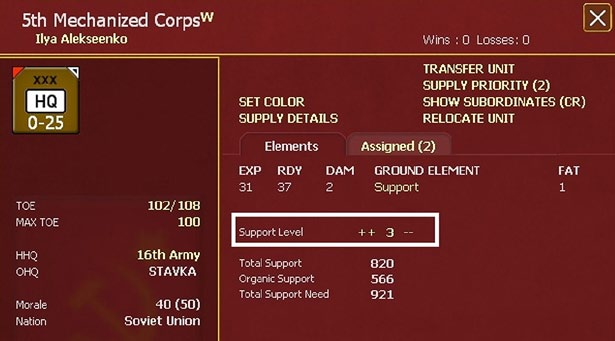
The Commanders Report (35.3) also has the option to set or change the Support Level of a number of HQs at the same time. To access this, you will need to open the HQ tab and then amend the ‘support level’ to either ‘locked’ or a number between 0 and 9.

On the CR screen, each HQ can be set individually to a new Support level or the option ‘Support Level’ can be used to set a value for all the selected commands.
The chosen level setting indicates the number of each type of support unit that the computer will attempt to provide to that particular headquarters unit, based on availability. For example, if the player sets “Support Level” to 3 the computer would attempt to provide 3 support units of each type, to include Armoured, Anti-Tank, Artillery, Anti-aircraft, Rocket, etc.
This process occurs automatically during the phasing player’s logistic phase and consists of two cycles during which support units are moved first up the chain of command (excess) and then down the chain of command (demand). Support units in an unready status will be transferred to the applicable High Command headquarters unit during the first cycle.
The entire automated support unit transfer system can be disabled by checking the appropriate sides ‘Lock HQ Support’ buttons in the Game Options screen (36.17.1). In addition, the player can disable the automated transfer function for a particular headquarters unit by selecting the ‘LOCKED’ button in its detail window. Note that all headquarters units subordinated to a particular High Command headquarters unit will be locked out of the automatic attachment transfer of support units if their High Command headquarters unit has its Support Level set to “LOCKED.” In addition, if any of the higher headquarters units in a particular HQ unit’s chain of command is set to “LOCKED,” that headquarters unit will not have the ability to utilize the automatic transfer of support units.
Construction and engineer support units have permanently assigned support level settings that override player support level settings, with the exception of “LOCKED,” which will stop the automatic transfer of any support units from the “LOCKED” headquarters unit. The permanent support level settings for construction and engineer values are as follows:
| HEADQUARTERS TYPE | CONSTRUCTION | ENGINEER |
|---|---|---|
| High Command (Type 1) | 0 | 0 |
| Army Group (Type 2) | 16 | 4 |
| Army (Type 3) | 3 | 3 |
| Corps (Type 4) | 2 | 2 |
If you want to minimize the number of support units in a HQ unit, but still allow automatic transfer through that HQ unit? Use a setting of ‘0’ so that the only support units the computer will send to the HQ will be the permanent levels of construction and engineers.
21.5.7 Manual Attachment of Support Units
Players can physically manage support unit attachments through the detail window of eligible headquarters units. The ‘Assigned’ tab must be selected and this will show both the units currently reporting to the HQ and enable the option ‘ASSIGN SUPPORT UNITS’.
When this is selected, all eligible SUs, currently attached to HQs higher up the command chain, will be shown and can be selected,
To prevent the computer from transferring the support units that have been moved manually, the player can either increase the applicable headquarters unit’s Support Level to account for the newly attached support units or change the Support Level to “LOCKED,” which will prevent that headquarters unit from automatically returning any support units or receiving any additional support units during the logistics phase.
21.5.8 Manual Transfer of Support Units
Support Units can be transferred between units and HQs. The procedure is slightly different to that used to attach them.
If the support unit is attached to a combat unit then it will be shown on the ‘Assigned’ tab. If the [X] button is selected the support unit will be removed and automatically transferred to the controlling HQ (this will also happen if a unit is disbanded). Alternatively, click on the support unit name and its detailed unit screen will appear. In this case, selecting HHQ will bring up the range of HQs that the unit can be moved to.
If the support unit is attached to a HQ then it can be transferred by clicking on the unit name. Again selecting the HHQ will bring up a list of commands it can be transferred to.
Note this option allows you to transfer a SU to any eligible HQ regardless of its position in the chain of command. So an Army HQ can transfer a SU to a Corps HQ that belongs in a different command if wished.
21.6 Construction Units
Construction units are a particular type of Support Unit . They are assigned to HQs as usual and then allocated to tasks within the range of their controlling HQ. Only rail repairs are conducted by putting construction units directly on the map, other construction assets will be temporarily attached to the city, airfield or depot as appropriate.
Some have a specialist role as rail repair units but most can be used to speed the construction or repair of ports, factories, depots and airbases.
21.6.1 Rail Repair Units
Only designated Rail Repair units can only be used to repair damaged train lines.

Unlike other support units, these units will appear on the map in the hexes they are repairing, but may not be moved by the player other than to send them back to their attached headquarters unit by selecting the construction unit and then clicking the ‘RETURN TO HQ’ link in the unit bar.
For human players only, these units will only be allocated up to the command range (21.11.4) of their controlling HQ. For example, if a construction unit is assigned to a Corps HQ unit, it can only repair rail line hexes up to 5 hexes from that HQ, but the same construction unit attached to a High Command HQ unit (e.g. OKH or Stavka) could operate up to 90 hexes away.
Auto-repair units will not usually be deployed to a hex adjacent to a FBD/NKPS rail repair HQ (21.11.1). Equally, due to the phasing of actions in the logistics phase, rail repair units are assigned before hexes repaired by the FBD/NKPS are treated as operating (they retain the notional 1 point of damage from the last ground phase) so the automatic repair units will not repair in advance of such a stretch of rail.
In addition, the automatic rail repair units will not move adjacent to an enemy unit.
In combination this means that the auto-repair units will tend not to operate in co-operation with the FBD/ NKPS rail repair HQs.
Note that a rail repair unit will continue to repair a given hex even if its controlling HQ moves away while it is working. It will then revert to the HQ (and will also do so if ordered to stop the repair work manually).
Detached support units will generally repair one damaged rail line hex per turn. Repair during poor ground weather conditions will proceed much slower. The movement and repairs of these support units takes place during the player’s logistics phase.
The computer will return them to their headquarters unit when their rail repair work is completed on a particular section and then automatically send them back to another section that requires repair.
Rail repair can only be carried out by Soviet Railroad repair units, and Axis units with the designation R.A.D., O.T, or have the title ‘rail construction’.
21.6.2 Other Construction Units
These are all controlled by the AI and this allocates construction units to the location (city/airfield) automatically rather than to the map. The AI will now try to send multiple construction units if needed to a location (especially for the smaller Soviet construction units).
Every logistics phase the construction units re-evaluate where they are needed and will automatically move to another location. Units in HQs and locations are freely moved by the computer, those attached directly to a combat unit will not be moved automatically. The highest priority requirement will be allocated construction units first, and then on down the list. The priority order from highest to lowest is:
- Priority Factory Repair (damaged factory player has given priority repair status)
- Depot Repair (damaged rail and/or railyard in depot hex)
- Airbase Construction and/or repair
- Non Priority Factory Repair
Any unit that has been sent out to perform one of these repairs is no longer available to be used to assist ground units attached to that HQ in fort level construction (which happens at the end of the turn).
They can be manually returned to their controlling HQ by opening the location screen and pressing X next to the unit.
21.7 Frozen Units
Some units begin a scenario frozen in place with zero movement points for a set number of turns. The number of turns is shown in the hex pop-up text but only for the player that owns the unit (Fzn 2 indicates frozen for two more turns). Other units may be frozen by scenario specific rules. These units do not show the number of turns remaining in the hex pop-up text and unfreeze under the special conditions specified in the scenario rules.
During each friendly logistics phase, the unit’s frozen turn counter is reduced by one, and when it reaches 0, the unit is no longer frozen and it will be given MPs for that turn. A unit frozen in this way may also be unfrozen if it is attacked, or if it is within 3 hexes of an unfrozen non- isolated enemy unit either during the logistics phase or after the amphibious phase.
Frozen units are unable to move using either tactical or strategic movement. Frozen units cannot build forts, although construction units may build forts in hexes they occupy. Frozen units cannot disband, merge or build-up with other units or breakdown into smaller units. Frozen units can change their maximum TOE setting. Air Groups attached to frozen air base units may conduct automated intercept missions.
21.8 Static Combat Units
Throughout the war, the German army stripped many units in quiet fronts of their vehicles and had them dig in and reduce their fuel consumption in order to focus resources in areas where offensives were planned.
To simulate this practice, both sides have the ability to place combat units in static mode during the game, turning in their organic vehicles for use by other units or the supply motor pool. Static mode takes vehicles out of a unit and reduces the unit to two movement points. Motorized units in the static mode pay non-motorized movement costs when they move. The at-start forces in some scenarios may have units already in static mode.
21.8.1 Setting Units to Static Mode
Any non-isolated, non-frozen combat unit on the map may be placed in static mode if that unit has not moved during the turn and is currently located in a hex with a manmade fortification level of two or greater (the AI is not held to the fort level requirement). Combat units are placed in static mode by selecting the hex they are in and then selecting the “STATIC” button on the desired counter in the unit bar.
Note that the “STATIC” button will not be displayed if the combat unit is not eligible to be placed in static mode.

In this case, the 340 Rifle Division is eligible to move to a static mode as it occupies a hex with a level 2 fortification.
The unit will immediately be reduced to no MPs for that turn and all of that unit’s vehicles will be immediately returned to the motor pool (keep in mind that there are many vehicles in HQ units and in the supply system that are still being used by the unit, but it is assumed that the unit has given up all of its organic vehicles).
The phasing player will immediately receive an admin point bonus based on the number of organic vehicles returned to the motor pool that is equal to 1 + ((trucks in unit + Random(100))/100) (truncated). When showing how many points will be gained, the displayed amount is 1 + (trucks in unit/100) (i.e. the lowest possible gain). The number of vehicles and the admin point gain will be shown to the player prior to confirmation of static mode.
Taking the example above, this will gain the Soviet player 49 trucks and 1 Administrative Point.
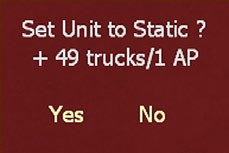
And the unit has 0 MP for the rest of the turn.

Static units have only two Movement Point per turn until they are reactivated, but may use strategic rail, naval or amphibious transport. Static units can build up (recombine) as long as all units doing the build-up are static. Static units can breakdown while static. Static units cannot merge or combine with non-static units. Static units cannot disband (21.10).
Again, using the same example as above, 340 Rifle Division is now static and has 2 MP:

Units in static mode will appear bordered in white when the Map Information tab: View Unit Modes button has been toggled on. Static units that retreat or rout as a result of combat remain in static status.
Note that units cannot be set to Static Mode in 1941.
21.8.2 Reactivating Static Combat Units
Non-isolated static units that have not moved, may be reactivated at any time during the movement phase by spending admin points. To mobilize a STATIC unit, vehicles are taken from the motor pool if there is sufficient freight in nearby depots to convert to vehicles, (if there are insufficient vehicles in the pool the static unit cannot be reactivated). Combat units are reactivated by selecting the hex they are in and then selecting the “MOBILIZE” button on the desired counter in the unit bar. Static units may not be reactivated the same turn they are made static. Combat units may not attack on the turn that they are reactivated from static mode.
Activated units will immediately receive 50 percent of their vehicle requirement from the pool and 50 percent of their maximum movement points (25 for motorized, 11 for cavalry and 8 for infantry types). The admin cost for activations is equal to 1 + ((truck need of unit when mobilized + Random(50))/50. When showing how many points it will cost, the display shows the AP gain as 1 + (truck need of unit when mobilized+50)/50. This is (the most that could be charged, it could be one less than this.
Note that units with a withdrawal date to another Theatre (13.1.3) cannot be set to Static mode.
21.9 Depleted and Unready Units
21.9.1 Depleted Units
Units at 10 percent or less of TOE are in a depleted status, have no ZOC and will automatically displace if they end up next to an enemy unit and not stacked with a combat unit that is in a ready or unready status. Note that there are instances, such as if a unit becomes depleted during the air execution phase, where a depleted unit can end up next to an enemy unit and not automatically displace. Displacement will then occur when an enemy unit moves next to such a unit.
21.9.2 Unready Units
Units that have the sum of their current morale and actual TOE percentage equalling less than 90 are in an unready status. Unready combat units do have a ZOC, but may only conduct an attack if they have not expended any movement points during the turn.
21.10 Disbanding and Merging Units
Units that are due to be withdrawn cannot be disbanded or merged (this can be checked both on the unit counter and using the Commander’s Report).
21.10.1 Disbanding Units
Most ground units and Air Groups may be permanently disbanded and removed from the game.
The exceptions are high command (type 1) headquarters units, all types of air headquarters units, and units of any type that are scheduled to be withdrawn. To disband a unit, select DISBAND from the unit detail window. This will send the aircraft and pilots and aircrew manpower from Air Groups or the manpower and equipment from all of the ground elements in ground units back to their respective production pools. Any support units that are assigned to a unit that is disbanded are automatically reassigned to the next higher HQ unit of the disbanded unit.
Note that units (both ground and air groups) can also be disbanded using the functions in the Commanders Report.
Units can only disband if they have enough movement points remaining to move to a rail hex that is connected to the supply grid, and if they are not within three hexes of an enemy unit. Frozen or static units cannot be disbanded. A unit is required to have at least one movement point remaining to disband. Fortified zones are an exception as they may disband even though they have zero movement points and they are not required to be three hexes from an enemy unit; the only requirement is that they not be frozen.
The Disband Unit option will not appear in the unit detail window if the above conditions are not met. Disbanding requires and expends one Admin point (for this purpose merging a unit is treated as disbanding a unit and will also cost one Admin point).
21.10.2 Merging Units
It is sometimes possible to merge two (or more) weakened units to create a single stronger formation. For this to happen, there must be a reasonably close match in the elements present in both formations (so for example a normal Soviet rifle brigade can be merged into a Soviet rifle division or rifle corps) and the merged unit will not substantially exceed the TOE.
The unit lost when the merger is due to happen must not be scheduled to move to another Theatre Box later in the game (13.1.3) unless the player(s) are using the Enhanced Theatre Box Control option (13.3.4).
21.11 Headquarter (HQ) Units
Headquarter units provide a chain of command for command and control of units in Gary Grigsby’s War in the East 2. With the exception of High Command headquarters units, all units, including support and Air Groups, have a higher headquarters unit to which they are attached. The current command and control arrangement for the phasing player can be viewed either through the Order of Battle (OOB) screen in the info screens tab (36.1) or through the Commanders Report.
For on-map units, this immediate higher headquarters unit can provide logistical and combat support if within the applicable range. There is no limit to the number of combat units that can be attached to a Headquarters unit, however, ground headquarter units that exceed their normal capacity, termed command capacity (21.11.3), will become less effective. Most combat units will normally be attached to lower level headquarters units, but direct attachment of combat units to any ground headquarters unit is permitted.
Normally a HQ unit is commanded by a leader of the same nationality.
21.11.1 Types of Headquarter Units
There are seven types of headquarter (HQ) units as follows:
High Command headquarters units (Type 1): Each nation represented in the game has High Command headquarters units, one that all other units on that side are ultimately attached. These headquarters units do not have a higher headquarters and effectively report to themselves. High Command headquarters units cannot be disbanded. Unfrozen units can be transferred from these headquarter units even if the HQ unit is frozen.
The following headquarter units are designated High Command headquarters units:
- OKH – Germany (in addition the Germans have the OKW as a High Command with its own OOB tree, but mostly only for units in the Theatre Boxes)
- Italian High Command – Italy
- Hungarian High Command - Hungary
- Romanian High Command - Romania
- Slovakian High Command - Slovakia
- Stavka – Soviet Union
Army Group//OKL/Hungarian, Slovakian, Romanian Air Commands/Regia Aeronautica; Soviet Fronts, Military Districts (Type 2): These are ground or air headquarter units with large capacities that are attached to a High Command (Type 1) headquarters unit and normally serve as higher headquarters to the rest of their nations units.
Army, Air Force, Air Fleet or Air Command/Soviet Air Armies /German Luftflotte (Type 3): rmy headquarter units are ground headquarter units with medium capacities that are attached to either type 1 or 2 HQ units. Though they are ground units, Air headquarter units do not have any capacity limitations and can only attach lower level air headquarter units, such as air base units, air divisions and anti-aircraft support units.
Air Base Units (Type 5): Air base units are different than other headquarter units in that their purpose is to support Air Groups. They are stationary installations and new Air Base Units can be built during the game. Air base units are the only on-map units to which Air Groups can be attached. Air Base Units cannot attach any combat or support units.
Rail Repair headquarter units (Type 6): These are rail repair units that also function as headquarters for construction and labour support units. Only construction and labour support units can be attached to Rail repair headquarter units.
Amphibious headquarters units (Type 7): Amphibious HQ units do not have leaders and must be attached to a High Command (Type 1) HQ unit. Amphibious HQs are used for the amphibious movement of combat units and the naval transport of units and supply over beaches, represented by a temporary port, (when a permanent port is not in the amphibious invasion target hex). Amphibious HQ units may have attached naval support groups representing ships to provide artillery support for amphibious assaults and ground combat in adjacent land hexes. Amphibious HQ units will also have a number of transport and cargo ships assigned to support lift required for amphibious invasions and maintenance of temporary ports.
Amphibious HQs may only use amphibious and naval strategic movement. They may never enter a non-port land hex. They may enter a ferry hex and assist units attacking over a ferry hex. Neither enemy supply trace nor enemy naval transport can pass through hexes adjacent to an Amphibious HQ unit and an amphibious HQ unit will destroy any enemy units embarked on ships in water hexes to which they move adjacent. In addition, Amphibious HQ units will bombard any enemy units in adjacent land hexes at the end of that players air execution phase, potentially causing damage to ground elements.

21.11.2 Assault HQs
Some Axis Armies and Soviet Fronts can be designated as Assault HQs . Each will cost the Soviet player 20 Administrative Points and the German player 10 Administrative Points. If a HQ is transferred to a Theatre Box, or withdrawn due to OOB changes, it will lose its assault status.
Setting an Assault HQ is done from the HQ unit detail screen (using the button on the unit counter). Assault HQ appear with ‘Aslt’ on HQ Commanders Report tab. In addition, current Assault commands are show at the top of the OOB screen (36.1).

In this image, Western Front is set to assault status (and has extra command capacity) while Bryansk Front is not (but could be converted if the Soviet player has not exceeded their capacity for the current turn).
When a unit is made an Assault HQ its Command Point Capacity is multiplied by 5 and divided by 3 and this new value is shown on the HQ unit bar (6.5.6).
The command capacity of all attached HQs is increased by 4/3 (so, for example, if the standard value is 9 this will be increased to 12).
All the units that report (directly and indirectly) to an Assault HQs are affected by the following changes:
- Double the rate of gaining Combat Preparation Points compared to other units (23.2).
- An increased chance to pass all relevant support checks.
- Soviet artillery gain 50% extra ammunition (before
- compared to the normal rules.
- Units may not build fortifications beyond level1. These advantages do not accrue if:
- The unit itself or its HQ has just been attached to the relevant Axis Army or Soviet Front this turn.
- If either the Assault HQ or any other HQ in the command chain is overloaded in terms of Command Points (21.11.6).
- If any HQ in the command chain is outside the command range for the Assault HQ (21.11.4).
The number of Assault HQs that can be created varies as the game progresses:
| DATE | AXIS | SOVIET |
|---|---|---|
| 1941 | 6 | 2 |
| 1942 | 5 | 3 |
| 1943 | 4 | 4 |
| 1944 | 3 | 5 |
| 1945 | 2 | 6 |
Note that if the Axis player has designated Assault HQs in excess of the allowed number for that year, they will retain the status but no new ones can be created until you are below the maximum.
21.11.3 Headquarter Unit’s Command Capacity
Command capacity is a measure of the total number of Combat Units that a given HQ can command effectively.
The command capacity of different levels of HQ varies according to nationality and game turn.
| TYPE | 6/41 – 3/42 | 4/42 – 3/43 | 4/43 – 3/44 | 4/44 – 9/45 |
|---|---|---|---|---|
| Corps (Type 4) | 9 CP | 9 CP | 10 CP | 11 CP |
| Axis Army (Type 3) | 27 CP | 27 CP | 30 CP | 33 CP |
| Axis Army Group (Type 2) | 108 CP | 180 CP | 120 CP | 132 CP |
| Soviet Front (Type 2) | 72 CP | 81 CP | 90 CP | 99 CP |
| Soviet MD (Type 2) | 36 CP | 36 CP | 36 CP | 36 CP |
Soviet armies (type 3) have differing CP according to type and dates:
| TYPE | 6/41 – 8/41 | 9/41 – 3/42 | 4/42 – 9/45 |
|---|---|---|---|
| Tank Armies | N/A | N/A | 11 CP |
| Guards Tank Armies | N/A | N/A | 12 CP |
| Combined Arms Armies | 21 CP | 21 CP | 18 CP |
| Shock and Guards Armies | N/A | 21 CP | 21 CP |
OKH, Stavka, and the various Axis-allied High Commands have an infinite command capacity but this is displayed as 999.
Note that if an Axis Army or Soviet Front has been set as an Assault HQ that HQ and all HQs that report to it will have additional command capacity (21.11.2).
21.11.4 HQ Command Ranges
The different types of HQs each have a different range over which they can supply leadership modifications and assign support squads.
- High Command – 90 hexes
- Army Group/Front – 45 hexes
- Army – 15 hexes
- Corps/Soviet Army after July 1941 – 5 hexes
- Air Command – 90 hexes (note that if an air command is within 90 hexes the modification for range (15.5.4) will not take place and the air base will be treated as being 0 hexes from the HQ).
21.11.5 Command Bonuses for Some Types of HQs
Certain types of HQ s will provide additional bonuses to some or all the units stacked with them.
German Motorized or Panzer Corps: When a motorized unit is performing an admin leader check, leaders of any Panzer Army, Panzer or Motorized Corps HQ units involved in the admin leader check receive a +1 to their admin rating during the check.
German SS Corps and Armies: These can only be controlled by SS Commanders.
Soviet Tank Armies: As with German Motorized or Panzer Corps, there is a bonus of +1 on the admin rating of the commander for motorized units. In addition, if a Soviet Army is designated as a Guards Tank Army there is an increase of 1 in the Command Capacity.
Soviet Shock and Guards Armies: These provide a bonus of +1 to their commander’s administrative score. For Guards Armies this is in addition to the bonus for a Tank Army so a Guards Tank Army will provide a +2 bonus to the admin rating if the check involves a motorized unit.
21.11.6 Combat Unit Command Points
On map Combat Units cost a different number of Command Points :
- Battalion/Regiment/Brigade: 1;
- Fortified Zone: 1;
- Division: 2;
- Corps: 4
MRU units off map do not cost any Command Points. If the HQ is commanding units of a different nationality it will pay an extra 1 command points for each Combat Unit (CU). Thus a regiment of a different nationality will take up 2 Command Points.
Note this penalty applies all up the command chain to Army level for the Axis player. Thus a German Army HQ indirectly commanding non-German units will also use up more of its command capacity. This penalty does not apply at Army Group or High Command HQs.
21.11.7 Headquarters Efficiency and Support Squads
Headquarters units will receive a benefit on all administrative rolls depending on the total number of support squads in the HQ
21.11.8 Headquarters Conversions and Upgrades
In the course of the game a number of HQs will change their designation. Some of these will have little impact on gameplay such as the early German motorized corps being re-designated as Panzer Corps.
However, a number of Soviet armies will be created by converting some of the at-start rifle and mechanized corps HQs. Equally Soviet Guards armies will be created according to the historical OOB and almost all will be converted from an existing HQ.
Gameplay Note: Players cannot build HQs in WiTE2.
21.11.9 Headquarters Unit Relocation

The player can relocate most types of headquarters unit, including rail repair units, by selecting the “RELOCATE” button in the right upper corner of the HQ unit’s detail window (37.2). Relocation is similar to a displacement move (23.13), but is a voluntary action and results in the unit being moved to a friendly town, city or urban hex that is in supply.
The headquarters unit will have its movement points reduced to zero, but there is no relation between the relocation and normal movement. The headquarters unit and any attached support units will suffer retreat attrition (23.12). The town, city or urban hex that the unit is relocated to will generally be to the west for the Axis player and to the east for the Soviet player, but there is a random factor to the relocation so that the player cannot anticipate where the unit will end up.
While airbases cannot be relocated, the planes there can be. If an airbase is overrun any damaged planes will be lost while others will transfer to the nearest operating base.
Game Play Tip: Though a headquarters unit can be relocated multiple times in a turn, relocation is generally only advised for isolated headquarters units you want to get out of a pocket immediately instead of waiting for the unit to be involuntarily displaced by enemy units.
Regular movement is almost always preferable to relocation because the relocation movement is hard to predict and does cause retreat attrition to the headquarters units and any attached support units.
21.11.10 Reassigning Combat Units Between HQs
A specific combat unit can only be transferred once per turn, they will suffer a –1 for admin rolls on the turn the change was made and will be marked with an asterisk in the combat unit detail window to denote that it cannot be transferred again that turn.

21.12 Stacking
21.12.1 Standard Stacking Rules
Usually a maximum of three on-map units, no matter what the type, size or status, may be in a hex at one time.
Units can move through a hex with three units already present, but will be unable to stop in that hex.
Combat unit breakdown can only take place if the broken down units will not exceed these stacking limits.
21.12.2 Special Stacking Rules (City Forts)
Special stacking rules apply in major urban and some port hexes. In these hexes it is possible to create a ‘city fort’ unit (20.6) and attach multiple combat and command units to this static command.
Units in a city fort will be shown in the Commanders Report (Appendix 35.2) with the notation ‘fort’ as opposed to the usual hex location data. By clicking on unit name, the map will center on fort unit with its detailed unit tab open (you can remove units from the fort using this if you wish).