27. Reinforcements and Withdrawals
Focus: This chapter sets out the rules for the receipt of fresh units (reinforcements) and the scheduled withdrawal of units using the historical pattern of transfers to different Theatres.
Key Points:
- How Reinforcements, New Units and Rebuilt Units enter the game
- Transfer of Units between Theatre Boxes
- Unit Withdrawals
27.1 Receiving Reinforcements and Creating New Units
Both sides receive complete new units as reinforcements during the game with these listed in the reinforcement screen (36.7). This screen can be filtered in various ways to help identify key data (such as withdrawals from the main game map).
Destroyed Axis and Soviets units are usually allocated to the appropriate National Reserve and can be rebuilt as required. If they are then ordered to another Theatre, or to the map, this will be recorded in the reinforcements and withdrawals table.

27.1.1 Reinforcement Placement
Reinforcements appear as set out in the unit reinforcement and withdrawal info screen (36.7). There are three methods of reinforcement placement for on-map combat, multi-role and HQ units.
Where a unit transfer (such as to the map) is set by the scenario designers then usually it will also have a target hex set.
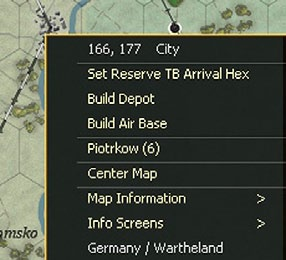
If the transfer to the map is voluntary, for example from the relevant national reserve, the target hex is either the appropriate national capital or indicated by setting the ‘Reserve TB Arrival Hex (13.2.1) This can be reset as many times as wished during the turn so that different units appear in different locations. Note that German units must appear within the 1941 German borders (including German occupied Poland) and Soviet units must appear within the 1941 Soviet borders. Stacking limits apply in this respect so if more than 3 units will be in a single hex the excess are usually brought in along the rail line leading back west (Axis) or east (Soviets). See the rules in 13.2.1 for all the relevant conditions.
Returning Axis-Allied formations will appear in (or as near as possible) to current German reserve arrival hex. Newly arrived reinforcements on the map can be identified when the view unit modes button is toggled on (shift-r).highlighted in green.

Recently arrived units can also be found via the Commander’s Report’s filter ‘Arrived’.
Units arriving on the game map from other Theatres will appear close to the notional border with that Theatre. So Axis units arriving from Italy or the Balkans will appear near the SE edge of the playable area, Soviet units arriving from the Trans Caucasus theatre at Baku and so on.
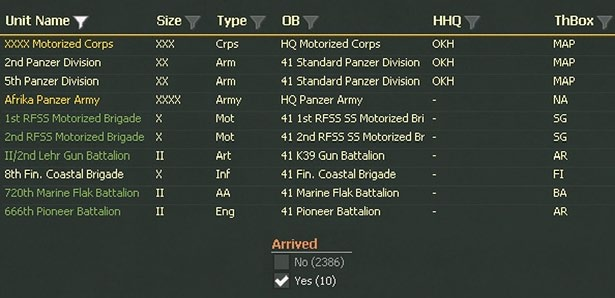
27.1.2 Allocation of Trucks to Reinforcements
In the Campaign games (only) reinforcements will draw their truck allocation from the vehicle pool. If there are insufficient trucks in the pool, they will enter with as many as were available and will need to be reinforced using the normal rules.
Given this, it might be useful to allocate new units that will require a lot of trucks to appear in an NSS. If they arrive at some distance, they may not be able to gain sufficient trucks to acquire full mobility.
27.1.3 Creating Fortified Zone Units
Fortified zones (20.5.1) can be created by either player by right clicking on the map.
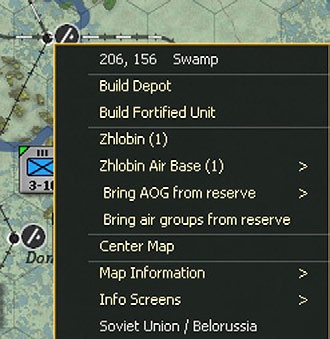
From the tabs at the top of the screen (when a hex has been selected).

Fortified zones can be placed in any friendly controlled hex, with the exception that Players may not build Fortified Zone units in hexes next to an enemy combat unit unless that hex is also occupied by a friendly combat unit. Fortified Zone units initially appear with no ground elements or supplies and will have to receive replacements and supplies to become active.
27.2 Production of New Units
Only the Soviet player can construct new Combat and Support Units . In this respect it is important to differentiate between units that have been destroyed and are being returned to the game, fixed reinforcements and completely new production.
27.2.1 Destroyed Soviet Units that Return to the Game
Any Soviet Rifle or Mechanized division destroyed before November 41 will return 4+Random(23) turns later as a Rifle division.
Destroyed Soviet tank divisions will return in 11 turns as a tank brigade.
Returning Soviet units will be placed in the national reserve and can be deployed to the map when a player wishes to do so.
All these units will need to take on substantial reinforcements and ground elements in order to become combat ready.
Depending on how they were destroyed (surrendered in a pocket or shattered in combat), they may retain a few of their original elements such as the Soviet Rifle Division below.
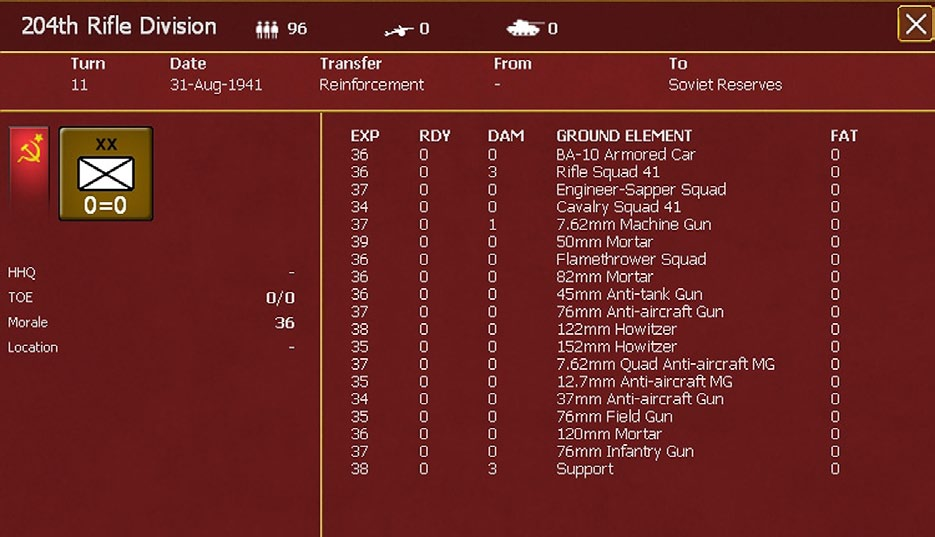
Rebuilding units will have their morale set to 30+ (national morale/4)+ random(national morale/4). This will never be lower than 30 or higher than 70. The initial experience for the ground elements in the unit will be set to 15+ (morale/2). This initial experience will affect the first batch of replacements that are received by the unit.
27.2.2 Rebuilding Axis Combat Units
Axis combat units that are destroyed will usually be placed in the appropriate National Reserve after a certain number of turns. These units will appear in the National Reserve with a maximum TOE of 0. The Axis player can then change this value when they wish to use resources to refit that unit.
Rebuilding units will have their morale set to 30+ (national morale/4)+ random(national morale/4). This will never be lower than 30 or higher than 70. The initial experience for the ground elements in the unit will be set to 15+ (morale/2). This initial experience will affect the first batch of replacements that are received by the unit.
Destroyed Axis units that are available for rebuilding are given a delay before they are placed in the national reserve related to their size, as:
- Division (including any broken down regiments) – 9 turns
- Brigade – 5 turns
- Regiment – 3 turns
- Battalion or less – 1 turn
German Infantry Divisions destroyed on or after August 1, 1944, will return to the reserve as a VolksGrenadier Division.
In non-campaign scenarios, destroyed units will not return to the game to be rebuilt.
27.2.3 Reinforcements
Some reinforcements arrive on the map or a Theatre Box as fully equipped units. Others will appear as very weak formations and, as in 27.2.1 will need to spend time taking on reinforcements and new ground elements.
27.2.4 New Unit Production
Only the Soviet player can build new units.
To access the screen to order units click on any Soviet controlled hex, press Shift+B or select the button on the screens at the top.
The build screen will then pop-up:
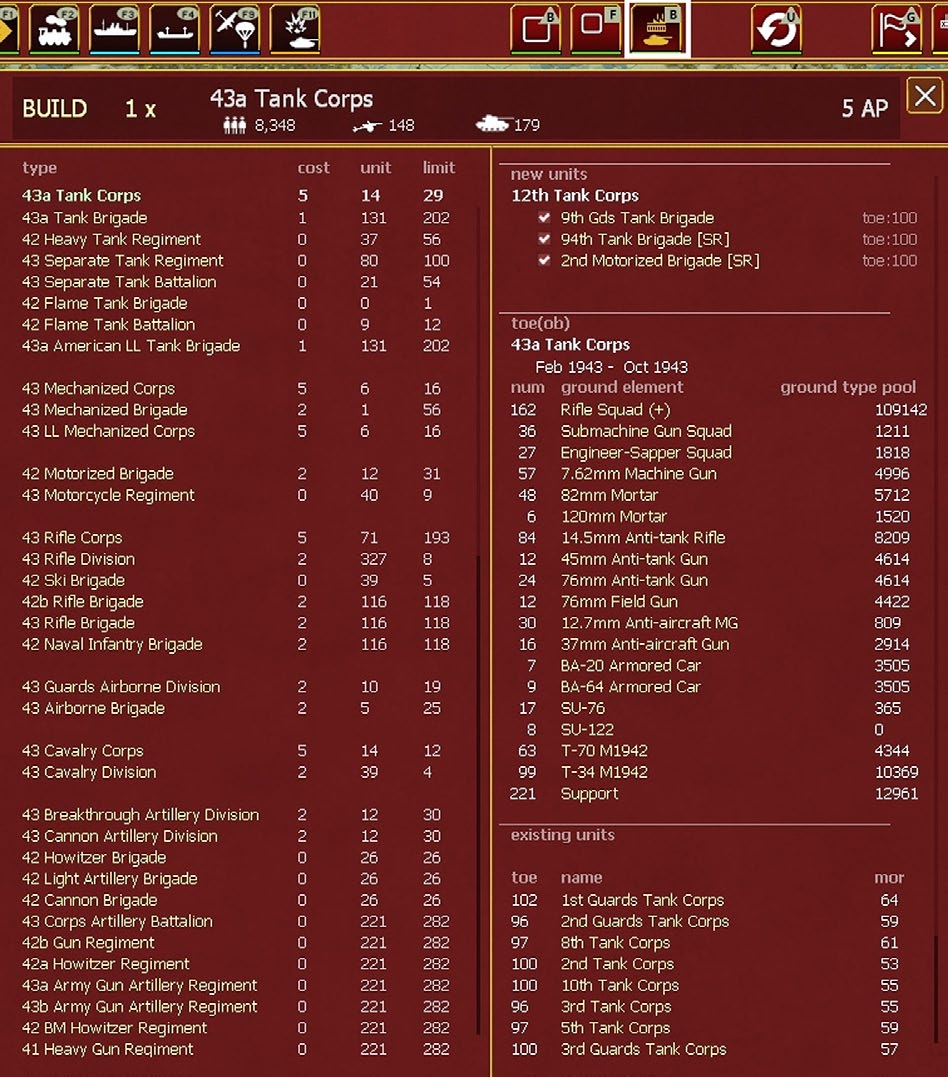
Note that the list of units that can be built and the cost per unit and total number that can be in play at any one time will vary across the game.
On the left hand side are the names of the unit types, their cost in administrative points (9.2), the number that already exist in the game (in all locations) and the production limit.
Note that some units do not have an administrative cost but will still demand manpower and other resources to become combat effective.
Note also that some unit types share the same cost and production limit among similar types. So the various types of Soviet artillery regimental SU all have a common cap but the player can decide which type to build.
On the right hand side is the name that will be given to the new unit(s). Below this is the current TOE of that unit type (21.2.5) and how many of each ground element is currently in the production pool. This will show all the elements of that particular type, and all the feasible substitutes that the game engine might use.
Below this again is a complete list of all the existing units that share the same TOE type.
At the top of the screen, the player can opt to build between 1 and 10 of the chosen type by changing the ‘Build 1x’ indicator.
Note that after the build number the total number of men, guns and armoured vehicles in the new unit(s) will be shown as if the unit was at 100% of the TOE.
New units are initially assigned to the National Reserve.
The player can then make adjustments such as lowering the %TOE or setting the mode to ready rather than refit.
Using these tools allows the Soviet player to control the process by which new units (whether returning, reinforcements or newly built) build up to full effectiveness. If all the units in the National Reserve are left on REFIT (especially in 1941 and early 1942) then they will all build up to their full TOE very slowly. Placing a small number on REFIT will ensure that resources are allocated to those units meaning they become combat ready much quicker.
27.2.5 Production of Soviet Air Units
The production of new Soviet air units is automated.
Up to 1943 only a few new Soviet air units will be created in the national reserve. After this date, units will be created to make use of suitable pools of aircraft, including those that have just entered production.
These new units can be retained and will train up over time, deleted or swapped to obsolete planes as the Soviet player prefers.
27.3 Impact of Allied and Soviet Gains in Germany
If the Soviet player controls one of Essen, Frankfurt, Berlin, Vienna or Prague (whether by Soviet control on the map or the relevant regions being captured by the Western Allies), the following rules are in effect:
- German units that are destroyed will not return to the game, and
- All frozen German units will unfreeze in the next German logistics phase.
Any German units due to transfer to a different Theatre Box will continue to do according to the set schedule.
27.4 Unit Withdrawal
27.4.1 Normal Rules
If the option to use the enhanced control of the Theatre Boxes is not used (13.3.4) then unit withdrawals will follow these rules.
Certain units will be withdrawn from the game as specified in the Reinforcements and Withdrawals screen (36.7). A unit will shift into Withdrawing Mode between 4-6 turns prior to the date listed on the Reinforcements and Withdrawals screen. The unit will be withdrawn from the map during the logistics phase of the turn listed. When an on-map unit is withdrawn from the map, any support units attached to the unit will remain in the game by automatically transferring to the withdrawing units’ higher headquarters unit.
Units scheduled to be withdrawn cannot be disbanded or merged. Units in static mode scheduled to withdraw will automatically reactivate in the same logistics phase as they are withdrawn, expending administrative points as for a normal reactivation. This reactivation may cause the number of available administrative points to go to zero, though they will never fall below zero.
Units scheduled to withdraw are removed immediately on their withdrawal date, regardless of their current TOE. This might lead to shortages in the destination Theatre as they may be weaker than needed to maintain a suitable commitment to that theatre. This includes units that were destroyed before their withdrawal date and never rebuilt in the national reserve.
27.4.2 Enhanced Control
If the players opt to use full control then scheduled withdrawals and transfers can be cancelled if desired.
27.5 Soviet Unit Conversions
Over the course of the game some Soviet units will convert to a new TOE or type of unit. This is sometimes linked to the unit being destroyed or depleted in combat.
27.5.1 At-Start Tank and Mechanized Divisions
Any Soviet Tank Division that shatters, is destroyed or becomes depleted will convert to a Tank Brigade and return 11 turns later in the National Reserve. If a Tank Division routs and then rallies there is a 20% chance it will be converted to a Tank Brigade.
Any surviving Soviet Tank Divisions will convert to Tank Brigades in March 1942.
Soviet Mechanized Divisions that shatter or are destroyed before November 1941 will return as Soviet Rifle Divisions. Any surviving Mechanized Divisions will convert to Rifle Divisions by March 1942.
27.5.2 Militia Units
Some Soviet units are formed as militia (DNO) units. These will all have converted to regular Rifle Divisions with the usual TOE by late January 1942.
These can be identified in the Commander’s Report as they have a different OB structure to standard rifle divisions:
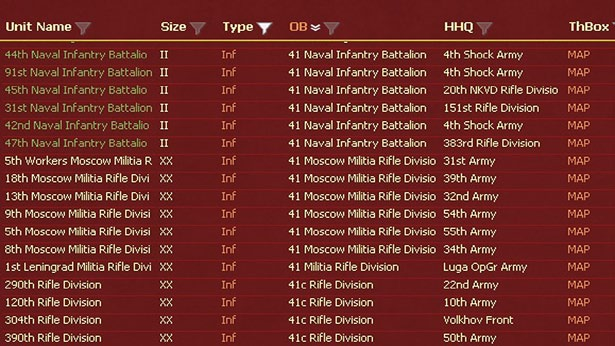
27.5.3 Scheduled Renames or Reorganizations
Other Soviet units are set in the game editor to rename on a particular date. This will either happen as scheduled or earlier if the unit is destroyed. If the unit is destroyed it will return according to 27.2.1.
Note that Soviet units with later withdrawal dates are restricted in terms of being used to build up Corps or Divisions.
27.5.4 Converting Rifle Brigades to Divisions
After April 1942, two regular (not naval infantry) Soviet rifle brigades can be combined to form a new division. Brigades with a later withdrawal date can usually not be combined this way (unless the players are using Enhanced Theatre box control).
From March 1942, three Soviet airborne brigades can be combined to create a Guards Rifle Division.
27.5.5 Creation of Combat Corps
The Soviet player can begin creating Infantry and Cavalry Corps from December 1941, Tank Corps in April 1942 and Mechanized Corps from September 1942. The maximum number of each type will vary across the game.
There are two basic ways to do this. For Infantry and Cavalry Corps, if the elements are in the same hex on the map, then use the build-up button and the new unit will be created in that hex. Alternatively, the create new unit button will allow you to build the Corps using existing units in the national reserve (it will then deploy in the reserve) or fresh divisions/brigades will be created as the basis for the Corps. Note in this case, the new corps will have low morale and experience as it is based on freshly raised formations.
In December 1941 only 2 Infantry Corps can be created and these must meet the criteria for Guards status (in addition at this stage the Soviet player can create up to 8 Cavalry Corps). From June 1942, they can start to build any type of Infantry Corps up to the limit on the build menu. Soviet Corps will be created with Guards status if at least 2 of the component elements had Guards status in advance.
The cost, and total number, of each type will vary substantively as the game progresses and the current limit and costs can be checked from the Soviet unit build screen (27.2.4).
Note that if a division or brigade will be withdrawn to another Theatre during the game it cannot be used to build a corps. Long term withdrawals are indicated in the Commanders Report or on the unit counter, as:

The conditions for Corps creation of the various types are summarised below.
| TYPE | RULES |
|---|---|
| Rifle | 3 Rifle Divisions in the same hex or use the ‘Build new unit screen’ (37.5) and can use divisions in the reserve. For this purpose, Mountain, Militia and Motorized Rifle Divisions can also be used (but only if they are in the National Reserve). If so they will convert from their current TOE to that of a rifle division of the appropriate type. |
| Calvalry | 3 Cavalry Divisions in the same hex or use the ‘Build new unit screen’ (37.5) and can use divisions in the reserve |
| Tank | 2 Tank and 1 Motorized Brigade either in the National Reserve or directly attached to Stavka. Can only be built using the ‘Build new unit screen’ (37.5). |
| Mechanized | 3 Motorized or Mechanized Brigades using the ‘Build new unit screen’ (37.5) and can use brigades in the reserve or directly attacked to Stavka. Once Mechanized Brigades are available then a Mechanized Corps can only be built with either 3 Mechanized brigades or 2 Mechanized and 1 Motorized brigade. |
Note that in every case, if you build the units in the reserve, any missing element will be filled out using a freshly created formation. This will increase the price of creating the corps and lower the starting experience.
27.5.6 Creation of Guards Units
Soviet Guards Armies are created according to the historical timescale.
Combat units may become guards if they have won sufficient battles with the exception of the 1941 at-start Tank and Mechanized Divisions. This process will commence from Turn 18 onwards.
There is no limit on the number of cavalry or airborne combat units that may become guards units. Heavy tank and rocket units are automatically allocated guards status when created.
Up to 35% of Motorized units can become Guards.
For non-motorized type units, the approximate percentage limit varies by year as follows: 1941 - 5 percent; January - June 1942 -10 percent; July - December 1942 - 25 percent; 1943 - 25 percent; 1944 and 1945 - 30 percent.
The size of the unit impacts the percentages, with larger units taking up more of the possible allocation than smaller ones. Thus a tank battalion that becomes a Guards formation will take up less of the 35% cap than a tank corps would.
The current proportion of Guards formations can be found in the Event log as:
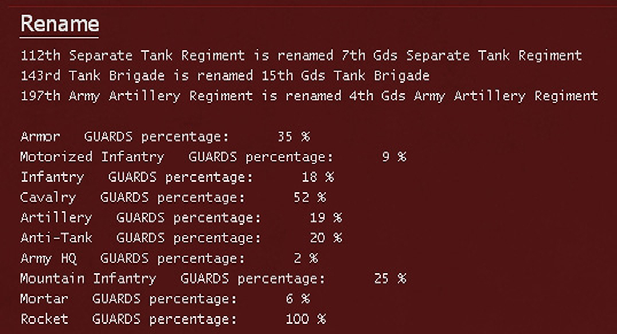
This will also list any renaming formations in that particular turn.