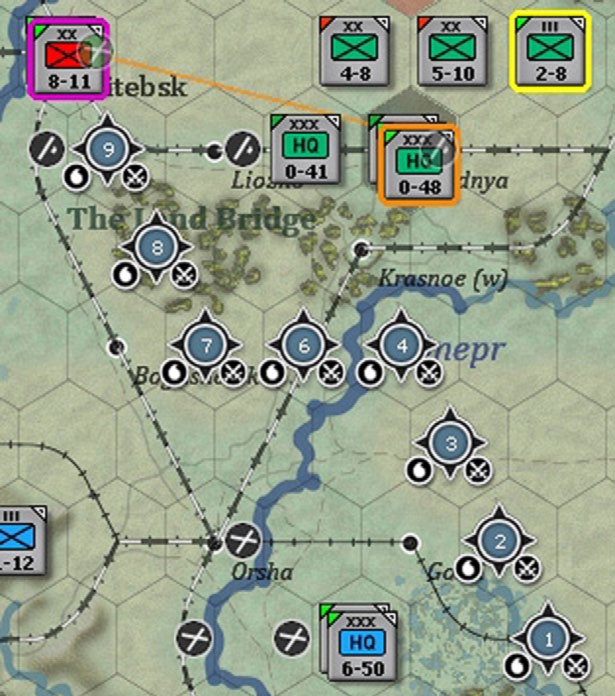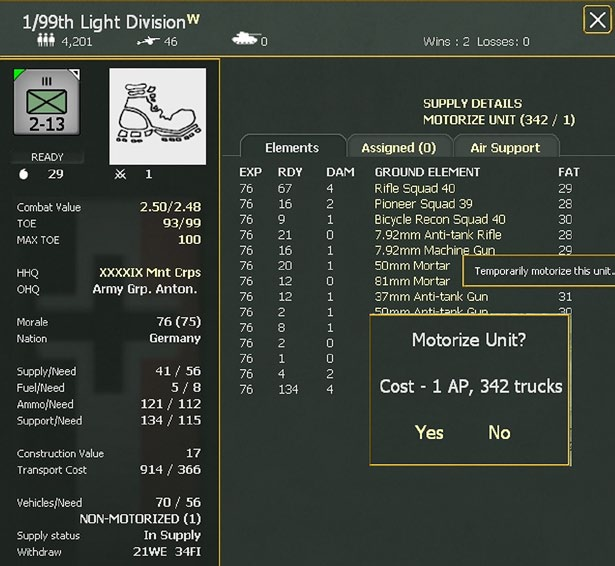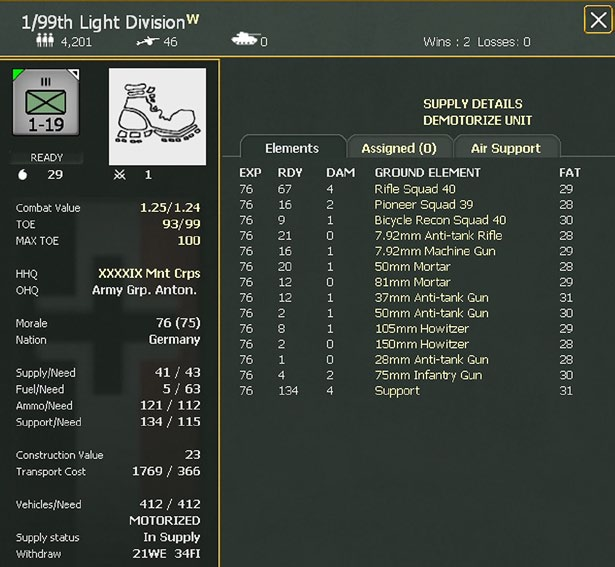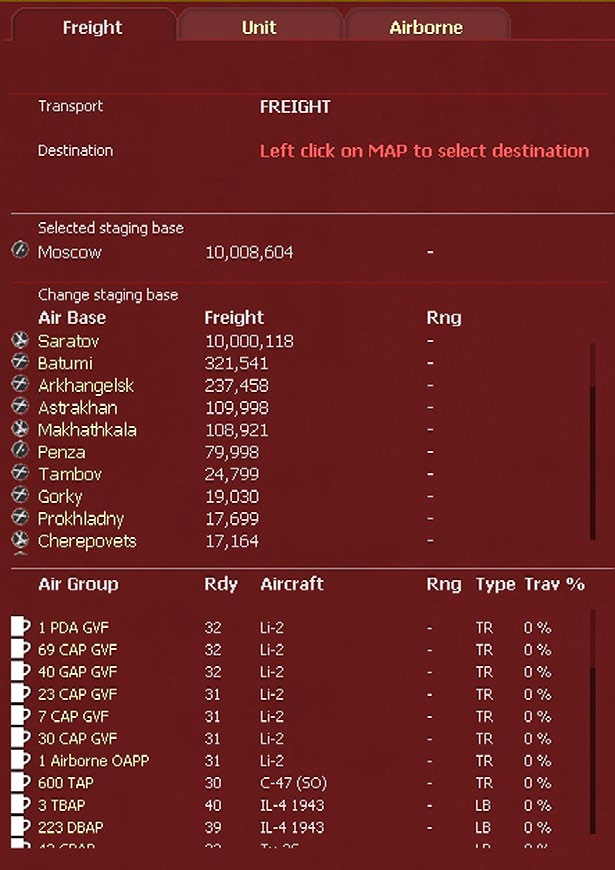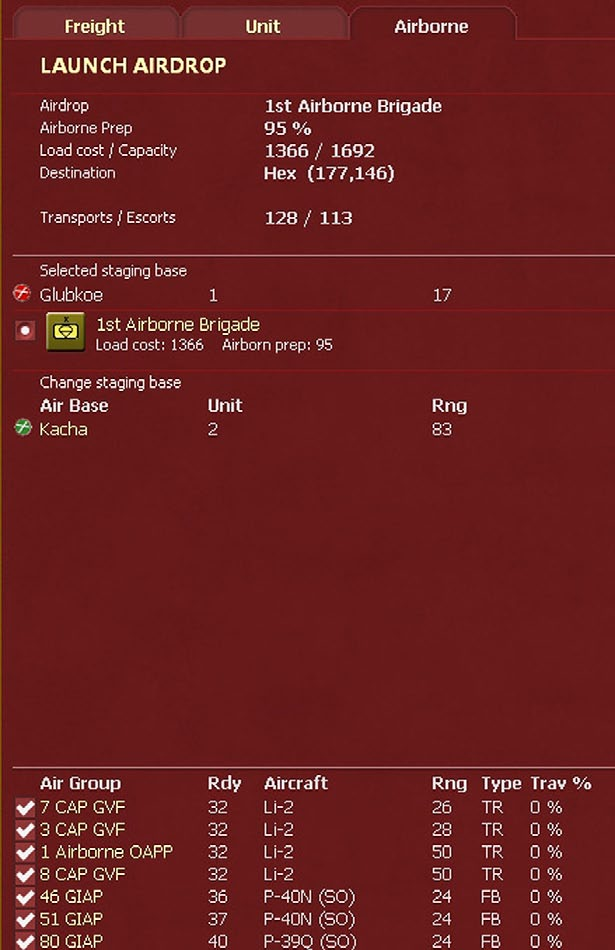22 Ground Unit Land Movement
Focus: This section explains how to move ground units in WiTE2. Naval transport is covered in chapter 24.
Key Points:
- The different types of movement (tactical, strategic and air transport)
- How Movement Points are calculated for tactical movement
- Tactical Movement costs and the impact of ‘administrative movement’
- Interaction of the road system and tactical movement costs
- How to conduct Strategic Rail Movement
- How to conduct air resupply, movement of air transportable units and airborne operations
There are two general types of land movement for ground units, tactical and strategic rail. In addition, units can move by sea transport (24.3) and certain combat units can be transported by air (22.5).
Tactical movement is from ground hex to ground hex using movement points (MP) and includes the cost of terrain, of moving into enemy zones of control and enemy hexes, and the cost of attacking enemy units.
Note you do not need to move the unit hex by hex, selecting the intended destination hex will automatically move the unit along the designated movement path. For most purposes, the computer will identify the quickest route between the start and end hex for you.
Here the computer routine has automatically selected the quickest route (in MP expenditure) between the starting and destination hex for the chosen unit. Note it will have 1 MP left on arrival and you could move it another hex (if possible) either immediately or later in the movement phase.
Note that the tactical movement costs are also used to determine the cost of moving supplies by truck.
Strategic rail movement represents loading units on to trains for transport over friendly rail lines uses strategic movement points (SMP), but also depends on the availability of railyard rail capacity and rail usage on rail lines.
Units using strategic rail movement have their tactical MP reduced proportionally to the expenditure of SMP. Equally a unit that has moved by rail or naval transport will have its remaining tactical movement points reduced.
Players can undo a move (‘undo’ button or hot key ‘u’) unless the move resulted in losses from air interdiction, turned an enemy hex into a pending friendly hex, attacked an enemy unit or spotted an enemy unit that previously had a detection level of zero.
The phasing player can conduct movement, combat, air transport and transfer missions and other administrative functions in any order desired during the action (move) phase. Assuming enough movement points were available, for example, a combat unit could use tactical movement to move adjacent to an enemy unit, attack, then use tactical movement to move to a rail hex, and then use strategic movement along the rail network and finally detrain. Equally you can move one unit for one or more hexes, leave it, move another and then return to the original unit to use up its remaining MPs.
Many actions require the selection of a specific mode before they can be conducted.
22.1 Determining Tactical Movement Points
On-map units begin each turn with a certain number of movement points (MP) determined by a number of factors, including unit type, whether it is motorized or non- motorized (21.3.1), supply status (fuel for motorized units, supplies for non-motorized units), reductions as a result of being attacked the previous turn, vehicle shortages, fatigue, and leader admin and initiative checks.
Units have a maximum MP allowance that they cannot exceed and a minimum that they will always be able to move.
22.1.1 Maximum Movement Points
The following are the maximum MPs for on-map units:
- Non-Motorized Combat units (except Cavalry) units – 16 MP
- Cavalry Combat units – 22 MP
- Headquarters units – 50 MP
- Rail Repair HQ units – 16 MP
- Motorized Combat units – 50 MP
- Static Units – 2 MP
Soviet maximum movement capacity for HQs and motorized units is reduced to:
- 25 in June 1941
- 35 for Motorized Brigades throughout the game
- 35 for divisions between July 1941 and December 1942
- 50 in all other cases
22.1.2 Minimum Movement Points
Motorized units will always receive at least one MP, even when out of fuel.
Non-motorized units will always receive at least eight MP, even when out of supplies unless the unit was air dropped in the current turn (23.9). The exception is static units that will receive two MP.
Units can always move at least one hex, even if it costs more than their MP allocation. To make this minimum move, the unit must be the only unit selected if more than one unit is that particular hex.
Determining the Actual Movement Point Allowance
The following steps are used by the computer to determine a unit’s MP allowance during the logistics phase at the start of a turn:
- Start with Maximum MPs (22.1.1);
- Calculate average fatigue of the unit based on the number and fatigue level of each type of ground element. Reduce the number of MPs by the average fatigue divided by ten, rounded down;
- Note that the effect of fatigue is cancelled if a unit passes a test comparing a dice roll to its current level of Combat Preparation Points (23.2.3). In addition passing this test will remove the need to check for initiative and administration (as below);
- Check for leader initiative. If all leaders in the chain of command fail the initiative check, then multiply MPs remaining by 80 percent, rounding down;
- Check for leader admin. If all leaders in chain of command fail the admin check, then multiply MPs remaining by 80 percent, rounding down. Note that units that did not move in the previous turn will automatically pass their next turn’s admin check;
- Reset the unit’s MPs to eight if determined to be lower than eight;
- Determine if fuel (motorized unit) or supplies (non- motorized unit) are sufficient to enable the unit to use the remaining MPs it has. For example, if a motorized unit has only 50 percent of its maximum MPs remaining after the calculations above, it will only require 50 percent of fuel it would have needed to use its maximum MP.
For example: if fuel on hand is 60 percent of what the unit needs to use its remaining MPs, then it can only move 60 percent of those MPs, rounded down.
- The movement allowance is capped by a shortage of vehicles in the unit as follows: Motorized Units = Maximum of 6 + (44 * (vehicles in unit/vehicles required by unit). For Non-Motorized Units = Maximum of 6 + (10 * (vehicles in unit/vehicles required by unit). For Cavalry Units = Maximum of 6 + (16 * (vehicles in unit/vehicles required by unit).
- Note that in each case, the number of trucks available is all those shown as unused (i.e. not taken by the resupply routines) plus 1/3 of those used in the supply process.
- Subtract MPs based on attacks made against this unit during the prior player-turn (22.1.3).
- If it is a non-motorized unit, reset the unit’s MPs to eight if determined to be lower than eight. If a motorized unit with zero MPs, reset the unit’s MPs to one. If a static unit with less than 2 MPs, reset the unit’s MPs to two.
As an example of the above rules, a motorized Axis unit that was not attacked during the last player-turn will start with a base MP of 50.
If average fatigue were 22, then the unit MP would be reduced by 2 to 48.
If all the leaders in its chain of command failed their initiative and admin checks, the unit’s MPs would be reduced first to 38 and then to 30.
As 30 is 60 percent of the base MP of 50, the unit would need at least 60 percent of required fuel in order to use these 30 MPs; if it had only 45 percent of its fuel needs, its MPs would be lowered to 22.
If the unit has 80 percent of its vehicles, it has a maximum of 6 + (44 * 0.8) or 42 MPs. Since the unit has only 22 MP, it is not affected further by this level of vehicle shortage.
Had the unit had 100 percent of its fuel and had passed the leader and admin checks, instead of having 48 MPs the truck shortage would be reduced the unit to 43 MPs.
22.1.3 Impact of Enemy Attacks on Unit Movement Allowance
When a unit is attacked, depending on the odds, it will suffer a loss in movement points during its next turn. The loss of MPs is equal to the standard attack cost that a unit would have paid had it made the attack (so if it was a deliberate attack and the defending unit is motorized, it would lose 16 MPs from its next turn MPs). This standard attack cost is modified as follows based on the odds of the attack:
| ODDS FROM | ODDS TO | IMPACT |
|---|---|---|
| 1.5:1 or greater | Full Effect | |
| 1:1 | 1.49:1 | 75% |
| 1:2 | 1:1.01 | 50% |
| 1:5 | 1:201 | 35% |
| 1:10 | 1:501 | 20% |
| Less than 1:10 | No effect |
Motorized units cannot lose more than 16 MP regardless of how many times they are involved in combat in the previous turn. They will retain a minimum of 6 MP unless they are also affected by fuel shortages when their minimum MP can be 1.
When a unit is attacked in the amphibious phase, which comes after the unit’s MPs are set, any loss of MPs due to enemy attacks is immediate and can leave a unit with 0 MPs at the start of their turn.
22.1.4 Impact of Amending the Logistical Level
If the logistical level is varied from 100 due adjusting the difficulty level when setting up the game this will have an impact on how a shortage of trucks affects the MP available. If it is under 100, then a truck shortage will have a greater impact on MP, if it is over 100 then a truck shortage will have less effect.
22.1.5 Movement Allowance for Air Dropped Combat Units
Combat units that are air dropped, including in support of amphibious invasions, will have zero movement points remaining for the rest of their turn.
Game Play Note: Given a week long turn, the inability of units to move after being air dropped may seem unrealistic. Basically they are taking a 10x10 mile area (hex) and waiting for troops to link up with them. Their importance is in cutting off enemy unit retreat routes and preventing reserve activations.
22.2 Tactical Movement Costs
22.2.1 Rear Area Administrative Movement
Ground unit movement costs are reduced if the unit is moving in hexes that were friendly controlled at the start of the turn. In a clear hex in clear weather the cost for an infantry unit will usually be 1 MP compared to the cost of 2-3 MP when entering a hex captured during the turn (i.e. one where you have ‘pending control’).
The rear area administrative rule will apply when: * moving in hexes that were friendly controlled at the start of a turn (7.3.1) * not adjacent to an enemy controlled hex (both the hex exited and the hex entered) * there is no enemy interdiction in the hex (at any level above zero)
The reduction in the movement cost is based on the lowest quality road system in either the source hex or the destination hex. For poor roads, the reduction is 1 MP per hex, for average roads 2 MP per hex and for good roads 3 MP per hex. The MP for any hex can never be less than 1.
As an example, if a non-motorized unit moves from an average road hex to a good road hex in rough terrain and with heavy mud then the cost would be 2 (for rough) +2 for poor weather – 2 (since the average road is the worst of the two hexes), in combination this will give a 2MP cost.
If this move included crossing a minor river, then the base movement cost would be 2 (rough terrain) +1 (minor river) + 2 (heavy mud) and the road system would then reduce the total cost from 5 MP to 3 MP.
22.2.2 Fatigue, Combat Preparation Points and Movement
As units move they will build up fatigue. This will be higher when units move in hexes that have been captured that turn or are affected by Heavy Mud ground conditions.
Moving units in hexes you controlled at the start of the turn will be quicker and see them gain less fatigue than moving into hexes that were enemy controlled.
Every hex will cost one combat preparation point (23.2) regardless of the notional MP cost per hex.
In this case, administrative movement can still be helpful. If a unit moves its full allowance it will expend more preparation points but if it moves as far as it could without administrative movement it will be left with some unused MP. Since unused SMP contribute to the recovery of Preparation Points, the unit will regain those it lost if you are careful about the speed of advance and keeping a unit in friendly controlled hexes.
22.2.3 Impact of Interdiction on Tactical Movement
Interdiction can be generated by enemy air action (18.1.4), partisans (13.4.2) or as a result of an airborne assault (23.9). Any level of interdiction will prevent the usage of administrative movement through the hex.
Leaving hexes with higher levels of interdiction will impose increased movement costs and possibly extra losses in the form of disruptions, damaged and destroyed elements.
22.2.4 Impact of Enemy Zones of Control
The movement costs for exiting an enemy Zone of Control depend on the morale of the moving unit (38.6.1). If the unit morale is between 81 and 100 the cost is +1, between 51 and 80 it is +2 and at 50 or below the extra cost is 3 MP.
22.2.5 Temporary Motorization
Any non-motorized combat unit (except cavalry units) that is in supply may triple its movement points (MP) for the current turn by clicking on ‘motorize unit’ from the combat unit detail screen (37.3), but at a cost in vehicles drawn from nearby depots and/or the motor pool as well as administrative points (AP).
As in this example, the cost of motorising is shown on the unit tab (342 trucks and 1 admin point) and will be confirmed when you decide to (or not) to carry out the action.
Only units that have not yet expended any MPs during that turn may temporarily motorize. The unit will show as Motorized for the rest of the player’s turn and will pay motorized unit costs. Mountain units that have been temporarily motorized pay motorized movement costs in mountain hexes (not mountain unit movement costs).
One vehicle is required for each ground element in the unit (ready or damaged) and there must be available vehicles in nearby depots or the motor pool. When a unit is temporarily motorized, vehicles are taken from the depot that the unit has most recently drawn supply from. If no unused vehicles are in that depot, then freight in the depot can be converted to vehicles from the pool (if there are vehicles in the pool).
If there are not enough vehicles, then the unit cannot be motorized.
The Administrative Point cost to motorize a unit is based on the number of vehicles required from the motor pool and is equal to 1 + number of trucks required / 500 (rounded down). The number of vehicles required to motorize the unit and the number of administrative points required for temporary motorization will be displayed next to the Motorize Unit text in the unit detail screen.
All temporarily motorized units and Soviets motorized infantry units (whether motorization is temporary or permanent) pay an additional +1 MP when moving into an enemy controlled hex (in addition to normal costs).
Normally a temporarily motorized unit will be automatically demotorized in the next friendly logistics, phase, but the player will be offered an option to have the unit retain motorization in future turns. In these cases the player must then use the demotorize button to remove the vehicles and return to non-motorized movement. This demotorization will then occur in the next friendly logistics phase.
Non-motorized support units check in the logistics phase to see if they are attached to a motorized unit, and if so, they are given extra vehicle needs as if they were being motorized themselves. Unlike the on map units, they are not immediately provided with vehicles they need when the parent unit is temporarily motorized. This applies to support units attached to temporarily motorized combat units or attached to permanently motorized combat units. In any logistics phase when the support unit is no longer attached to a motorized unit, it will reduce its needs and return the excess vehicles.
Support units don’t cost AP to motorize (they just do it automatically when called for per above). Note this only applies to support units directly attached to combat units. When attached to HQ units, they remain in their natural state (i.e. they don’t motorize even though the HQ is motorized).
No AP’s are gained when a unit de-motorizes. Units must be de-motorized prior to being transported by air.
Units that are temporarily motorized and retain their motorization each turn pay admin points for the motorization each turn (in this case if no Admin Points are retained the player will start turn with a negative value).
Using the example above, the unit has been ordered to retain its motorisation. This can be cancelled by clicking on ‘DEMOTORIZE UNIT’.
22.2.6 Specific Movement Rules for Brigades and Smaller Units
To reflect their lack of combat support elements, brigades and regiments that move into an enemy controlled (and pending) hex must pay a movement cost of at least 3 MP per hex (terrain, weather and interdiction can all increase this to a higher number).
These units move in friendly hexes according to the usual movement rules for their type of unit.
In this case, the German regiment will pay 3 MP to enter a Soviet hex not the 1 MP that represents the base cost for such a hex in good weather.
22.2.7 Combat Delay Movement Costs
Whenever ground combat takes place in a hex, a combat delay cost will usually be generated for the hex which will slow down future movement from this hex during the current movement phase.
This combat delay usually accumulates with every battle in the hex up to a maximum of nine points. This combat delay is listed at the bottom of the hex pop up and can be displayed in the hex inside a small movement compass the same colour as the non-phasing player.
In this example, the German 1-1 division has been attacked twice (once hasty, once deliberate) so the hex now has a combat delay of 4 (if any Soviet units ever manage to capture it).
The graphic display can be toggled on or off using Hotkey- CTRL-D. The effect of the delay is that when a unit moves out of a hex, it expends an amount of MPs equal to the combat delay if a non-motorized unit, and three times the combat delay if a motorized unit.
As always it must have enough MPs to successfully complete the move or it is not allowed. All combat delays are removed out at the start of the next logistics phase.
Combat delay points are added to a hex as follows:
- 3 Points – Deliberate attack with final odds < 5 to 1.
- 2 Points – Deliberate attack with final odds >= 5 to 1 and < 10 to 1.
- 1 Point – Deliberate attack with final odds >= 10 to 1.
- 1 Point – Hasty attack with final odds < 10 to 1.
- 0 Point – Hasty attack with final odds > 10 to 1 unless there is an enemy unit (including the original defender) still adjacent to the hex. In this case a delay of 1 is still imposed.
- 0 Point if the attack failed but was changed to a scouting battle (23.4.2).
Note: This rule makes does not make it harder to enter a hex that was taken in combat, but does make it harder to move further than that hex during the current movement phase.
22.2.8 Detailed Movement Cost Tables
These can be found in appendix 38.7 of this manual and in the game editor (Appendix 41).
22.3 Conducting Tactical Movement (F1)
To carry out any tactical movement, the F1 key must be selected.
There are three slightly different ways in which a given unit may either move or attack (remember that combat is a function of movement in WiTE2).
22.3.1 Ground Movement
Summary: Left click as necessary to select the unit(s), right click to move.
Details: First select a hex with units and then if necessary select the unit(s) that will be moving. Selecting a blank part of the unit box will toggle unit selection.
The current movement allowance will always be displayed on the unit counter graphic in the unit bar.
With ‘show movement allowed’ enabled (default) hexes the unit with the fewest movement points remaining cannot reach will be shaded grey. Impassable hexes, to include hexes blocked due to enemy units, will be shaded red. If ‘show movement path’ is enabled (default) then moving the mouse cursor over the hexes where movement is allowed will display a line of symbols, each with a number showing how many movement points the unit with the fewest remaining movement points would have left if it was moved to the hexes along that path. To move the selected units to an allowed location, right click in the desired hex. If the unit(s) that was just moved is eligible to undo the move, the ‘undo move’ button (Hotkey- ‘U’) will appear at the right end of the mode tool bar.
While the movement rules may appear complex, in most circumstances actual movement is relatively simple. The screen display will first show all the hexes the unit can reach (subject to FOW) and the actual movement cost of the cheapest option.
22.3.2 Placing a Unit in Reserve Status
Units in the reserve stance can contribute to any battle within their command and movement range at a cost to their MP in the following turn (any battles they engage in will affect their MP, see 22.1.3).
Any unit can be placed into reserve mode regardless of the remaining MP in the current turn but is very unlikely to actually take part as a reserve formation if this is too low.
22.3.3 Conducting a Hasty Attack
Summary : From single hex only. Left click as necessary to select unit(s), right click to attack.
Details: First select a hex with at least one combat unit that is adjacent to an enemy unit and use the unit bar to select the units that will participate in the attack. Move the mouse cursor over the hex with enemy units that will be the target of the attack. The hasty attack symbol will appear if the selected units are eligible to attack. Right click on the target hex to initiate a battle.
Hasty attacks will cost motorized units 3 MP (plus the cost to enter the target hex) and non-motorized 2 MP.
22.3.4 Conducting a Deliberate Attack
Summary: Multiple hexes allowed. Shift-left click and Shift- left mouse cursor over to select, shift-right click to attack.
Details: Hold the shift button down and left click on a hex with friendly combat units that will be participating in the deliberate attack. To add additional combat units from other hexes to the deliberate attack, to include on-map artillery combat units firing from two hexes away, move the mouse cursor (with Shift still down) over the applicable hexes, which will result in the selection of all additional units in those hexes.
The unit bar will then change to a list of all units currently selected, with a unit counter graphic followed by the unit name. Units that do not have sufficient movement points to attack will be automatically deselected. Any units in the hexes that the player does not wish to attack can be deselected by left clicking the counter graphic in the unit bar.
De-selection will be confirmed by the counter graphic being removed and units can be re-selected by left clicking again.
In this case any of these units can be deselected, reducing the apparent combat odds and reselected if you want to include them in the battle.
Only combat units will be selected during this process, but combat units not eligible to participate (usually non- artillery combat units two hexes away) in the deliberate attack will need to be manually deselected in order for the attack to be conducted by the computer. If units lack the MPs to complete the attack they will need to be manually deselected.
The cost of a deliberate attack will vary according to the unit type (38.7.1) but usually motorized units will pay 16 MP (plus the cost of entering the target hex) and non-motorized 6 MP. The main exception is that non-motorized type 2 units (i.e. those that have both vehicles for supplies and all non- infantry, non-infantry weapon elements) will pay 5 MP.
Once the phasing player has selected all the combat units that will be participating in the attack, move the mouse cursor (with Shift still down) over the hex with the enemy units that will be the target of the attack.
The deliberate attack symbol will appear if the selected units are all eligible to attack. Right click on the target hex to initiate a battle.
Gameplay Note: The phasing player does not initially need to have the shift key down in order to select the initial hex, but adding additional units in other hexes, selecting a target for the deliberate attack and conducting the deliberate attack will require the use of the shift key.
22.3.5 Forced Displacement Movement
In most circumstances units cannot move in the enemy phases. The exception is if an enemy stack made up of units with no CV values (such as HQs, routed or depleted units) has a friendly unit move next to them, they will make a displacement move.
In some circumstances this might also trigger a surrender if it involves a combat unit that has a low TOE and is isolated (23.14.5 and 23.14.6). In other cases, the unit(s) will move to the nearest hex owned by their side taking attrition losses as they do so. Such displacements may happen multiple times in a turn.
22.4 Strategic Rail Transport
Strategic rail movement can be conducted by non- routed, non-frozen ground units. Each unit has a strategic transport cost in tons listed in the unit detail window (37.2, 37.3 and 37.4). For that unit to use strategic rail movement there must be sufficient railyard capacity tonnage available to conduct the movement. The transportation cost of a unit will be deducted from the applicable railyard capacity every turn it uses strategic movement, even if it just moves one hex.
Combat units that are attacked while entrained will only have 10% of their CV in the subsequent battle.
There is a cost in resources (coal) for using rail transport.
22.4.1 Basic Strategic Rail Transport Rules
Strategic rail transport can only be conducted through friendly controlled and undamaged rail line hexes that are connected through the rail network to a permanent supply source. Rail line hexes that are in an enemy ZOC are considered to be cut off from the rail network and cannot be used for strategic rail transport, even if the hex is occupied by a friendly combat unit. The player can view the status of the rail line hexes and the rail network by toggling the Rail Damage Info button (Hotkey- R) in the map information tab (7.2.5).
Selecting a unit that is located on a rail line hex while in Rail Mode (F2) will shade all hexes that that unit cannot move into using strategic rail transport. Note that there is a movement point cost for both entraining and detraining, so that a unit that ends the turn entrained will need to at least expend the necessary SMP to detrain before it can use its remaining MP for tactical movement. See section 6.2.4 for details on using the interface to conduct strategic rail transport.
22.4.2 Strategic Movement Points
All units have 200 Strategic Movement Points per turn, including Static units as these can move by rail. If a static unit is mobilized it will have 100 SMPs on the turn of mobilization (i.e. it will lose half of its potential allowance).
Note that Axis units have no SMP on T1.
Units that are currently routed, or have recovered from a rout in the most recent logistics phase, will have nil SMP. Note that this stops such units being transferred off the map and regaining any CPP.
Tactical MP and SMP are expended proportionally so that use of one movement mode will decrease the remaining allowance of the other.
For example, a headquarters unit with a MP of 50 and a SMP of 200 expends 10 MP of tactical movement to move to a rail hex, resulting in a remaining allowance of 40 MP and 160 SMP.
There is a variable SMP cost to load or unload from trains depending on the presence of a railyard in the hex and the capacity of that railyard. Units without enough remaining SMP at the desired destination will be unable to detrain. Entrained units may not move via naval or amphibious movement.
In general, it is more efficient to entrain and detrain at a rail yard. This will cost less MP/SMP and use up less rail capacity.
Each rail hex moved through costs a certain amount of SMP determined by the current rail line usage tonnage in that hex.
22.4.3 Rail Line Usage and SMP Penalties
Rail line usage is determined by the freight and unit tonnage that has moved through the hex. As the rail line usage tonnage increases in a hex, strategic movement point penalties will apply. The maximum tonnage that is tracked in each hex with a dual track rail is 30,000 tons and for a single track rail this is 12,000 tons. These numbers can be exceeded if sufficient rail capacity is available but each additional ton is charged the maximum SMP penalty (as set out below).
During each logistics phase, accumulated friendly rail line usage in each hex is reduced to the higher of either current rail usage divided by six or the enemy air interdiction value (the actual value of this is shown in a hex pop-up) times 500, with the latter being maxed out at 45,000 tons of rail line usage. In cases where there is no enemy air interdiction, at the start of the movement phase the max rail line usage will be 5,000 tons (for a dual track line and 2,000 for a single track line).
Note that rail line usage has an impact on freight movement to depots during the logistics phase, so moving lots of units over a critical rail line will impact on the amount of freight subsequently delivered to depots at the end of the line.
| STATUS | DUAL TRACK | SINGLE TRACK | SMP PENALTY |
|---|---|---|---|
| Bright green | No usage | No usage | None |
| Dark green | 1 – 4,999 tons | 1 – 1,999 tons | None |
| Yellow | 5,000 – 9,999 tons | 2,000 –3,999 tons | +1 |
| Yellow | 10,000 – 14,999 tons | 4,000 – 5,999 tons | +2 |
| Orange | 15,000 – 19,999 tons | 6,000 – 7,999 tons | +3 |
| Orange | 20,000 – 24,999 tons | 8,000 – 9,999 tons | +4 |
| Orange | 25,000 – 29,999 tons | 10,000 – 11,999 tons | +5 |
| Red | 30,000+ tons | 12,000+ tons | +6 |
Rail usage in tons is displayed in the hex pop-up rollover text (6.4) for each rail hex. If the map information tab logistics info button (Hotkey- N) is toggled on, rail hexes are colour coded based on tons of rail usage. Below are rail usage ranges with associated colour codes and strategic movement point penalties per hex depending on the type of rail system.
22.4.4 Rail Transport SMP Costs
Entrain: The cost to entrain a unit is a minimum of 75 SMP. This cost can increase if railyard capacity has to be drawn from other hexes than the one currently occupied by the unit. The further the distance the greater the increase in load cost. The cost to entrain a unit will be displayed in the general information and City/Airfield Box (6.2.2) as Rail Load MP: xx when a unit is selected in rail mode (F2).
Detrain: The SMP cost to detrain in a hex with a railyard is equal to 75 minus any remaining railyard capacity in that railyard.
For example, a unit detraining in a hex with a level 2 railyard with 10k ton capacity left would change the basic cost of 75, less the remaining capacity (10) to give a 65 SMP unload cost. There is a minimum 30 SMP cost to detrain. The cost to detrain in a city or urban hex without a railyard is 80 SMP. The cost to detrain in any other hex without a railyard, including hexes with towns, is 100 SMP.
The cost to move 1 hex by rail is 1 SMP plus any rail usage SMP penalty, so the maximum cost to move through a hex would be 7 SMP.
22.4.5 Impact of Air Power on Strategic Rail Transport
Players can use ground attack and strategic bombing missions to attack railyards and thus lower overall railyard capacity. In addition, the further a unit has to go to find sufficient railyard capacity to use rail transport, the more SMP it takes to entrain, so bombing railyards can both reduce overall capacity and increase the SMP cost of entraining units in specific areas.
Air interdiction can be used to maximize the rail usage SMP penalty on specific areas of the rail network.
22.4.6 Conducting Ground Unit Strategic Rail Movement (F2)
To entrain a unit or move it by rail the F2 key must be selected. Left click as necessary to select the unit(s), and then use the right click to move the unit as normal (it will then move using rail movement).
Units must start on or be moved to a hex with a friendly undamaged rail line that is not adjacent to enemy units in order to conduct rail strategic movement.
With ‘show movement allowed’ enabled the hexes the unit cannot reach will be shaded grey. Impassable hexes, including hexes blocked due to enemy units, will be shaded red. As you trace a line of suitable hexes the map will display a line of symbols, each with a number showing how many movement points the unit with the fewest remaining movement points would have left if it was moved to the hexes along that path.
To move the selected units to an allowed location, right click in the desired hex. The on-map counter unit will display the entrained symbol and the ‘on train’ button will appear in the unit bar.
The unit will remain entrained until either the ‘on train’ button is selected or movement mode (F1) is selected, returning the unit to its previous status. Units without sufficient SMP available will be unable to detrain. Remaining Railyard Capacity will be displayed for each railyard when in rail move mode with the number in the rail circles on the map equal to 1,000 tons of remaining load/unload capacity. If the unit(s) that was just moved is eligible to undo the move, the ‘undo move’ button (Hotkey- ‘U’) will appear at the right end of the mode tool bar.
22.5 Air Transport
The Air Transport mode (F9) can be used to conduct three types of air transport missions; airdrop of freight (supply) (22.5.1), air transport of non-motorized combat units to friendly air base units (22.5.2), and the airdrop of airborne combat units (22.5.3). This will open this screen which can then be used to order the air movement of freight, units or airborne operations.
When in Air Transport mode (F9), assigned (pending) amphibious invasion and associated airborne landing hexes will be displayed on the map. Amphibious landing ground hexes will be shaded red, the water hexes Amphibious HQ units will move to will be shaded blue and airborne landing hexes will be shaded light blue.
22.5.1 Air Transport of Freight
To transfer freight, you will need to select your target hex (left click) and then a staging base will be identified. You can change this either from the list in the screen or by right clicking on a suitable on-map airbase. Those with sufficient freight are marked in blue, those lacking sufficient freight are in green (a warning message will appear if you try to select a green air base). In most circumstances the computer will identify a suitable staging base for the chosen target.
In this case, the computer routine has identified Budapest as the best staging base for the target hex. The transport planes are deployed elsewhere (hence the purple line to the NE). Note that none of the other Soviet airbases in this region are eligible as staging bases as they lack sufficient freight.
ou can also change the staging base from the pop-up screen:
The target hex can be any hex but is more effective if an airbase is chosen. All cargo capacity is halved when transporting to a non-airbase hex (i.e. parachuting supplies) and, in addition, only 25-75 percent of the freight air-dropped will arrive in a non-airbase hex.
Eligible air transport units and fighters will be automatically selected and you can add other eligible units if you wish (possible transport groups, including level bombers, that are set to rest, are marked with a cup symbol).
Note that adding level bombers will cost you one administrative point for each such formation. Once you have selected a suitable set of air groups, the option to launch the air supply will appear at the top of the screen. You can tab between ordering multiple missions and a single mission. Once you are ready, press LAUNCH and the air supply mission will be conducted.
Note: This mission will be more successful if (a) there is adequate freight at the airbase with the transport planes and (b) if it targets a friendly air base (even one you have just captured), if no airbase is available it is better to drop into a clear terrain hex.
When air freight is air transported to a hex, if there is no depot in the hex, a temporary depot is created. Whether a temporary depot or an already existing depot receives the air transported freight, the instant an air transported shipment arrives in a hex, a special distribution takes places of freight from the depot in the hex. This special distribution is of supplies, fuel and ammo only (no replacements) and goes to units in the hex or adjacent to the hex.
If there is already freight in the depot, then some of this existing freight may be distributed out along with the freight that was dropped. It is much more efficient to transport freight to a hex with an air base unit than to a hex with no airfield. If there is no airfield, it is better to drop in clear than in worse terrain. Temporary and isolated depots are not allowed to convert freight into vehicles from the pool. They are not allowed to distribute replacements during the logistics phase, but can replenish units in the pocket with them during the logistics phase using standard non-vehicle methods as well as by using any vehicles already in the depot or vehicles requisitioned to the depot from units in the pocket.
Temporary depots created under this routine remain until the hex is linked to a supply source, at which point the temporary depot is disbanded.
Non-transport aircraft have their cargo capacity halved when performing air transport. In addition, It also costs one AP to assign a Level Bomber to an air transport mission (whether set to Single or Multiple Missions). Level bombers pay four times the normal miles flown when they fly air transport missions.
22.5.2 Air Transport of Non-Motorized Units
Select the transport unit mode (F9) and select Unit from the tabs.
You can select a suitable air base either by scrolling down the list of airbases or right click on an airbase on the map. You will also select the target airbase where the units will be landed.
Once you have selected a suitable airbase the possible units are shown together with their load cost.
To be eligible, a combat unit must be either in a hex with a friendly air base unit or adjacent. A unit must have at least 1 MP remaining in order to be air transported.
If a non-motorized unit has ground elements that cannot be air transported these will transferred into combat units in or adjacent to the hex with the air base unit that the unit flew from. If there are no eligible combat units, then the ground elements will be transferred back to the production pool. Any vehicles and excess supply will be transferred to the air base unit that the unit was stacked with prior to being air transported.
Once a unit has been selected, left click on the intended destination. As with freight transport missions suitable air groups (and escorts if any are available will be selected). If insufficient transport capacity exists to move the unit in a single operation then air transport of non-motorized units can be conducted in up to 2 sorties. If more than 2 sorties would be needed, the unit cannot be air transported. The computer does not account for possible combat and operational losses when figuring the number of sorties required.
22.5.3 Air Dropping Airborne Combat Units
Select the transport unit mode (F9) and select Airborne from the tabs. Airbases with eligible brigades or regiments (23.9.1) will be shown and split between their airbases. This routine is used both for ordering the actual drop and setting the target hex of any eligible airborne units. In the example below, the Soviets have airborne brigades at two locations (Glubkoe and Kacha).
If insufficient air capacity is not available then the load cost/capacity will show in red.
Click on LAUNCH AIRDROP and the mission will be executed and the mission will appear as a battle report.
Airdrops are a special type of air transport that requires several turns of preparatory time before they can be conducted. Normal airborne drops are executed during the player’s movement phase. Airborne drops in support of an amphibious invasion are executed after the enemy player’s logistic phase just prior to the execution of the amphibious invasion in the amphibious phase.
Airborne target hexes can only be set in the movement phase, not the air planning phase.
The combat unit must begin the process in a hex with a friendly air base. The air drop mission will be conducted only by transport air group units. The airdrop of airborne combat units has to be the first and only mission conducted by a transport air group unit in a turn. Once a transport air group unit has used miles for any other purpose, it will be unavailable for airdrop of airborne combat unit missions.
Air drops are not allowed in mountain and impassable hexes. They are allowed in all other terrain; although air dropped units will take more losses during a drop into more congested terrain (such as forests or rough terrain or urban centres). Airborne units can drop onto a hex already containing friendly units as long as they do not exceed stacking limits, in which case they will scatter to an adjacent hex.
Preparation Points accrue in each friendly logistics phase equal to (100-current prep points)/2, with a minimum per turn gain of 20, and a max prep point value of 95. Airborne units must be on an airbase to set a target.
Note this does not have to be same airbase hex as when it first started to prepare for the mission. Moving between airbases allows a unit to preserve its preparation points.
Airborne units may not order an airdrop unless they have at least 50 prep points.
Airborne landings that are within 8 hexes of a supplied friendly unit (traced over land hexes) take place immediately upon selecting the Drop button. Airborne landings that are supporting an amphibious landing (i.e. don’t qualify as being within 8 hexes of a supplied friendly unit but are within 1 hex of a hex that has an ordered as the target of an amphibious invasion) are executed after the enemy player’s logistic phase just prior to the execution of the amphibious invasion in the amphibious phase and will automatically be a night drop.
Remember you must order the amphibious invasion before ordering an air drop that will be in support of the invasion.
An airborne unit that drops and can’t trace to a friendly hex is immediately considered isolated and will surrender if forced to retreat.
The air drop of airborne units will result in additional interdiction added to the drop hex and adjacent hexes.
22.6 Rail Repair Movement
Friendly rail line hexes must be undamaged in order to be used for strategic rail transport and the transport of freight. Rail line hex damage ranges from one to one hundred percent, but even one percent damage will prevent the hex from being usable for unit strategic rail movement and transport freight by rail.
A change in hex control usually results in an automatic one hundred percent damage to that rail line. The exception to this is rail hexes in the Baltic region that maybe captured intact during the first three turns of a game starting on 22 June 1941 (11.4).
A player can view the status of the rail network by selecting the map information tab rail damage info button. The actual percentage of rail damage can be viewed in the particular hex pop-up rollover text.
Damaged rail line hexes can be repaired either automatically by special on-map construction type support units or manually by the player through the use of rail repair headquarters units.
22.6.1 Automatic Rail Line Repair
Repairs will be made during the logistics phase as headquarters units automatically detach appropriate construction units and send them to damaged rail line hexes (21.6.1). These units will tend not to repair rail hexes adjacent to a rail repair HQ.
Game Play Tip: For the most efficient use of detached construction and labour support units, they should only be manually returned to their headquarters unit if the player believes they are in danger of being attacked or isolated in their current position.
22.6.2 Manual Rail Line Repair
Players may also repair rail lines by manually using rail repair HQ units. Players must manually move rail repair HQ units and designate which hexes they will be repairing during a turn.
In order for an rail repair HQ unit (21.11.1) to use its special ability to repair rail hexes, the player must manually move the unit into a hex that is suitable for repair, and then select the RRC value that will appear on the rail repair HQ unit in the unit bar if the unit has enough MPs to perform the repair. Selecting the RRC number will set the damage of the hex to one percent, and this last point of damage will automatically be repaired during the player’s next logistics phase.
Designating a hex to be repaired expends movement points. The number next to the RRC indicates the MP cost to the rail repair HQ unit to repair the current hex. If the rail repair HQ unit is not in a location that it can conduct a rail repair operation, the RRC number will display a ’-‘ instead. The hex to be repaired must be adjacent to another undamaged hex or be a hex that has been repaired during the current turn. This could allow the player to double up repairs and repair one track a long way in one turn. If a rail hex is not eligible for repair, the RRC will not display in the rail repair unit’s info area.
The MP cost of manual rail repairs are based on the unit’s RRV: RRV1=4MP per hex; RRV2=3MP per hex, RRV3=2MP per hex; and, RRV4=1MP per hex.
There is no limit on the number of hexes that can be repaired by a rail repair unit other than the MPs the unit has to expend.
Note: RRV is based on the number of construction and labour support units attached to the rail repair HQ unit and will decrease if attached support units are removed. Players can manually disband support units from a rail repair HQ unit, but there is no mechanism, automatic or manual, to transfer additional support units into a rail repair HQ unit.
22.6.3 Rail Repair HQ Unit Movement
This requires the F1 key to be selected. Move the Rail Repair HQ unit into a hex that is suitable for rail repair using tactical movement. Select the RRC (Rail Repair Cost) number that will appear on the Rail Repair HQ unit in the unit bar if the unit has enough MPs to perform the repair.
Selecting the RRC will set the damage of the hex to one percent, and this last point of damage will automatically be repaired during the Rail Repair segment of the player’s next logistics phase.
Designating a hex to be repaired expends movement points. The number next to the RRC indicates the MP cost to the rail repair unit to repair the current hex. If the Rail Repair HQ unit is not in a location that it can conduct a rail repair operation, the RRC number will display a ’-‘ instead.
22.6.4 Rail Repair from a Captured Port
Note that rail lines in a port can be repaired and then extended from the port, even if the rail line is not directly connected to a NSS. However, rail capacity on this isolated line will be limited to that provided by its own network of railyards.