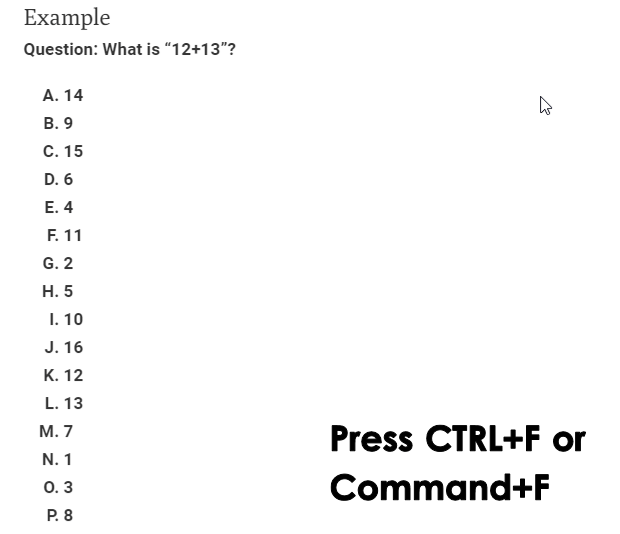
Find in a Web Browser
How to quickly find a string using CTRL+F or Command+F
The following tutorial guides you through how to find a string of text quickly on a web browser.
Operating System
The process for finding is operating system dependent.
Windows
If you are using Windows, the keyboard shortcut for “Find” is CTRL+F. To do this, have your web browser open and hit the key combination CTRL key and F at the same time. A box should pop up that you can type a string into.
Mac OSX
If you are using a Mac, the keyboard shortcut for “Find” is Command+F. To do this, have your web browser open and hit the key combination Command key and F at the same time. A box should pop up that you can type a string into.
Process
Below is an example for this tutorial. Suppose you solve the given question. The quickest way to find the corresponding letter answer is to FIND the number “15”.
- Step 1: Press the correct keyboard shortcut for your operating system.
- Step 2: Type in the numeral “15”
- Step 3: Identify the correct answer to be
C.
WATCH: How to use CTRL-F/Command+F to find.
Example
Use the search function in your browser to find the answer to the following question:
Question: What is “2+13”?
- 14
- 9
- 15
- 6
- 4
- 11
- 2
- 5
- 10
- 16
- 12
- 13
- 7
- 1
- 3
- 8