Live Exam Instructions
How to take your Live Exams
Note: This page is OBSELETE (since COVID ended) and left here for historical purposes.
Live Exams
Exams for this class are live and synchronous. There is no opportunity to take your exam other than when the exam is given (just like a F2F exam would be). Your exam time is part of your class schedule and the exam schedule is posted in the syllabus for this class.
Exam Materials Checklist
For your exam, be sure you have with you the following:
- Reliable, stable internet
- A reliable computer
- Paper & pencil/pen
- Scientific calculator
- MSU ID
- A camera (to take a picture with; you will be uploading the picture to Canvas for the Post Exam Assignment)
This is a closed-note, closed-book exam. Printed at the bottom of the video is the following statement:
You must work this exam on your own. The Honor Code is in full effect. Any unauthorized copying, alteration, distribution, transmission, performance, display or other use of this material is prohibited. Any unauthorized copying, alteration, distribution, transmission, performance, display or other use of this material is prohibited.
The exam policies in the syllabus are in full effect.
Opening Your Exam
You will open your exam by going to the “Assignments -> Exam 1”. Exam 1 is located in the “Exams” group inside the Assignments tab.
If you are allowed extra time by the Univeristy, your assignment will be “Exam 1 ET”.
Failure to take your appropriately assigned exam will result in a zero.
Click on Assignments
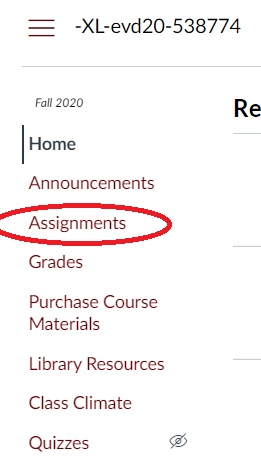
Click on Exam 1 (or Exam 1 ET) under Exams
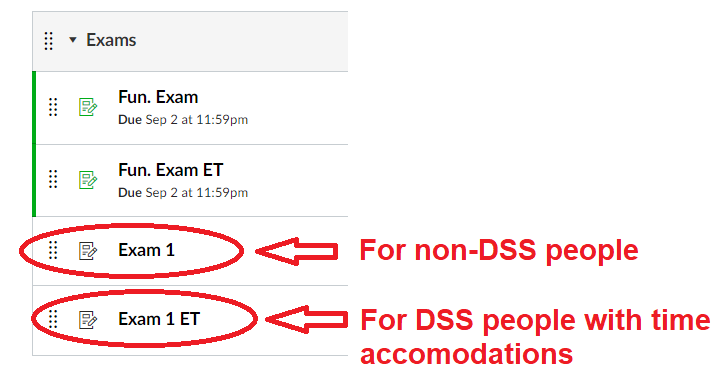
Start your Exam
Click the “Start Exam 1” link inside the assignment. This loads the exam.
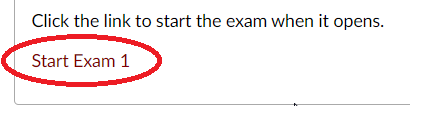
Open the Exam Video
Click on the provided Exam Video URL in the exam to bring up the video. The video will go live at 6:30 PM and there will be a 10 minute countdown before the first question appears.
Do not pause the exam video. Doing so is against my exam policy and you will end up missing exam video content if you do.
Post Exam Assignment
After the very last question of the exam, the exam video will display information relavent to the “Post Exam Assignment”.
- Follow the directions on the Exam Video and then submit your exam to Canvas.
- Immediately open the “PEA1” assignment in the assignments tab under the “Post Exam Assignment” group
- Follow the directions given in PEA1 and get it submitted on time!
Failure to complete the PEA1 assignment properly will result in a zero for the exam.
Exam Timeline
- 6:30 PM – Exam 1 Assignment opens; Exam 1 opens; Exam video begins with a 10 minute countdown
- 6:40 PM – First question appears
- 7:31 PM – Exam ends; SUBMIT EXAM; Post-exam assingment 1 (PEA1) opens
- 7:50 PM – PEA1 closes
Here is the timeline for the students with time accomodations.
- 6:30 PM – Exam 1 Assignment opens; Exam 1 opens; Exam video begins with a 10 minute countdown
- 6:40 PM – First question appears
- 7:58 PM – Exam ends; SUBMIT EXAM; Post-exam assingment 1 (PEA1) opens
- 8:19 PM – PEA1 closes