25. Logistics
Focus: This section set out how the logistics system in War in the East 2 works.
Key Points:
- How the supply grid works;
- The role of Depots in the supply chain;
- The interaction between HQs and Depot capacity;
- How setting depot and HQ priority affects the allocation of freight and supplies
“Amateurs study tactics; professionals study logistics.”
All units must have access to an adequate amount of supply and replacements to continue to function effectively. There are three types of supply in Gary Grigsby’s War in the East 2; general supplies, ammunition and fuel.
These items are generated by each side’s production system. In addition, replacements provide the manpower and equipment, in the form of ground elements for ground units and aircraft, pilots and aircrew for Air Groups, to replenish losses from combat and attrition.
In order for units to receive supplies during the supply/replacement segment of the logistics phase, they must be within range of a depot that has freight.
To receive replacements they must be able to not only trace to a depot with freight, they also must not be isolated.
In order for depots to receive freight, they must be connected to the supply grid. This is made up of permanent national supply sources connected by a rail network of undamaged rail line hexes to a depot in town, city and urban hexes. Ports can also be connected to the supply grid, allowing tracing of supply lines over water. The generic vehicles of the motor pool are used to bridge the gap between the depots and the ground unit requiring supply and replacements.
Freight is the common measure of all material transported by rail or over water hexes from port to port. Limited mainly by rail and cargo ship capacity, freight tonnage is sent, via ships and rail, for storage at depots where it can be converted to provide supplies, fuel, ammo, and replacements drawn from available pools.
Supply priority can be set for each headquarters as well as each depot. The amount of supply and replacements delivered is dependent on many factors, including the distance from the depot to the unit, whether the unit moved during the last turn, and vehicle shortages in both the motor pool and the unit.
Units can be in one of two supply states; in supply or isolated.
Isolation is caused by an inability to trace to a supply source that is connected to the national supply grid. Isolated units can still draw supplies from a nearby depot, and can be supplied by air (which can also mitigate some of the effects of isolation). Town, city and urban hexes that are isolated or lack a nearby supply source will suffer starvation damage to their manpower.
There are numerous sources of information regarding logistics in Gary Grigsby’s War in the East 2 (6.9), such as the logistics phase event log screen (Hotkey- shift-e), the view logistics information button (Hotkey- n) the show freight shipments (Hotkey- 8), the metrics screen (36.4), the Commander’s Report (35), and the individual unit supply detail window (37.2 and 37.3).
25.1 The Supply/Replacement Segment
During the supply/replacement segment of the general logistics phase units have multiple chances to be resupplied and/or receive replacements. Units attempt to draw freight to be converted into supply and replacements from the nearest depot, up to 30 hexes (and not more than 75 MP) from the unit. Once the closest depot is depleted of freight, a unit will try to obtain its remaining needs from the next closest depot.
A unit can only receive freight from up to five different depots in a logistics phase, although it will usually receive from only one or two in a turn.
Units that do not have the required support (21.2.2) may receive less supply and replacements, with the greater the shortage the greater the impact on deliveries.
25.1.1 Supply/Replacement Segment
The standard Resupply/Replacement segment is broken into many smaller segments in which units, depending on their supply priority and how much they have of an item relative to their need, may attempt to draw supplies, fuel, ammo, vehicles, and replacements from freight at nearby depots.
In each segment, the logic is that higher priority units always try first, but lower priority units will try to obtain some freight before the higher priority units can obtain large amounts (including overstocking). Whenever a unit qualifies to try to obtain supplies, it must pass administrative and support checks (15.5).
So in a given phase, all units that meet the criteria will try to obtain supplies. Low priority units actually go first until they drop out of the system. Thus while high priority units may gain more supply than lower priority ones this will depend on how much supply is available locally.
When successful, motorized units can gain more fuel, while artillery units can gain more ammunition in any particular sub segment.
For the unit to draw replacements, it must either be in refit mode (26.3) or pass both administrative and support checks. Also, if the ground element has less than 81 percent of need, and the unit is in refit mode, if it passes both administrative and support checks, it will generally receive a larger batch of replacements in any given sub segment.
Note that the supply need of units will change as replacements flow into/out of units in replacement phases to allow the unit to obtain additional required supplies after replacements arrive but during the same logistics phase. A supply priority 4 unit that did not move on the prior turn and is not adjacent to an enemy controlled hex will have an extra opportunity to replenish to a higher level. Replacements will always cap out at 100 percent of need and all Max TOE settings and TOE limitations will also be followed.
Combat Preparation Points also allow a unit to obtain and store more than 100% of its notional need for supply, fuel and ammunition.
25.1.2 Supply Sequence
Broadly the supply phase will follow this order:
- Freight will be moved from a NSS to the depots
- Exporting ports will then send freight by sea to importing ports
- Depots then will ship by rail to other depots
25.1.3 Leader and Support Checks
Each phase sub-segment where a unit is eligible to attempt to draw freight to meet an item need, the unit must pass both an administrative leader roll and a support check. If the unit fails either, then this is counted as an Admin Failure (listed on the unit supply detail screen (35.2.2) and the unit will not receive anything in this sub-segment.
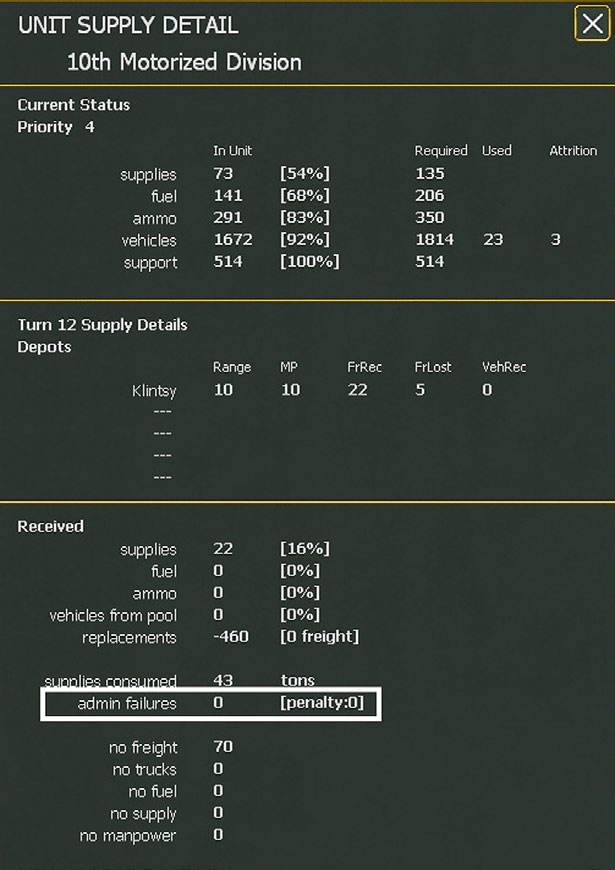
In this case, the unit has passed its leadership checks but faces shortages as it is drawing supply from a depot (Klintsy) that itself has limited freight. This situation is not unusual for the Axis player by late summer 1941.
If it passes the checks, then it is free to receive all of the items that it qualifies for in the current sub-segment. Once the unit has accumulated four administrative failures, no further attempts at replenishment will be made.
Note that the more Combat Preparation Points in the unit (23.2), the greater the chance of passing leader administrative checks
25.1.4 Air Base Unit Resupply
In addition to the normal supply/replacement segment during the logistics phase, Air base units can receive fuel and ammunition only (no replacements or supplies) during the air execution phase. Each night during the 7 days of the air execution phase, if an air base unit has less than 80 percent of needed fuel or ammunition, it will go through the same prioritized resupply routine as in the logistics phase.
Note that air base units set to priority 0 will never receive resupply. Equally airbases with no planes will request very little (often no) supply as it seeks to match its requests to need.
25.1.5 Resupply During Combat
During each round of combat, defending units in the combat with less than 60 percent of their needed fuel and/ or ammunition or less than 40 percent of their needed supplies will attempt to draw freight to convert to the needed item(s) from nearby depots. Each resupply attempt may lead to receiving up to 20 percent of the total need of the type of supply (fuel, ammo, or supplies).
Note that attacking units cannot resupply during the combat phase.
25.2 The Supply Grid
The supply grid consists of five parts: national supply sources; the rail network; town, city and urban hexes on the network, ports, depots in town, city, urban, and airfield hexes; the motor pool; and, the shipping pool.
Supplies and fuel generated by the production system are stored in town, city and urban hexes on the rail network to be drawn upon by factories.
Factories don’t necessarily need to be on a rail line, and can function if they are within 5 MPs from a working rail link. Much of City to City or City to Pool deliveries of oil and fuel are conducted by pipelines independent of the rail network. Half of all oil and fuel delivered in these cases do not use any rail capacity.
Supplies stored in a city cannot be used by units, which need to be supplied by a depot. Supplies stored in a city can be used by construction projects and fuel can be used for vehicles in a depot at the city.
Freight flows from national supply sources through the rail network and/or port to port to depots for conversion to supply and replacements when drawn upon by nearby units.
Depot priority is important in this regard, depots will only send freight to another depot at a higher priority. The various NSS are set to 0 so will send to any depot at 1 or higher that needs supplies. A priority 4 depot will not send on supply to another depot.
The ability of a unit to receive replacements and supplies/fuel/ammo, and repair damaged aircraft and ground elements is dependent on its location in relation to the supply grid, specifically the distance from the depot or depots from which they are drawing supply and replacements. All these functions are conducted automatically during the logistics phase (5.3.1).
At the end of the air execution phase, the supply grid is recalculated to account for changes in control of ocean and sea water hexes due to naval interdiction (24.5.2).
25.2.1 The Rail Network
A rail network consists of a contiguous path of friendly controlled undamaged rail line hexes connected to a functioning national supply source, or to a port that is considered connected to a national supply source, or a combination of the two. Ports are considered to be on the rail network even if there is no undamaged rail in their hex as long as they are connected via non-enemy controlled sea hexes to another port that is connected to a national supply source.
As an example, a series of undamaged Axis rail hexes can lead back to Riga which is, in turn, connected to a port in Germany that is itself connected by rail to a functioning national supply source, and all of these rail hexes are considered to be on the rail network.
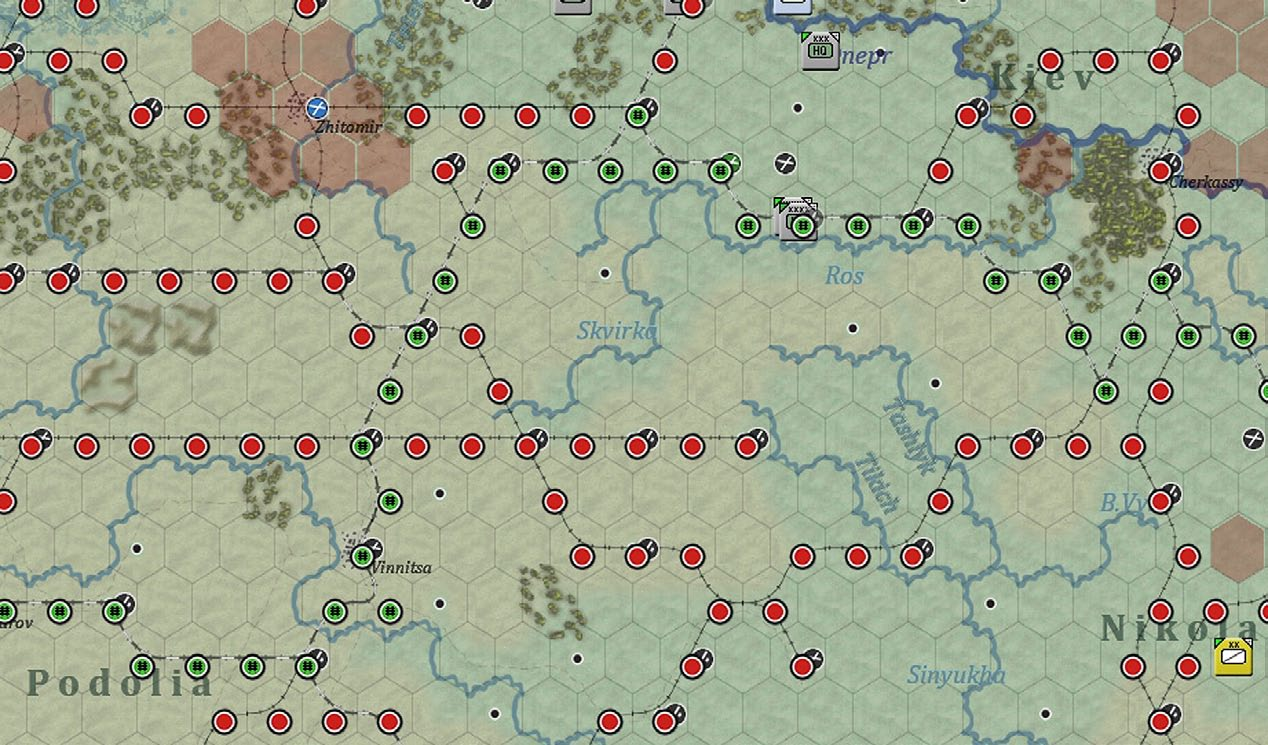
This shows part of the Axis rail net in the Ukraine in the summer of 1941 (using the rail damage map mode). In effect the Germans have a single repaired line (the green circles) so, for example, Vinnitsa is on the rail net.
A line of depots along this line will draw freight forward and supply airbases and combat units as needed.
Units can draw supply from depots that contain freight, although there are some limitations if the depot is isolated from the rail network. Note that rail hexes that are adjacent to enemy units are considered not to be functioning for the purposes of determining the rail network. These hexes may not be used for strategic rail movement but supply will enter those hexes by rail if appropriate.
In some limited map scenarios, rail hexes outside of the limited area can provide supply trace. This may prevent some units along the map edge from being isolated, and will also allow OKH and other HQ units positioned outside the play area to be considered in supply.
Rail usage due to freight movement is reduced during the logistics phase, so if a given rail branch is heavily used in one turn it might take a few turns for the impact to be removed.
25.2.2 Ports and the Supply Grid
A port is be considered to be connected to the supply grid if it can trace a path of ocean or sea water hexes that does not enter enemy controlled water hexes (7.3.6) to at least one other friendly port connected to the supply grid via rail lines.
Freight is transported between ports connected to the supply grid during the logistics phase by cargo ships from the shipping pool (24.4). This path may be blocked by naval interdiction and/or amphibious HQ units. Interdiction will block freight shipments, and can cause isolation (24.5.2), if the enemy has 2 or more interdiction levels in a sea hex than the tracing side (hex control).
Interdiction can also result in either partial loss of freight in transit or the prevention of any freight shipments leading to the isolation of any units in the port.
Ports with depots containing freight will be able to resupply units with supplies, fuel, and ammo as long as they have freight remaining. However, this in itself does not prevent isolation.
25.2.3 National Supply Sources (NSS)
The establishment of a rail network and connection to the supply grid requires the tracing of a contiguous path of rail line hexes (and/or port to port connections over water) to a National Supply Source.
In the late game, the Axis player is most likely to lose all these connections as the Western Allies advance (13.3) unless they are able to hold the Soviets back from breaking the direct connections between Berlin, Prague and Vienna.
The depot is marked with a star (black or brown depending on the side).

To function as a NSS a centre must also be able to trace a rail link to another NSS. Axis on map National Supply Sources in the campaigns:
- Berlin
- Frankfurt
- Vienna
- Prague
Soviet on map National Supply Sources in the campaigns:
- Moscow
- Kazan
- Saratov
- Chkalov
- Chelyabinsk
- Sverdlovsk
- Chelyabinsk
- Krasnovodsk
Non-campaign scenarios that do not use the entire map area may have additional National Supply Sources added for each side.
Railyards located in the same hex as a National Supply Source will produce twenty times the tonnage capacity as regular railyards. For example, an undamaged level 2 railyard will produce 20k capacity (10k × 2). but, the same railyard in Berlin, a national supply source, would produce 400k capacity (200k × 2).
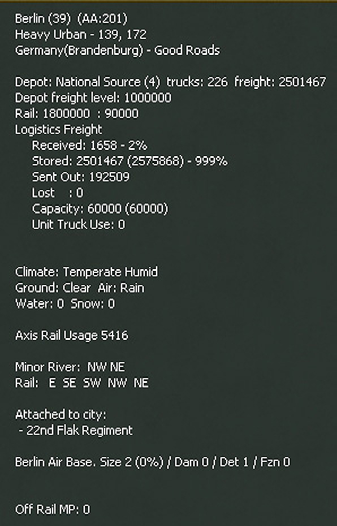
National Supply Sources are permanent physical locations that represent the insertion point of production and logistics material from the virtual production pools, as well as freight tonnage. Each national supply source is set to generate 2.5 million tons of freight in each supply phase.
If a NSS is adjacent to an enemy unit, it will be reduced to 50,000 tons of freight and will not receive an automatic delivery of freight. It will continue to function as an NSS for determining whether units and hexes are isolated.
A depot will totally cease to function as a NSS if it cannot trace a rail link to another on map NSS. Under these circumstances it will not prevent unit and hex isolation, although the depot may continue to store freight, after having the freight present reduced to 50,000.
25.2.4 Loss of Axis NSS
If the Axis lose a NSS to either the Western Allies (by event) or the Soviets then destroyed units will no longer be placed in the National Reserve to refit. In addition, any frozen units will unfreeze in the next German turn.
25.2.5 Maximum Ranges
The maximum distance a unit can access a depot is cannot be more than 30 hexes away. Ideally, the routine will try to avoid paths that cost 75 or more movement points but such a path might occur depending on the circumstances.
These values will vary if the morale or logistics levels are set above 100.
25.2.6 Impact of Weather
Supply costs are charged using the motorized movement cost (38.6) so are variable according to the weather and road quality.
In addition, the impact of weather on Axis supply tracing is doubled up to the start of April 1942.
25.3 Freight
Freight represents the generic capability to transport material through the supply grid. As such, freight is not converted to the actual material, whether as fuel, supplies, ammunition, vehicles or ground elements, until it is drawn upon by the end user. At that stage, the actual items needed are drawn from the production pools, if they are present.
For example, when one ton of freight is moved to a unit that is getting supplies, it is converted into one ton of supplies and at the same time one ton of supplies is consumed from the general supply pool (25.2). A shortage of needed material in a pool or a shortage of freight in a player’s depots will have the same result of not being able to meet a unit’s supply and replacement needs.
Freight can be damaged by air attacks and interdiction against railyard hexes with depots and when it is being transported, resulting in the damage or destruction of ground elements and the removal of supply from applicable pools (36.3.1).
Freight is composed of both different types of supply and replacement ground elements.
Supply is composed of three types: General Supplies (supplies); Ammunition; and, Fuel. Each type of supply is used for different purposes. In general, supplies are more important to non-motorized units and fuel is more important to motorized units, but all combat units require ammunition.
25.3.1 General Supplies
All units require supplies for food and general maintenance. Supplies also represent fodder for horses and thus are required by non-motorized units for movement (22.1.2). Note that the consumption of supplies for food and general maintenance occurs during the logistics phase prior to the turn. Many non-motorized units require more supplies for fodder that is expended during movement.
Since motorized units do not need supplies for horses, they require much less supply.
Supplies are also used to reduce fatigue in ground elements during the logistics phase.
25.3.2 Ammunition
All units require ammunition for combat. Combat units with a low ammunition percentage will suffer a significant decline in combat effectiveness (23.8.3), especially when attacking. In addition, units that are adjacent to enemy units during the logistics phase will use up approximately one percent of their ammunition to reflect scouting, patrols and low level combat.
Ammunition is not produced separately, but is initially considered integral to general supplies. General supplies are converted to ammunition when freight is delivered to units from depots.
Defending units have a chance of receiving additional ammunition shipments during any combat they are involved in. If this happens, any trucks used for delivery will not be available in the next friendly logistics phase and will be shown as ‘used’ in the supply screen.
25.3.3 Fuel
Motorized units require fuel for movement during the movement phase (22.1.2). Vehicles that are used to move freight from depots will also consume fuel during the logistics phase. This fuel can be drawn from fuel stored in cities in the same hex as the depot.
25.4 Moving Freight by Rail
25.4.1 Railyard Capacity
Railyards represent the rolling stock available for moving units and freight. If the railyard size is greater than 1, then each undamaged railyard factory point, or level, produces 10k tons of rail capacity per turn with the exception that railyards located in the same hex as a national supply source (25.2.3) will produce 200k tons of capacity per level per turn.
Note that size 1 railyards do not contribute rail capacity but do aid the loading and un-loading of freight and units and influence the capacity of any depot in the same hex. The opposite is true, you need to repair and integrate level 2 (or more) railyards into your rail net to have sufficient rail capacity to move both freight and combat units.
Remaining railyard capacity will be displayed for each railyard when in rail move mode (F2) with the number in the rail circles on the map equal to 1,000 tons of remaining load/unload capacity.

This shows the current rail capacity of the three railyards in the Berlin region. West and NE Berlin each have level 6 railyards while Berlin itself is an NSS. Since it is also a level 9 rail yard its capacity is 1800 (the display only clearly shows the middle 2 numbers so at first glance looks misleading).
So a unit with a carry cost of 2,000 tons would decrease the number of the railyard capacity by 2 if it was in the same hex as the railyard when it started its rail move. There is an increase in the Strategic Movement Point cost (22.4.4) for the unit to entrain as the system goes further to find sufficient railyard tonnage capacity.
For example, an undamaged level 2 railyard with 20k capacity (10 x 2) will show a value of 20 in the rail circle when in F2 mode. If this has been used for freight or units then it will be reduced (subject to rounding).
Note that for rail movement in the logistics phase of freight (either for the production system or movement to depots) also can cost additional railyard tonnage as the system goes further to find available capacity at other railyards. It also costs additional railyard capacity as freight moves depending on the SMPs needed to complete the move.
There is a 30 hex limit to how far from a unit or freight location a railyard can be in order to use its railyard capacity for rail movement.
In general, a unit or location separated from a railyard by ocean/sea hexes will not be able to draw on that railyard capacity.
25.4.2 Damaged Railyards
Railyard damage will reduce the amount of freight that would be shipped and unloaded at a railyard depot in the hex. There is a percentage chance equal to the railyard damage that the amount shipped to a railyard depot will be divided by 10.
If a railyard is damaged either due to being recently constructed or captured, then it will automatically try to assign any available construction unit to speed repairs.
25.4.3 Rail Transport and Freight
Freight is transported by rail during the logistics phase (5.3.1). Unlike ground units utilizing rail transport, freight has unlimited SMP’s, but the amount of railyard tonnage capacity required to move the freight is variable and increases with distance from the railyard(s) and increased rail usage in particular hex(es).
Movement through undamaged rail hexes is possible even if rail usage is maxed out (22.4.3), but at a greatly increased cost in either SMP’s (units) or railyard capacity (freight). Movement continues until railyard capacity is exhausted. Thus congestion results in less freight being moved by rail in the logistics phase to the extent that rail usage causes the railyard capacity to run out and freight deliveries to drop.
Freight can be moved into a rail hex adjacent to an enemy unit but not from one hex adjacent to an enemy unit directly to another hex that is also adjacent to an enemy unit.
25.4.4 Depot Priority and Rail Freight Allocation
In each logistics phase, depots will seek to gain freight according to the set priority. A priority 4 depot will generally receive much more freight than lower priority depots, while priority 1 and 2 depots will tend to receive very small amounts of freight Exporting ports will generally be eligible to receive more freight than other depots. Except for ports, or depots containing an FBD/NKPS unit that did not move in the previous turn, it is rare for depots to receive near their freight capacity on any given turn.
Remember that single track rail lines only have 40% of the capacity of dual track lines (22.4.3) and thus have a critical capacity of 12,000 tons per turn. Once this critical usage is reached, there is a growing risk that the lines will still be congested in the next turn. Usage of the rail lines are only partially cleared each turn, so overuse on multiple turns can leave rails operating with much lower throughput on succeeding turns.
Gameplay note: Player’s should be wary of using up all the rail capacity on key single rail lines going to depots near the front to move units as this will likely reduce the amount of freight that can be moved up that rail line in the next logistics phase. Even worse, all this usage will not clear at the end of the logistics phase and will hamper movement for several turns.
Note that depots set to priority 0 will not attract any freight but can still ship out any freight they have stored. Disbanding a depot will lead to the depot attempting to send out its freight to other nearby depots.
25.4.5 Freight Rail Movement Between Depots
Depots will not send freight to another depot with the same or lower priority level. However, a lower priority depot that receives freight as it transits towards a higher priority depot will retain some if it is needed for nearby airbases.
25.4.6 Axis Rail Capacity
As noted in 8.6.1, Axis rail freight pays a higher cost from 22 June 1941 up to the end of March 1942.
When Axis trains are moving freight by rail, the MP cost for each hex is increased by 10 plus the snow level in Blizzard hexes. In non-blizzard hexes if the snow level in a hex is over 5, then the MP cost per hex will be increased by the snow level/2.
25.5 Moving Freight by Road
Road movement mainly relies on trucks but sometimes units can draw supply using horses (25.5.5). Road movement will be used either when a depot needs more freight than can be allocated by rail or to move freight from depots to HQs and Units.
25.5.1 The Motor Pool
he motor pool represents the generic vehicles not yet in use by units or depots. All vehicles are “2.5 ton equivalents.” Vehicles are used by depots to truck freight to units. Vehicles move from the pool to depots as needed by the depots to deliver freight, and some portion of unused vehicles go back to the pool. Vehicles can also go from units to depots and the pool as the system tries to balance all needs. When a vehicle is returned to the pool, one ton of freight is placed in a nearby depot.
During the logistics phase vehicles will be re-allocated as needed back and forth between depots, units and the pool. This process does not happen immediately.
The production screen (36.3.2) shows the number of vehicles in units with the number in parentheses next to it being the total number of vehicles the units require. The number of vehicles in depots is also shown along with the number of vehicles in the pool.
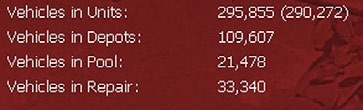
Vehicles are also used and stored by theatre boxes and this allocation is shown in the theatre boxes when the on-map view is displayed.

In turn the Logistics Report (36.9) will show how many trucks notionally assigned to units have been used in the supply process – this can be found under the freight section of the report.
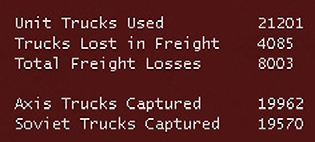
In addition the depot tab of the Commander’s Report (35.7.3) can be used to identify which depots are using most vehicles and which have an excess (this may indicate that their priority level is drawing in more freight than they actually need). The image below is sorted on ‘unused vehicles’ as an example (see figure 25-9).
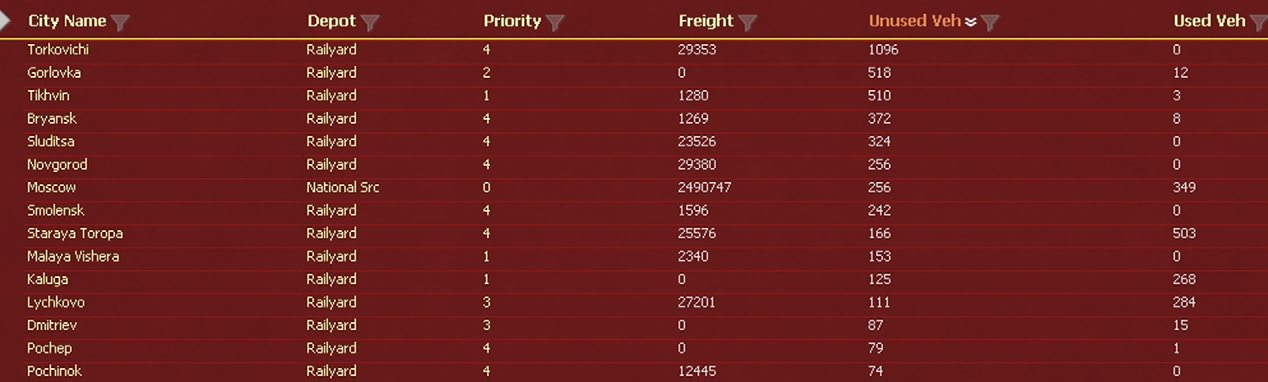
Vehicles are also drawn from depots by units that have a need.
If there are not enough vehicles in units, depots, and the production pool to meet all of the needs, then the system will try to balance the different needs as best it can.
If a unit is short of vehicles for its own use it will retain any that are used to deliver supplies during the logistics phase.
Depots further from enemy units will return more unused trucks to the pool if the pool is short of vehicles.
25.5.2 Emergency Use of Vehicles Allocated to Units
Units with more than 33 percent of their needed vehicles can use these vehicles to resupply themselves if there are no vehicles at the depot and none available in the motor pool.
Use of these vehicles in the logistics phase for supply runs to a depot will reduce the MPs the unit starts with in the turn as per section (22.1) (as they are considered unavailable when determining a unit’s percentage of needed vehicles for MPs).
25.5.3 Generic Vehicle Attrition
Vehicles in depots suffer attrition based on their activity during the supply and replacement segment moving freight from depots. Vehicles in units on the map suffer attrition during the logistics phase based on the amount of MPs expended by the unit during the previous movement phase. The above is specific to generic vehicles; AFV and combat vehicle breakdowns are calculated using reliability ratings (21.2.8).
25.5.54 Gaining Road Supply
Play Tip: Careless placement of combat units in relation to depots will cause your motorized units to lose lots of MPs in those turns when you are burning tons of fuel and running far from your supply grid. Don’t forget you can conduct air transport missions to drop freight to combat units, although it is much more efficient to send to air transport to an airfield than to drop directly on a unit not on an airfield.
The movement point cost for all supply path traces are calculated as if the path was being travelled by a motorized unit with a morale of 99 (38.7.1).
All motorized movement point costs are taken into account, including EZOC, weather, terrain, and river hexsides. Supply can be traced through an enemy ZOC as long as the hex is friendly controlled or pending friendly, though tracing supply this way will result in increased MP costs. Supply paths cannot be traced through enemy controlled hexes or across unfrozen impassable lake or river hexsides.
Normally vehicles are used for the delivery of supply and replacement to units from depots. When a vehicle is taking freight from a depot to a unit, it traces the range in both hexes and the MP cost to the unit. This is important as the further the path in MPs, the less can be carried by each vehicle and the greater chance of loss enroute.
When the range is close enough to deliver goods with animal drawn transport the MP cost will always be one.
25.5.5 Using Horses for Supply
Axis and Soviet units can receive supply and replacements from a depot without having to use vehicles up to 3 hexes from the depot through the use of animal drawn transport. However, this will cost double the freight being delivered as the animal drawn transport is assumed to be consuming fodder (if the unit is isolated, it receives the delivery but does not pay double freight).
25.5.6 Axis Road Freight Penalty
As noted in 8.6.1, Axis road freight pays a higher cost from 22 June 1941 up to the end of March 1942.
When carrying freight, Axis vehicles pay double the normal weather movement costs. They also pay an additional 8 MPs for each Blizzard hex entered.
25.6 Moving Freight By Sea
25.6.1 The Shipping Pool
Each side has a shipping pool consisting of a number of troop and cargo transport ships. For both sides, their shipping pools are divided into the various sea zones. In the Baltic and Black Sea (including the Sea of Azov) both sides potentially have naval capacity but only the Soviets can have shipping on Lake Ladoga and the Caspian Sea.
The number of transport and cargo ships in each sea zone are displayed in several places, including the production screen (36.3.2), via the right click on a sea or port hex and accessing the sea zone info, and in the general information at the top of the screen when Naval Transport (F3) or Amphibious Transport (F4) mode is selected in the action (move) phase (T = Troop ships and C = Cargo ships). In this latter case the number displayed is the number of ships unused and available to be used at this moment.

Cargo ships are used in the logistics phase to deliver freight, while transport ships are used during the movement phase to move units. Both are used by the one Soviet Amphibious HQ and in amphibious landings.
25.6.2 Port Depot Priority and Freight Allocation
All ports are set by the player to either export or import freight. A port set to export will usually receive freight by rail and then send this on to another port in the same sea area.
A key issue to remember is that depots can only send freight to depots with a higher priority so your desired import ports must have a higher priority than your exporting port.
You can swap a port between exporting and importing freight by right clicking on the hex, select ‘port depot’ which opens the ‘switch to export port’ option, this will allow you to swap the port between receiving or sending supplies.
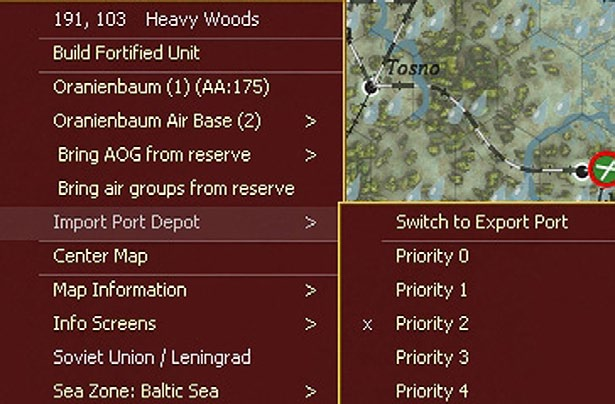
Alternatively a port status can be changed by clicking on the top left hand box or using the city detailed tab. The image below shows how you can toggle using the top screen.

If you set a port depot to expor t, it will generally try to get more freight by rail so it can ship freight to other ports by sea. If you set it as an import port, it will not ship out freight by sea, but will try to draw freight from other ports depending on priority. If you do not want an import port depot to attract freight by sea you must lower its priority to 1 (could still get freight via rail) or 0 (it will draw no freight).
For a port to export freight it has to be set at priority level 3 or lower. Due to how exporting ports acquire freight it can be useful to leave them at 1 or 2. Since exporting ports gain supply from the relevant NSS before other depots, setting a port to export can be useful as a means to pull in supply (even if none of this is actually sent out by sea).
25.6.3 Port Capacity
The maximum amount of tons of freight that a depot can receive via a port in a turn is equal to 7,500 × the damaged adjusted port level (as of the prior turn). The maximum amount of tons of freight that a depot can receive via rail is equal to 10,000 × the damage adjusted rail yard level (as of the prior turn).
For example, an Axis level 2 port with a level 1 railyard 1 would have a capacity of 2×7.5 + 1 10 = 25k tons.
A depot will attempt to receive it’s per turn maximum up to its storage maximum.
25.6.4 Cargo Ships and the Civilian Economy
As with the rail network, some shipping capacity may be used satisfying the civilian economy and for the wider movement of resources between cities. Thus players may notice some shipping usage even in sea areas where they currently have no freight moving between ports to supply their armies.
25.7 Depots
Depots are an essential link in the supply and replacement chain. During the logistics phase they both receive and send on freight up to their capacity (4.10.5, 6.7.2 and 25.7.8). They also store freight and in the supply and replacement segment, freight is then drawn upon by units and converted to provide supplies, fuel, ammo, and replacements taken from available pools.
Depots can be created and disbanded by the players, with the exception of type 4 depots, which are permanent national supply sources (25.2.3), and temporary depots created by airdrops (22.5.1). Such temporary depots cannot be manually disbanded by the player, but will be removed from play once the freight is re-allocated (and this can be immediate if combat units are in, or adjacent to, the receiving hex).
Once created, a normal depot will remain even if it is cut off in subsequent turns (when it still might receive some freight as a result of air supply operations (23.14.3). If a depot is disbanded (or a temporary depot is removed), vehicles will be removed from the depot in the next friendly logistics phase. The freight will remain in the location (it will not show in the hex pop-up text), and it may be sent to units, but this will require vehicles to return to the depot.
There are two useful map views to understand both the deployment of depots and the flow of supplies. The logistics button or the N key will bring up a display of depot location and rail usage.
Selecting the ‘8’ key displays blue, red and white lines on the map that will show the flow of freight from depots to units and depots to depots. Each unit keeps track of the depot that it received most freight from during the last logistics phase.
The red lines are drawn from the depot that sent most freight to a unit. Blue coloured lines display freight moved from ports to port while white lines display rail movements of freight between depots.

This shows how the two map views can be combined (often it is better to use one or the other). In this case the Soviet depot at Alekseevka (1) is drawing supply from Svobida (2). The Soviet 8-13 Guards Rifle Division is drawing supply from Alekseevka (the red line) but the 6-11 Rifle Division at the top of the image is using a different depot (not shown but in this case it is Voronezh).
For this view, remember that the lines show the connection to the most important supply source, both units and depots may be taking supply from more than one source. So in the example below the 302 Mountain Division draws supply from two depots but only the link to Vyshny Volochek would be shown on the map.
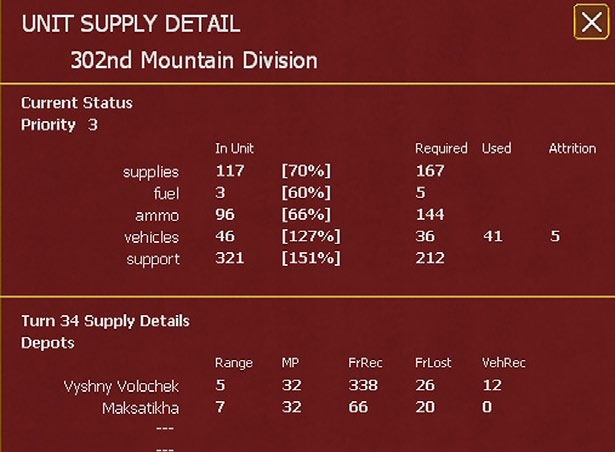
Note that depots will function less efficiently if either the railyard or port in the hex is damaged. In turn they will function more efficiently if a HQ (other than a type 4, High Command level HQ or any air HQ) is stacked in the same hex or a FBD/NKPS unit is in the hex for the entire turn and expends no movement points.
Depot Supply Priority: Each depot has a priority from 0-4, which can be set in the city detail window, through the general information and city/airfield box, in the Depot section of the Locations tab of the Commander’s Report, or from the map by right clicking on a location and selecting the depot type.
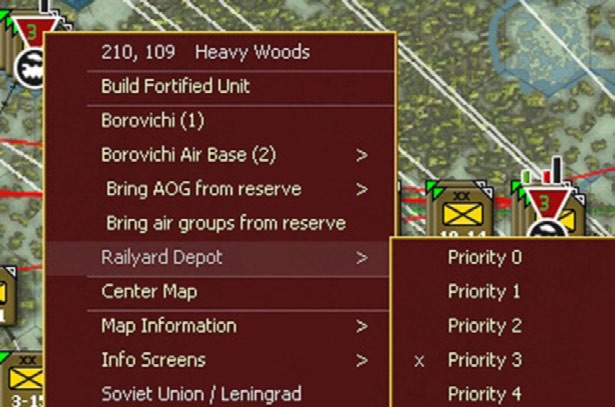
With the exception of depots set to supply priority 0, the higher the number the higher the priority for the depot to receive freight. Depots with higher priorities will be given the first chance to receive freight before railyard and/or port capacity is used up. Depots with priority 0 will not receive any freight from other depots in the logistics phase, so this setting should be used only when the player wants to drain a depot.
In addition if a NKPS or FBD rail repair unit spends the entire turn (and uses no movement points) on a depot then this will greatly increase freight deliveries to that depot in the next logistics phase. Note that this may reduce the allocation to nearby depots as it ensures the chosen depot has priority for deliveries.
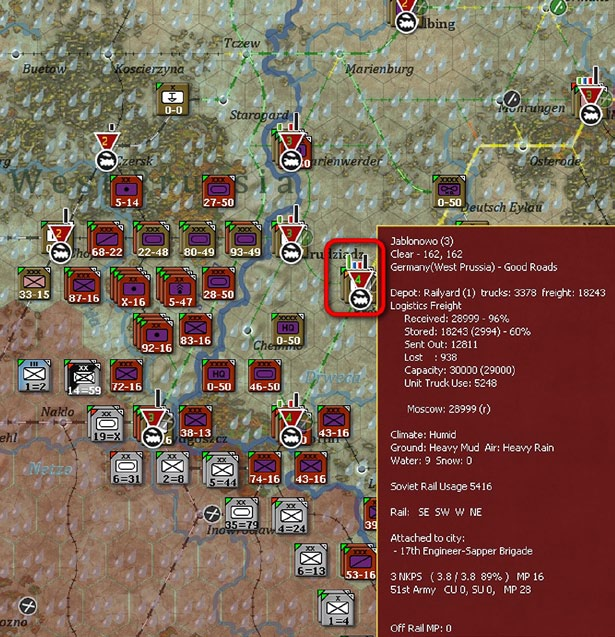
This shows the impact of setting up a depot this way. The NKPS formation at Jablonowo ensures that all the possible capacity to acquire and pass on freight is being used (with this capacity enhanced by the presence of the Soviet Army HQ). To some extent this is done by distorting the local supply grid to allocate freight there but the effect is to have a depot close to the front line that functions at full capacity. Ideally, this would be at a location with a larger railyard (enabling even more capacity).
This also shows how the best use for the NKPS/ FBD formations is not always actively repairing rail lines. One strategy is to move such units every third or fourth turn so they can repair another stretch of rails and then create a new ‘super’ depot at their new location.
When a non-port depot is created by a player, its priority is set to 3 by default. When a depot is created automatically in a port that is captured, its priority is set to 3 by default. When a port or temporary port depot is created, it is set to priority 4 by default.
25.7.1 Depot Types
When the toggle logistics info is on, depot hexes are displayed with an inverted triangle. Depot priority (0-4) will be displayed inside the depot symbol, with 0 in red, 1 in orange, 2 in yellow, 3 in dark green, 4 in light green. A symbol below each type of depot will also be displayed.

There is a hierarchy of depots as follows:
- Depot 4 (Star symbol) – National supply source (25.2.3) – this is a permanent depot that cannot be disbanded and is the source of freight tonnage to be distributed to other depots.
- Depot 3 (white port symbol) – Export Port – this is a port that can be used as a source of freight to be shipped via naval transport over sea and ocean water hexes to another port.
- Depot 2 (blue port symbol) – Import Port Depot – this is a port that can receive freight over water.
- Depot 1 (Rail Line symbol) – Railyard Depot – This is a depot that receives freight via rail or road using trucks.
In the example above, the ports around Kobona are set to export (white) and Osinovets to import (blue). Other shown depots are all railyards (marked with a train symbol).
Player created depots will either be type 2 if in a hex with a port or type 1 for all other hexes.
Players can switch port depots from importing to exporting as required using various tools:

25.7.2 Creating Depots
Players can create a depot in a town, city, urban or airfield hex (in each case these must be on a rail line), or any other hex just containing a rail line at the cost of one AP point, and can disband eligible depots at any time. Whenever a depot is created in a rail line or port hex without an existing railyard, a level 1 railyard will be created with 100 percent damage at that location.
Depots cannot be created in a hex that is pending control unless there is an existing town, city or airbase in the hex.
As usual this can be done using the top of the game screen or by right clicking. As there is no existing depot in the hex, the display at the top has no location name (once a depot is placed it will have a name such as ‘Depot #3’).

If this depot is not connected to the rail net it will not function but will build up the railyard so it can function normally once the rail connection is in place.
25.7.3 Automating Depot Creation
If the player wishes the process of depot creation can be automated .
To do this either depress the AI depot management tab or select CTRL+C and up to a maximum of 10 new depots will be created (at a cost of 5 Administrative Points if all 10 are built) and the computer will also disband and change the priorities of existing depots (using the same strategy as it would for the AI player).
If you are using the automatic depot creation option, you will need to confirm you wish to do this and will then be reminded of the option every time you press F12 to end a turn.
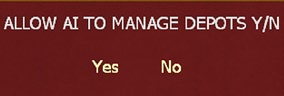
If the player has less than 5 AP points this procedure will not work and a warning message will be displayed.
It is recommended this is not done till a player has completed all the rail hex repairs they intend to do in a turn.
The same system is used by the AI in creating its own depots.
If an unmoved FBD/NKPS formation is in hex with a railyard then the automatic depot management routine will generate a depot (priority 4) if one is not already present.
25.7.4 Disbanding Depots
Depots can be disbanded at any time in the air or ground phases.
Disbanded depots will try to ship some of their freight by rail to other type 1 (rail yard) depots. Also, a small amount of the freight will be removed, a small amount will be destroyed (with destruction of fuel and supplies from the pool), and some will convert to fuel and supplies and be placed in the location.
25.7.5 Capturing Depots
When a depot is captured, most of the freight is destroyed (causing the destruction of some fuel and supplies from the player’s pool), but some small amount of freight is captured resulting in the placing of fuel and supplies in that location for the capturing player’s use. In addition, a small number of vehicles are destroyed and the rest are returned to the pool. With the exception of depots in port hexes, captured depots are destroyed.
25.7.6 Isolated Depots
Units in isolated areas (23.14.1) can also use freight in a depot. Depots in isolated hexes will lose 5 percent of their freight each turn in the logistics phase to reflect that some of the freight is not the material that is needed by the units that are drawing from it.
25.7.7 Depots and Truck Allocations
There is also a limit to the number of trucks in any depot. The cap is depot capacity/10 so a railyard level 1 depot has a capacity of 10,000 tons and can have a maximum of 1,000 trucks. The cap is increased by 50% during the ground phase.
25.7.8 HQs and Depots
The maximum capacity of a depot can be increased temporarily if there are HQs stacked in the hex with the depot.
Some HQs can increase the depot maximum capacity by 100 times the number of support squads in the HQ, subject to limits due to the type of HQ. A type 2 HQ can increase capacity by up 35k, type 3 HQ can increase capacity by up 20k and type 4 HQ can increase capacity by up to 5k.
This has also an impact on the maximum number of trucks at the depot (which is the maximum depot freight divided by 10). As soon as a HQ is in the hex, the maximum capacities are changed and the new values will be shown in the rollover text.
Note that HQs improve both the capacity of the depot (i.e. the ability to receive and send on supply) and the amount of freight that can be stored at the depot.
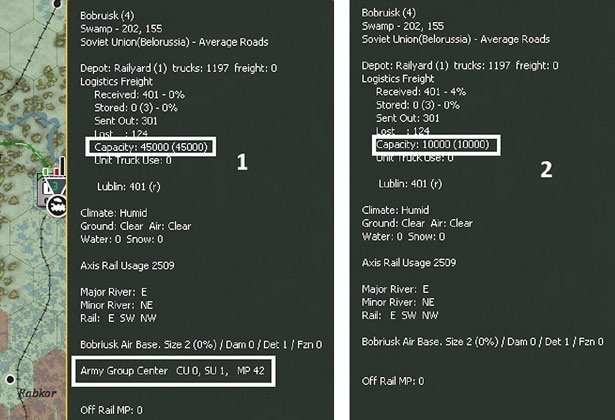
In this example, (1) shows the capacity of the depot when Army Group Centre is stacked in the hex and (2) if the HQ is absent.
Type 1 HQs (i.e. Stavka and OKH), Rail Repair HQs and Air Command HQs do not increase the depot maximum capacity
The bonus for a HQ placed on a depot can never add more than 4 times the damage adjusted depot capacity from the railyard and port values. This means a brand new depot created at a 0 railyard location will only be improved slightly till the railyard is built and starts repairing.
In combination these rules are very important. If you can, make sure that every depot near the front line has a HQ stacked on it. Equally deploying units in REFIT mode on a depot with a HQ (not necessarily the one they report to) will ensure it receives as much new manpower and equipment as can be delivered.
25.7.9 Rail Repair Units and Depots
The German FBD and Soviet NKPS formations are usually used for manual repair of rail lines (21.6.1). However, if they are on a depot and did not move in the previous turn (and expended no MP, such as on rail repair), then that depot will attract a large amount of additional freight compared to others on the same supply network. In addition, the cost of moving this freight will be reduced.
As with the deployment of HQs, this gives the player a practical and powerful tool to influence the allocation of freight between depots and to draw supply to critical sectors. Combined with HQs, this can be a powerful tool for bringing a large amount of freight to a depot, potentially bringing in as much as 60k of freight to a depot in one turn.
If an unmoved FBD/NKPS formation is in a hex with a railyard then the automatic depot management routine (25.7.3) will generate a depot (priority 4).
25.8 Unit Supply Priority
Each HQ has a supply priority from 0-4 and, in turn, this will affect the supply priority of directly attached units. Units with the highest priority will have the first chance to receive supply and replacements. Units with lower priorities may be forced to try to get their supplies from more distant depots as depots run out of freight, and in most cases will not attempt to receive all of their requirements.
25.8.1 Supply Priority and Maximum Supply Allocation
Units linked to a HQ with a supply priority of less than 4 will not try to receive all the supply they notionally need. The chart below shows how unit supply priority will limit the extent that a unit will try to attempt replenishment during a particular supply/replacement segment.
| UNIT PRIORITY | PERCENT OF NEED |
|---|---|
| 4 | < 90% (1) |
| 3 | < 90% |
| 2 | < 70% |
| 1 | < 50% |
| 0 | < 30% (2) |
Notes
- This is <110% if the unit did not move in the prior turn and is not adjacent to an enemy controlled hex. \
- Air Base Units will not receive any supply or replacements if set to supply priority 0.
Note: If the needed supply is not in local depots a unit will start to use its own trucks to gain supply up to the percentages above. Since these missing trucks impact both MP (21.1.2) and CV (23.8.3) it may leave your units with less mobility if they have a high supply priority. In effect, the unit will have the supply it needs but lack mobility so on some sectors you may find it useful to set your HQ priorities to relatively low levels.
In addition, individual units can try to acquire freight up to 130% of supply and fuel needs and 180% of their ammunition needs if the following conditions are met:
- Report to a HQ with supply priority 4
- Have 100 CPP
- Do not move in the turn and
- Are not adjacent to an enemy unit
25.8.2 Setting and Changing HQ Supply Routines
Priorities are shown and set in the HQ Unit Detail Window (37.2), using the HQ counter (6.5.6) or through the supply priority function in the HQs tab of the Commander’s Report (35.3) or by clicking on the supply priority for a unit in the CR screen. When an HQ unit changes its priority all units attached to that HQ unit (as well as all units down the chain of command under this HQ) will change to the same priority).

For example, if the 6th Army HQ unit is changed to supply priority 4, all the HQs directly attached to the 6th Army and down the chain of command will now have a supply priority of 4.
25.8.3 Effect of Combat Preparation Points
Combat Preparation Points (23.2) also affect the proportion of supply and ammunition a unit will seek to hold during the logistics phase. Units with 100% CPP can store up to 180% of their ammunition, and 130% of their supply and fuel needs if they are set at supply priority 4 and do not move.
In addition, the number of CPPs affects the chances of passing administrative rolls for resupply.
25.8.4 Air Base Supply Priorities
Air base unit supply priorities are set by the supply priority of the AOGs based there (if planes are present from more than one AOG then the one with the most is used). So the supply priority of an air base can alter during the turn as air groups are physically moved on the map or alter their command assignments.
By definition, if an airbase is empty it will be set to zero supply priority.
25.9 Supply States
During the supply portion of the logistics phase, units of the phasing player are determined to be in one of two possible supply states: In Supply; or, Isolated.
25.9.1 In Supply
A hex is in supply if it can link to a functioning NSS. This can include tracing over water from one friendly port to another, but cannot go through enemy controlled hexes. Supply can be traced through enemy Zones of Control (EZOC).
If a valid path cannot be traced then the hex is considered Isolated but the unit is only considered to be isolated if the rules in 25.9.2 apply.
The counter in the unit bar and on the map will always be bordered in the appropriate colour if the unit is not in supply. These border colours will change if units change their supply state during the Action (move) Phase and will be red if the unit is isolated:
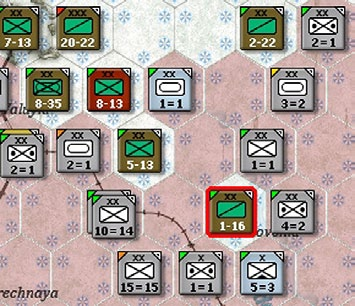
Supply states are also displayed in the commander’s report

This shows all the isolated Soviet units (including the Cavalry Division above). These can be selected by using the ‘Isolated’ filter at the foot of the screen and selecting ‘yes’.
Note a unit can be ‘in supply’ according to these rules but still lack all the supplies it needs for efficient movement and combat.
25.9.2 Isolation
If the unit does not qualify as in supply then it is isolated. This stage occurs if begins a friendly player-turn in an isolated hex.
Isolated units can only receive supplies, fuel and ammo through air transport drops to temporary depots or freight from isolated depots also in the pocket. Isolated units can draw replenishment using non-vehicle methods (25.5.5) or by using vehicles already in depots and units inside the pocket. Isolated units cannot receive replacements and will not return damaged ground elements to the production pool.
Isolated units that have 0 supply will have 75% of their elements damaged in the logistics phase.
See section 23.14 for combat related effects on isolated units.
Players Note: You will need to stockpile freight in a depot if you expect to become isolated, as the depot will be able to distribute its freight to units in the hex or in a small pocket. You should also place depots in fortifications, ports or hexes that you otherwise wish to hold.
The toggle unit modes/isolated button in the map information tab (25.9.1) will highlight map counters so that isolated units will be highlighted in red.
An isolated hex and any unit in the hex will cease to be isolated if it is relinked to a functioning NSS. At the completion of each air execution phase, and whenever a non-isolated unit moves, or a battle is resolved, hexes recheck their supply state. If one of these actions has reconnected the hex with a path of any length to a functioning NSS, then the hex will no longer be isolated. Whenever a unit occupies a hex that is not isolated, the unit is considered in supply. The current supply state of each unit is displayed in its detail window as either ‘In Supply’ or ‘Isolated’.
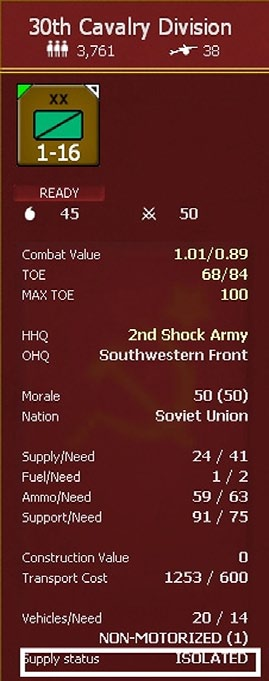
25.9.3 Airhead Supply and Isolation
If the depots in a given pocket collectively receive at least 500 tons of freight via air-drops this will trigger ‘airhead supply’. Units that can trace to these depots are not considered to be isolated in the next enemy turn but are treated as isolated in their own turn.
Players Note: Dropping sufficient supply to meet this threshold will allow units that are cut off to survive for some time. They will slowly lose morale and suffer some of the effects of isolation but will not readily surrender to the attacker unless their morale is already low.
Note this does not apply to the Soviet side in June 1941 (11.3.5).
25.9.4 Effect of Low Supply Levels on Units
The further a unit is from a depot, the less supply, replacement and repair will be received. The main impact of low levels of supply is the reduction of movement points through lack of supplies (non-motorized units) or fuel (motorized units). As units run low on supply they will tend to use up less supply. This causes a greater chance for ground elements to become damaged and destroyed during the logistics phase. Front line attrition is especially high for units that are running low on supplies.
A unit’s combat value (CV) will be impacted by ammunition and fuel shortages (23.8.3).
The amount of ammunition on hand impacts both the overall combat effectiveness, especially of attacking units, as well as the number of shots in combat (23.8.1).
Low levels of supplies will impact the ability of a unit’s ground elements to recover from fatigue.