9. Administrative Points
Focus: This section provides more information on how the concept of Administrative Points is used in WiTE2.
Key Points:
- How administrative points are gained
- Different uses of administrative points
- Costs for various decisions
Administrative (admin) points (AP) represent the ability of a side to modify their command and control and supply structure, to include units, leaders and supply depots. Administrative points can be used to create new units, and depots, transfer AA assets between cities and to motorize infantry formations.
9.1 Gaining Administrative Points
Each player starts with a number of Administrative Points that varies depending on the scenario. Each player receives additional administrative points during their respective logistics phase, also depending on the scenario. Information on the number of admin points each side will receive in a scenario can be found in the scenario description on the Load Scenario screen (2.1).
Note that in addition to receiving regular per turn allocations players can receive additional Administrative Points as a result of scripted events (13.5). In addition, if a given Theatre Box exceeds the basic requirements, a random event may allocate additional administrative points (as well as a victory point).
Players can also gain Administrative Points by placing combat units into the STATIC Mode. When this is done a pop-up box will show the number of Administrative Points (and Trucks) that will be gained by doing so. In this case the number of Administrative Points gained is based on the number of vehicles that the unit would have needed to be fully mobile.
Unused Administrative Points are carried over to the next turn and the maximum that can be retained during the logistics phase is 9,999.
The number of Administrative Points can fall below zero if they are needed during the logistics phase to carry out certain actions. The most likely reason for this is the need to remove a currently static unit from the map due to the withdrawal schedule. In this case the needed Administrative Points are deducted and the player will start the next game turn with less than their usual per turn allocation.
9.2 Expending Administrative Points
There are numerous actions that require the expenditure of Administrative Points.
The following options will all cost one Administrative Point:
- Creating a depot (25.7.2).
- Setting a factory, railyard or manpower centre to priority repair (28.6.4).
- Assign a construction engineer Support Unit to a city.
- Using level bombers to conduct supply missions.
- Moving any flak unit that is attached to a city to another city (note this transfer can be more expensive depending on the exact move made).
- Disbanding (for the Axis only) or merging a unit (21.10). The following actions will cost at least more than 1 AP, and in many cases this will vary according to the specific circumstances.
- Changing leaders. The amount will depend on the seniority of the new commander (15.2) and the type of HQ (21.11.1) as well as the number of political points possessed by both commanders (15.3.1).
- Motorising an infantry unit (22.2.5) either temporarily or permanently will cost a variable number of administrative points each turn depending on the number of trucks required.
- Moving a unit from STATIC to READY will cost Administrative Points based on the number of trucks a unit will need to become fully mobile. If a unit has been placed in STATIC mode and that will be withdrawn in the current game turn will be automatically set as READY resulting in an involuntary expenditure of Administrative Points.
- Creating a City Fort. Both sides can do this at a cost of 10 APs. There is a limit of 8 per side at any given time.
- Transferring some types of Anti-Aircraft units that have been assigned to a city to a ground or air HQ.
- Creating a Fortified Zone (20.5). Both sides can do this (up to a maximum of 40 for the Soviets) at a cost of 4 for the Axis and 2 for the Soviets.
- Place a Command on Assault status (21.11.2). This will cost 10 for an Axis Army and 20 for a Soviet Front HQ.
- Building New Units (27.2). The Soviet player will sometimes be charged Administrative Points if they wish to build certain unit types (both Combat and Support Units); and,
- Create a Corps sized Combat Unit (27.5). The Soviet player can build Corps as the game progresses and the cost of this will vary between 5 and 20 Administrative Points according to the game turn and type of corps.
- The Table below sets out the cost of each action:
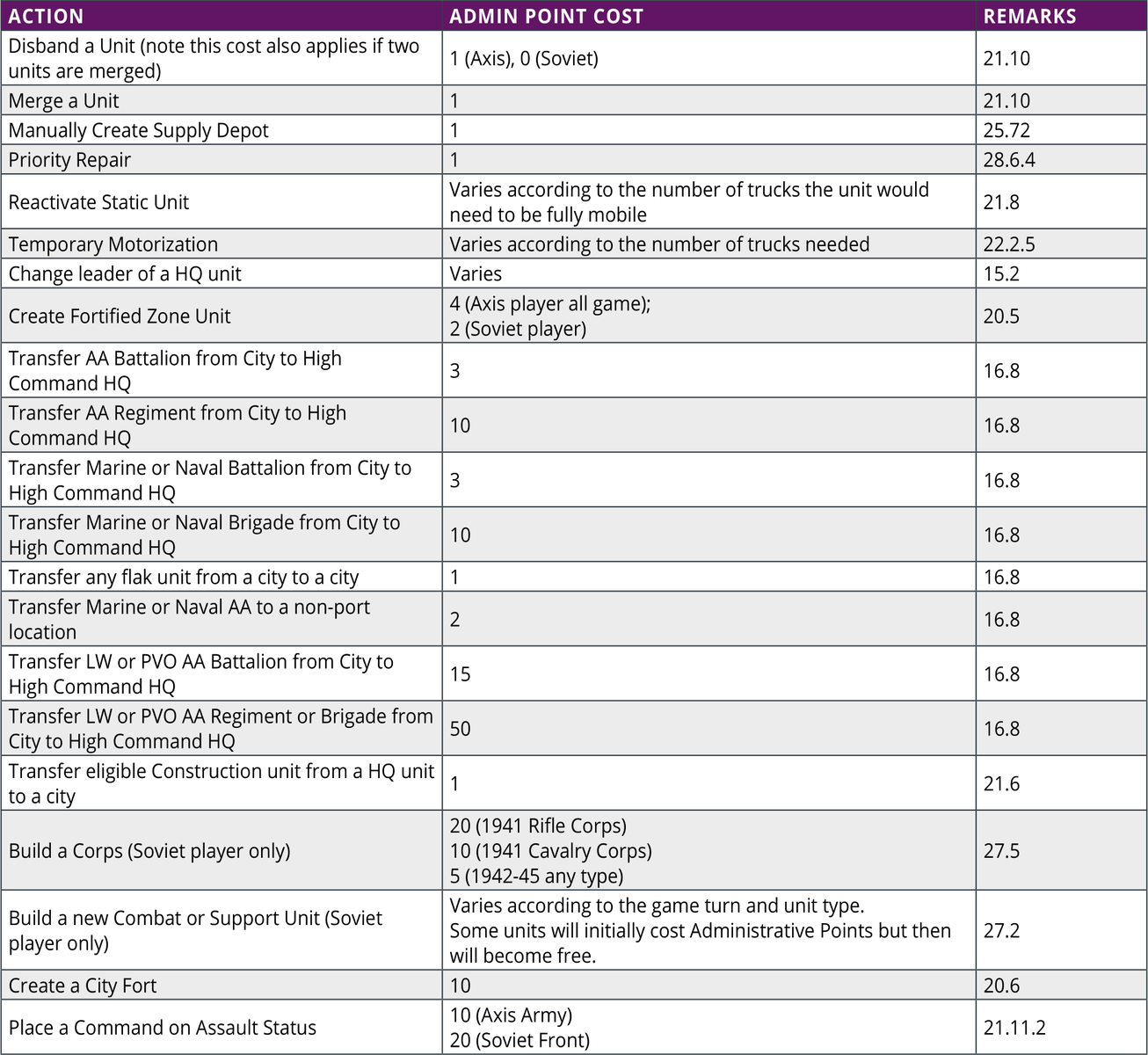
Note: In addition some tasks that cost no AP require the player to have at least 1 available. This includes building new airfields and expanding existing ones.